



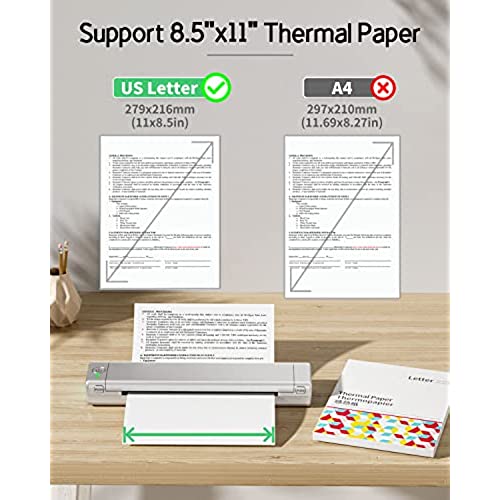










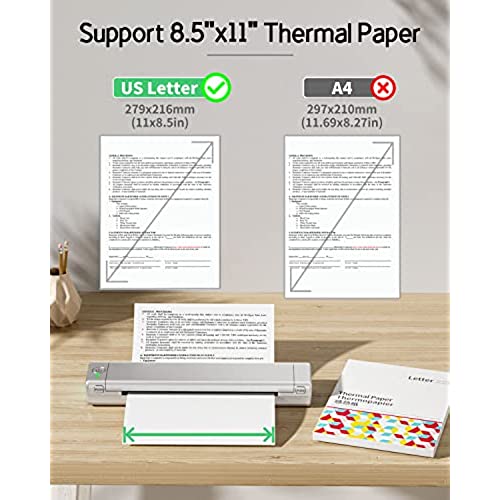






Portable Printers Wireless for Travel, Bluetooth Printer for Phone, M08F Compact Thermal Printer, No Ink Impresora Portatil, Support 8.5x11 US Letter Thermal Paper, Compatible with Android and iOS
-

Razo
> 24 hourGreat portable printer only think u gotta use certain type of paper
-

Teresa
> 24 hourI bought this with a hard case because at times I have to print bill of lading, permits, or various whatever note on my truck. I gave it 4 stars for 2 reasons. 1. The app loves to hijack things like excel spread sheets and so I have to go into quick look to view them. Rather annoying. 2. It’s really hard to get the paper in straight without something like a table or something larger and flat (like 14 inch by 14 in hes) The printer works great though. It does exactly as it promises, feels well made and sturdy. Simple to setup and paid. It came with a silver bag but because things tend to fall down in the truck I bought a hard case as I said before. I rarely have to charge it which is a huge plus
-

W. Craig Patterson
> 24 hourPerfect all the way around!
-

Tobie Peters
> 24 hourThe baby has received it. At first glance, I like it very much. I also like it very much when using the reverse side. According to the knowledge points, the printer is convenient to carry and put in the backpack during use. It is suitable for mobile office in daily life, compatible with Android or IOS mobile phones or flat computers, compatible with Windows or MAC OS system computers. This printer is specially designed for printing documents, and it can also transmit tattoo templates, Please use A4 size tattoo paper and tattoo transfer paste together. It is a very good product. Thank you for this opportunity to meet it. I will recommend it to my friends
-

MumSabrina
> 24 hourGot this for printing on job sites when travelling. This makes it easy to bring up procedures, print them out, and hand them off, cutting time spent showing/telling others how to make repairs, and what parts and tools are needed. Having paper means that I dont have to send emails, hope they go through, and the guys dont have to have their phones out trying to read instructions. They just put the paper out and have everything they need in front of them. Doesnt weight much of anything and prints clearly. Sets up fast and charges fast, which is essential for when I forget to charge it before getting on a plane. This has helped increase productivity for me at work. Ive recommended this printer to others quite a bit, as theyve all be interested in it after seeing me use it. Would buy again. This thing is great!
-

Katherine Close
> 24 hourTHIS IS LIFE CHANGING! I use this printer all the time. It’s so convenient! No more wires or worrying about wifi. Bluetooth to your phone and you can print anything via your phone or computer. It’s small and sleek so it’s easy to travel with as well!
-

Anny n.
> 24 hourLo malo que este tipo de impresora solo funciona con un solo tipo de papel termico ..
-

DevGirl
> 24 hourI just want to let people know, this is a thermal printer and requires thermal paper. Otherwise it works great!
-

TT & The Bears & The Lion & The Witch & The Wardrobe
> 24 hourIn general, Im pretty happy with this printer. Though upon testing it seems that the printer cant quite replicate fine-line artwork (see photo). The printer seems to print diagonal lines in a manner that makes them look jagged. I would venture to guess that it doesnt have enough lines per inch resolution to be able to make the diagonal lines look smooth. While this is not that big of a deal when printed on thermal paper, this becomes an issue when you print on thermal tattoo transfer paper. Given that the photo transfer paper has its own quirks, the jagged diagonal lines often come out looking like theyre smudged and sometimes incomplete. Since I got this printer for making stencils for tattoos, Im deducting one star from the overall rating because the lower lines per inch count reduce the quality of the printed product. The printer does have an interesting way to render grayscale (see photo). While the printer doesnt render grayscale perfectly, it does give it a texture similar to a pencil sketch. Printing other types of documents look good enough to be able to use in a pinch when you dont have access to inkjet or laser printers. While the thermal printer doesnt require inks, the paper itself does have some drawbacks. The paper will be very sensitive to heat. So if you accidentally place a cup of hot coffee on top, you will see dark spots because the heat activates the part of the paper and turn them black. Also, the prints will not last. In my experience, the printed text/images will fade after a few years which would not be great for archival purposes. I find that the most useful purpose for the thermal printer is using it to create stencils to transfer the artwork onto skin for tattoos. In conclusion, this is a great printer when you need something in a pinch or to have a reliable way to create tattoo stencils. The printer is a much better and more consistent option than using a fax machine to print on photo transfer paper. I really like the portability and the ease of use. Printing noise and speed are not ideal but not dealbreakers. For my usage purpose, I do wish it has a better resolution. All in all, the aspect of the printer is not all that bad so for most normal usage, people would absolutely find this printer resolution to be acceptable. While I have deducted one star from the rating, I would still recommend this printer to those who are looking for one.
-

eljc
> 24 hourThis printer is super portable and easy to use. After reading and following the directions, I was able to print from my PC laptop and from my iPhone with ease. On the laptop it was easier to download the printer driver from the USB drive that is included in the box. From the phone, I was able to print text messages, for example, and other documents. The key is once you hit the share button, you have to scroll through and find the app that corresponds to the phone. Click on that app and you will be able to print whatever you are choosing to share. The print quality is excellent. Great new travel mate!

















