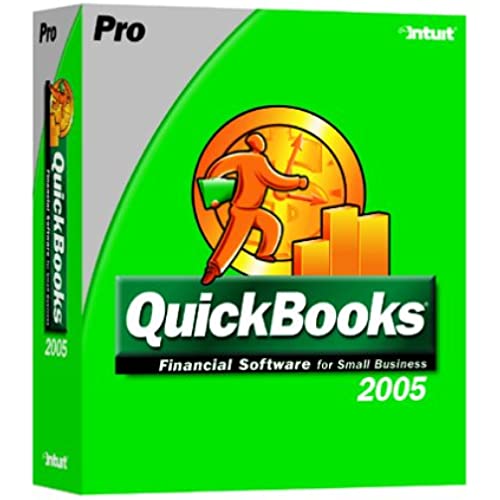
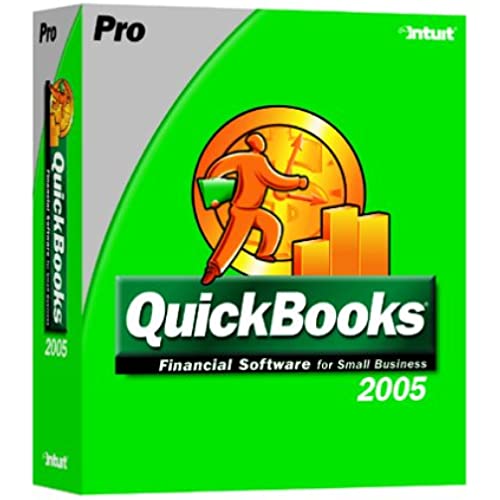
QuickBooks Pro 2005
-

Dennis G. Washburn
> 24 hourRecently having switched to Quickbooks 2005, I wanted to add my impressions of setting up a new company in Quickbooks... First, loading the software is easy and the initial configuration went extremely smoothly. At least until I tried to setup inventory. I created a list of all our inventory items in Excel and then following the directions in Quickbooks configured that file for an import into Quickbooks items. It worked like a champ. Except....all my inventory valuations were at 0. Quickbooks had set the Average Cost to 0. I checked over the import, any item that had any quantity on hand was set to an average cost of 0. So I decided to use my support account. Here I entered into Hell. After three calls to support, two of which took well over the supposed 10 minute maximum, I finally found someone who could speak english. Thank heavens I have the Ultimate Support Flex Plan. I wonder what people with lesser support plans find? Unfortunately, the answer I got, while understandable, was wrong. So back to the support queue I went. And I got lucky, in only 8 minutes, I got through to a support rep who spoke English again. Unfortunately, he would only tell me that they dont support the import of data from Excel to Quickbooks. Again, I have to wonder, what do people who havent paid for the Ultimate Support Flex Plan do? Anyway, I did finally come up with a work-around to the inventory import issue. And everything went great until I had to print out my reports...I wont bore you with the details, but after waiting for technical support for 25 minutes today on this issue, I just hung up and decided to get a beer.
-

Ed Smith
> 24 hourIf you have used Quicken, you probably take automated downloads of your bank, credit card, and brokerage transactions for granted. You would expect that QuickBooks, a more expensive product positioned as an upgrade by Intuit, would have at least comparable capability. Wrong. Using Quickbooks with any bank, credit card, or brokerage is truly miserable. If your financial institution is one of the few that supports downloads of transactions to QuickBooks, the interface is so miserable you may go back to typing in transactions by hand. (You have to individually approve each transaction, often answering three or more questions for each.) And, if you think, you will just use QIF files, or Excel files, or even text files that your bank produces to get your transactions into QuickBooks, you are out of luck. The only type of import files QuickBooks accepts are IIF or Web Connect(QBO)files. Intuit craftily does not let you import transactions from Excel files and does not let you export transactions in any form. I bought a third party converter to produce IIF files from QIF files, but it is hard to use and does not always work. The only Excel to IIF converter I could find did not work at all. I couldnt find any utility that made a QBO file. Bottom line: you probably will end up typing in every check, charge, deposit, and payment by hand. Welcome to 1987 technology! The only reason to buy QuickBooks would be if you needed time accounting, invoicing, or payroll so badly that you were willing to type in all your transactions by hand. It is astounding that Intuit would throw this inconvenience into their users faces. Worse, there is no way to convert back to Quicken from QuickBooks.
-

Ralph Kollar
> 24 hourCondition of book was as stated, and showed no excessive signs of wear.
-

A reader from Taos, NM
> 24 hourIm being forced by Bank of Americas online banking system to upgrade to QB 2005 from QB 2002. I didnt want to do it because the last time I upgraded, from 1999 to 2002, Intuit moved everything around and it took awhile to figure it all out. basically relearn the program. Not so this time...so far, I havent had any problems figuring 2005 out; everything seems to be where it was in 2002. I am sure some stuff has changed, but in the few times Ive used 2005, it has been seamless. I am not at all sure I will use all the features that have been added since 2002; I am really only upgrading because my bank requires it, and the full-service online banking/Quickbooks integration offered by a VERY FEW major banks is so easy to use and offers signficant time savings over writing/printing checks. (In other words, yes, the time/hassle savings is worth the $15/mo. charged by Bank of America to get full integration...I specifically chose this bank for our accounts because it integrated with QB. I have also used the same integration with another bank, U.S. Bank, and it worked equally as well.) I have not seen any ads in 2005 nor have I been pushed to use/order any of their optional services, so I dont have a clue what those folks in the reviews below are talking about...perhaps I will see these down the road. But so what? Life is full of ads. That sucks, move on. Yes, I dont like Intuit as a rule. They are pushy and they will nickle and dime you every chance they get, and they put serious restrictions on copying their software. But as a businessman, I am not so sure I wouldnt do these things myself if I was Intuits CEO. Quickbooks is still the best overall accounting program for small business. (And TurboTax for Business is still the best (only) tax program for corporations and LLCs.) Lifes too short to spend it worrying about accounting software. Quit whining: buy the program and get on with your life.
-

William Kelgore
> 24 hourQuickBooks is not bad if you think that your business will not grow! The application will get slower if your business grow or the size of your file increased. Other reviewers are correct about other things they have mentioned it, and so I will not write it about them. I would personally recommend Small Business Manager (SBM) from Microsoft [...] or another alternative and less expensive is Quick Business Manager (QBM) from Business Aim [...] There are other accounting applications I could recommend but it seems that these two are really using great technologies such as Microsoft .Net and SQL Server. Both of these applications can be downloaded for trial uses. Good Luck.
-

J. McCammon
> 24 hourAs a small church, weve been impressed with the Quickbooks products. It is user friendly and can be adapted to the needs of a church with little difficulty. The software package is reliable and does not break down often (if at all).
-

Karen Schrader
> 24 hourExcellent software. My husband and I purchased it to help run our business. Actully we upgraded from previous version. Could not run a business without it.
-

It Mgt Services Inc.
> 24 hourNeed it be said again... Quickbooks continues to dominate. A full-featured accounting system with intuitive functionality and amazing flexibility at an affordable price from a caring company. Hmmm. How do the others keep their market share?
-

FixItMyself
> 24 hourHighly recommend Quickbooks Pro for small businesses. I have been using Quickbooks since 1996 and other Intuit products including TurboTax for Business since 2000 for filing my corporate taxes. The key to using QB is the intial setup for your particular business.
-

Manuel A. Cappella
> 24 hourExcellent tool for small business. Takes a while to get the correct use of it, particularly what accounts to use if you do not have an accounting background. The quick tours are vey helpful. The number of transactions that have to be carried out are a little tedious, but so its keeping accounting books.
