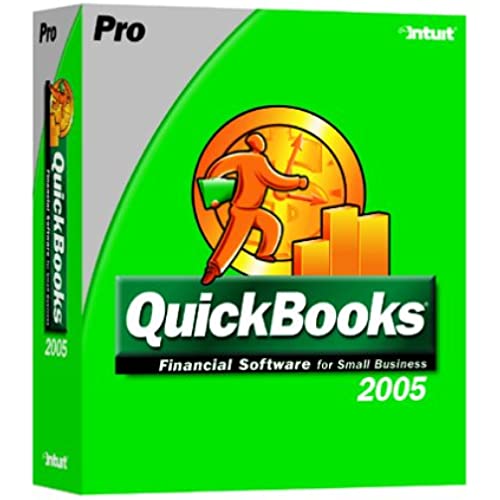
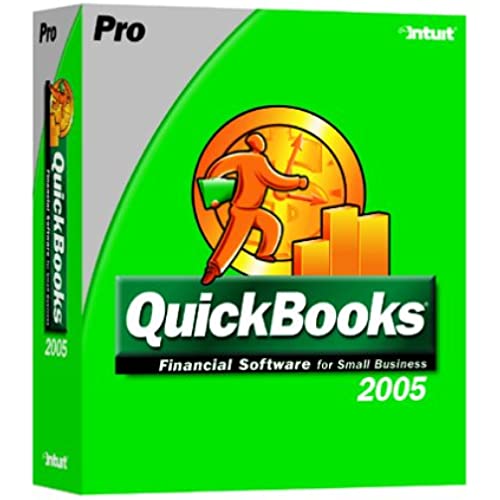
QuickBooks Pro 2005
-

David
> 3 dayI have been using QB Pro 2004 for over a year now. My main complaint is that online banking has been broken since installing (Its a credit card and a checking account...fairly simple, but cant get both to work at the same time. My QB-certified accountant cant get it to work either...if you want boring details, email me!) Youve already read about how bad the phone support is...my experience was no different, and they want to charge you for everything. Hey Intuit, why not make sure the software that your customers purchase WORKS at least ONCE before charging for support? I cant believe after all these years that some other software giant cant crush these guys with something basic and workable. After reading reviews of all the accounting packages, it still appears that QB is the least worst. ;-)
-

Marianne Patterson
Greater than one weekPro 2005 was perfect for updating from 2003 to new computer. Worked perfect. Delivery was very speedy. Would highly recommend if trying to switch from old system to newer one.
-

Joh
> 3 dayI agree with the above users, there are better software out there. Please look around and be more futuristic. QuickBooks is for very small companies only. It slows down when the size of your database goes up. I tested some software and found some really good, with reasonable price: BusinessWorks, Small Business Manager (microsoft.com), Quick Business Manager (bisaim.com),Vision Point 2000 (ACCPAC), BusinessVision 32 (Softline). Good Luck in your search.
-

CaptainComet
> 3 dayAfter I installed and converted my file to the 2005 format I was informed that the E-File and E-Pay features were removed in version 2005. The support folk in India could not tell me if this was temporary or permanent. The only option to continue E-File and E-Pay was to remove version 2005 and reinstall version 2004. What a way to treat customers! How about some up front disclosure Intuit? Ive been using Quickbooks for 7 years. This may be my last upgrade!
-

NightHawk
> 3 dayWhen I tried to upgrade from 2004 to 2005 I ran into a problem because I didnt have Flash 7.0 installed. Actually I had a later version of Flash (9.04) but of course Quickbooks couldnt handle that. Heres the fix: go to the Adobe site and download the uninstall program from them. Uninstall your flash player and then Quickbooks will then proceed. Good luck. Joe
-

Candice R. Lisle
> 3 dayEven when Intuits customer service was located in the United States, I received conflicting information and instructions which caused our company to lose $214.35 with no refund in sight. One representative said we had to purchase another copy of the program in order to have an additional license. Then a different representative said this was incorrect and to send the copy back without opening it. I did this and they refunded the shipping. Thats it. No one ever told me that Intuit does not refund extra license fees, they just kept taking my information and promising a refund. Then they changed their customer service to India who have no idea who these people were that I spoke with, but also promised a refund which never arrived. Warning---do not purchase an extra license just on their say-so.
-

Gdog
Greater than one weekIt is what is is. Tracking numbers at its finest...
-

William Kelgore
> 3 dayQuickBooks is not bad if you think that your business will not grow! The application will get slower if your business grow or the size of your file increased. Other reviewers are correct about other things they have mentioned it, and so I will not write it about them. I would personally recommend Small Business Manager (SBM) from Microsoft [...] or another alternative and less expensive is Quick Business Manager (QBM) from Business Aim [...] There are other accounting applications I could recommend but it seems that these two are really using great technologies such as Microsoft .Net and SQL Server. Both of these applications can be downloaded for trial uses. Good Luck.
-

Andy
> 3 dayI was happy to find a QB 2005 Pro software for such a good price. For some reason the software was actually an upgrade package and you had to have had an earlier version of QB Pro for this to start up correctly. My accountant came over to help me install the software and work on some files. Since I did not have an earlier version of QB Pro, the 2005 would not validate. We are having to get an older version on my system to see if this will cause the 2005 to be validated for use on my computer. If not, I am out the cost of the software and I will have to find someplace who has the 2005 software that is not an upgrade version. The QB Pro 2005 I purchased is the complete software, but somewhere down the line it should have been labeled as an UPDATE VERSION. That was my only problem with it. I do not feel that it was done intentionally as everything in the package was brand new.
-

Snap6768
> 3 dayI purchased Quick Books for a new business and have found it to be easy to use and helpful to track payables and receipts. Amazon service was very good.
