
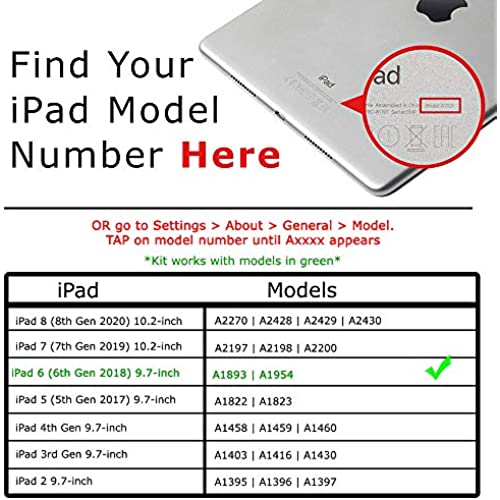








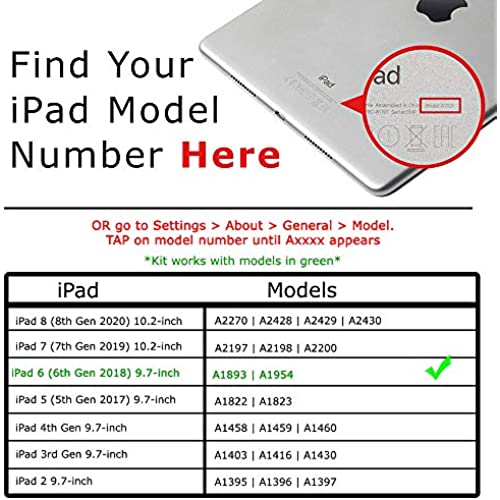







Repair Parts Plus for iPad 6 (6th Gen 2018) Screen Replacement Glass Touch Digitizer Premium Kit (9.7, 2018 - A1893 | A1954) + Home Button, Tools, Adhesive - Black
-

Sergio Camacho
> 3 dayThe kit contains all the parts described, the touchscreen is very responsive and the installation was completely easy. Now my iPad is working again normally.
-

Lori Reinbold Perry
Greater than one weekWas pretty easy while also watching a video. Took about 2 hours
-

Corona Guy
> 3 dayWorks flawlessly! Makes it easier to have heat gun or blow dryer. Just be careful with heat, when taking of old screen. Do small section at time. Go on YouTube before starting.
-

Steve C.
03-04-2025My 1st time fixing an iPad screen. Using the online videos made it an easy install. Part fit perfectly. I had a small question & C.S. got right back to me & walked me through the install. This type of Customer Service is what every Company should have. 100% Satisfied & I Would/Will Recommend them to All.
-

Josh
> 3 dayDescription is unclear but this includes a home button WITHOUT Touch ID. You can easily remove your home button and slap it on the new screen to keep the functionality. Also, make sure you have a heat gun, the glue needs to be hot to remove.
-

Phil
> 3 dayWorks just fine. Find a good YouTube video to follow when you do the install so you do it correctly.
-

Colin L.
> 3 dayI really wanted to like this product: it came packaged nicely, with a reasonable set of tools and some helpful links to tutorial videos on how to replace the screen. I did the first replacement, and all was good until the adhesive tape failed and the corner of the screen started to pop up. After sticking it back down a bunch of times, the corner of the screen cracked: so, back to the drawing board. The company kindly sent me a replacement screen and some extra tough tape, so I did a 2nd replacement. This was all good until I found that an entire 1/2” line across the screen was non-functional. Made it pretty tough to use a drawing app that I frequently use. I contacted the company again, and this time they were not wiling to send a new screen, but said I could return the old one. Only problem is that the old one was still on the iPad. So, I ordered ANOTHER one, and did the replacement, only to find the home button didn’t work. So I stripped the home button off the cracked/defective screen, paired it with the new screen, and got it together and working. Except... there are parts of the screen where it loses sensitivity when using a stylus: not a problem for most application, but a failure in the drawing app. And the screen started coming unstuck, so I eventually had to super-glue it down, and then soon after the screen cracked. TLDR: Nice people at this company who want to be helpful, but the product is both fragile and defective. After 6+ hours and 3 screen replacements, I’m back where I started with a cracked screen. Ugh. On the other hand, I’m getting pretty damn good at removing and replacing an iPad screen...
-

Haylee
> 3 dayI had bought a cheaper kit and replaced screen on 5th generation easy peesy. I went out on a limb and bought this more expensive kit and it was a flop. Screen all of a sudden has glitches and doesn’t work at all. Big bummer.
-

J.S.
> 3 dayDon’t try to purchase cheaper version as it will be full of bugs. Repair plus makes top of the line products and they work from the first time as long as you install it correctly.
-

Jeremy Moen
> 3 dayThere are no instructions and the videos are not very good. Just pay attention to the part about the home button.
