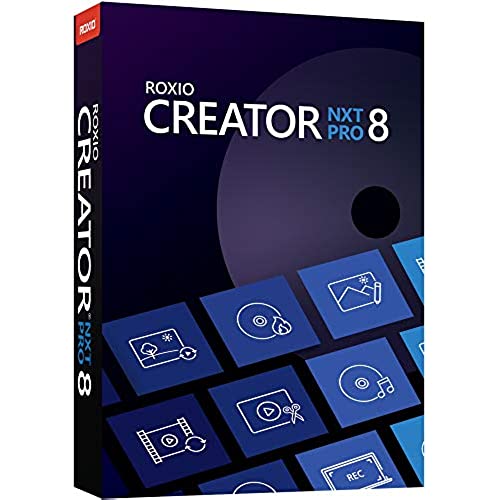






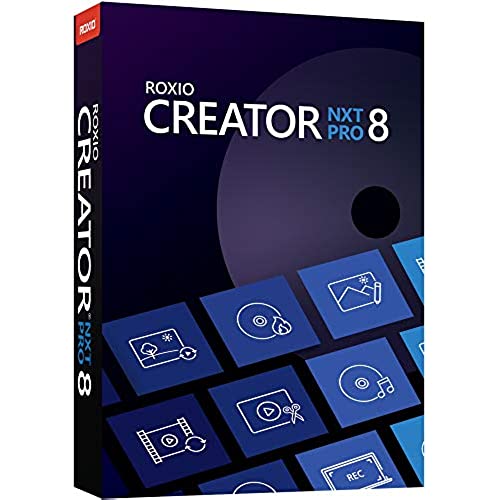






Roxio Creator NXT Pro 8 | Complete CD/DVD Burning and Creativity Suite [PC Disc] [Old Version]
-

LJ
> 3 dayThis software suite is a great option for people that are wanting to capture, edit and burn videos but dont necessarily need the power or cost of Adobe software. Roxio has always been my go-to for more basic media work but this suite proved to be a great batch of programs. I found all the software to be straight forward and easy to use with just a little bit of practice. The DVDs I was able to create werent exactly what one would call professional quality but they came out far better than ones I have made in the past using software at home. Well worth the price if you are planning to do a large project that requires a relatively powerful batch of editing & burning options.
-

new yorker
> 3 dayRoxio makes leading CD/DVD burning software for both the PC, Roxio Creator NXT Pro 8 | Complete CD/DVD Burning and Creativity Suite or the Mac Toast. This is an upgrade only for me. Hopefully it will play well with Windows 10. Recommended!
-

Daryl K. Smith
> 3 dayTech support extremely bad. I was kept on hold or waiting for a callback that NEVER CAME. For some reason product didnt install correctly and all downhill from there. Tech support nonexistent!!
-

Robert Sundstrom
> 3 dayWorks fine. I didnt have any problems.
-

C.T.M.
> 3 dayInstallation: As long as youre system is within required specifications, installation is very simple and straightforward. On the unit I installed this on, I was fully up and running within 15 minutes, including updates. Layout: While this software is highly customizable and feature rich, its very straightforward to use. My girlfriend, whos a beginner to burning, picked up the ins and out of what can and cant be done, within days. Given the capabilities of this software and hers/my experience with it, I consider this appropriate for beginners to advance users. Customizability: This software is capable of doing just about anything you can dream up. Its incredibly customizable, down to the smallest detail. Titles, overlays, music; you name it, this software can do it. Long-term viability: In many ways, this is niche software. So, in my opinion, if youre looking at this product, this is something youre going to use for a while. Given that, I doubt youll need more than what this software can do for at least 2-3 years. Overall: If you want the ability to create and burn with a high amount of customization, this is your software. There is nothing on the market in this particular segment that does more than this software does. Really, the only negative I can think of with this software is youre going to get occasional product advertisements. Outside of that, this is very good software for burning. Recommended 4 stars Cheers!
-

Miss Tinsley
> 3 daySadly, this program is not working on my computer and gives me an error message every time I try to use it - stating I do not meet the requirements and my computer does in fact meet all said requirements to run the software.
-

Daniel A.
> 3 dayThis product will not play 5.1 Surround Sound or DTS as it advertises! Nero 2021 or Cyberlink Media Suite wound be a better choice for a well round suite! I am running a 10 core process @ 4Ghz with 16Gb of RAM and SSD dives and the install took over 1/2 hour to install!
-

Steve
> 3 dayThe software does appear that it will do what it is designed to do, make DVDs. I had hoped with the rip feature that I would be able to convert my DVDs in to a digital format for safe keeping on my NAS. Sadly it does not work for that. You can not copy or archive any commercial disk, sound, music or data. It will also block you if a video disk is protected in any way. I tried to make an updated memories DVD based off of one I had made nearly 20 years ago using Windows Movie Maker but because I apparently protected my original disk I cant do anything with it using this software. After loading the software you will instantly regret it. This forces advertisements constantly just like the old shareware did. The major difference between this and shareware is that you are now paying to have things you dont want advertised to you instead of getting it free. User interface is clean and simple to use/understand and if it wasnt for all the built in blocks and restrictions this could be very powerful software. Unfortunately the days of all computers having any kind of optical drive is gone and so are the days of DVDs. I cannot recommend this to anyone. With a little extra work there are plenty of free programs that will do the same thing and better than Roxio without the constant processor and memory sucking popup ads.
-

N. Caruso
> 3 dayI was first drawn to this software because creating, manipulating and burning DVDs is often a challenge with freeware or budget software packages. I have used Roxio products in the past – usually the free package that is provided with new DVD burners. The Creator Suite has far more capability and options to really make your disks look professionally done. It is a complete suite of media manipulation software from images to video. You can modify video or pictures in a thousand creative ways. From there, you can make your own DVDs or upload to social media. It even allows you to work with the sound track. The software is fairly easy to use and mostly intuitive enough to work with without much direction. While Lightscribe technology (the ability to “burn” a label onto specially prepared disks) has faded from the forefront, I still use it on some of my disks. I was disappointed to see it missing from this software, and happy that I still have an older copy of Roxio software that has the feature built-in. I find this software a good value and worth purchasing, but there are several things to be mindful of. The Pro package itself is technically a suite, with numerous apps started from a single interface, but there are a lot of extras included that all install in other places. I found programs located in at least 4 different folders on my start menu. It is hard to get a handle on what was actually installed and where it is located. I also found the install difficult, with problems (crashes) as it installed and little information on how to ensure all of the extra programs were installed. I’m glad I have a pretty good familiarity with computers and managed to get everything working. My other peeve is that the extra software programs (like Paintshop Pro) are 2020 version and result in constant advertisements to upgrade to the 2021 version (on brand new software) from the moment you open up the program to when you shut it down. These few issues aside, the package gives you a lot of capability for the money. I did remove one star for the difficulties in the install process, partially because the crashes and partially from the lack of instruction on how to get everything installed. Howver, that aside, it is a great softare package to have on your computer.
-

Chuckone
> 3 dayAudio
