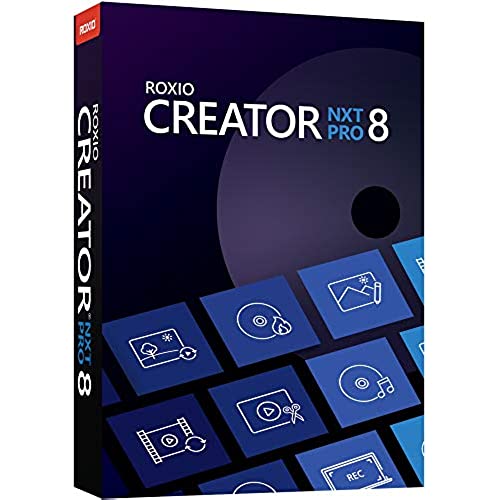






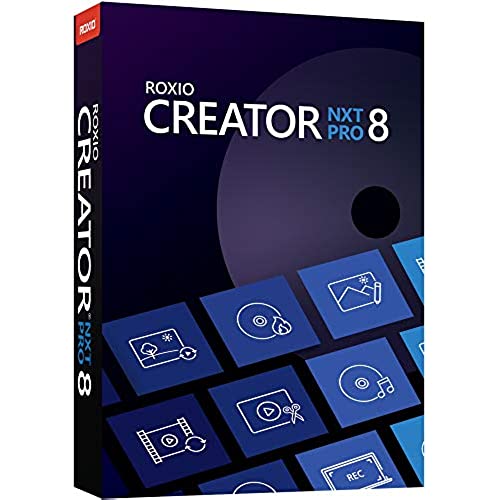






Roxio Creator NXT Pro 8 | Complete CD/DVD Burning and Creativity Suite [PC Disc] [Old Version]
-

Mark S. Tenney
> 3 dayRoxio software would not backup my Turbo Tax tax return files because the name length exceeded 106 characters. This is a very old problem, fixed years ago by other software. Roxio does not have any info within last 5 years on this problem. There is a lack of documentation and of user Q and A type pages on the product that are categorized and searchable. The company is living off its reputation. The software works erratically. You have to turn off antimalware including Windows own to get it to work in a reasonable period of time. It doesnt tell you this. This is often true, and you have to have learned this over the years. I wonder how people who are not full time professionals manage in cases like this. This company doesnt care about them. The interface is extremely poor and you have to be very experienced with Roxio and other programs for many years to figure it out. You need a deep programming shop level culture to get this program to work. The current interface is worse than the old one and less easy to use and figure out. You are burning cash not disks when you buy this product. There are freeware programs that are not limited by the file length for backing up Turbo Tax and other critical files. How would Turbo Tax use my prior year return if I depended on this product for backup?
-

tonymcc
Greater than one weekIve used four or more different brands of video editing software. This one has some features that I might use, but its not going to be my favorite. I like having more than one video on the timeline at one time ... all playing their audio tracks at the same time ... and each video track is available to choose at any given time for a copy and paste into the main video track. Other software will do this, but I dont see a way to do this in Roxio. Maybe it will ... I might look at tutorials, but I already like another program Im familiar with. Even so, it does have some other usable features. This comes with PaintShop Pro, though, and I like that. I will mention that this crashed twice during installation. It seems MyDVD didnt want to install. I had to choose to bypass it and then add it after installing everything else. The program also crashed during editing a video and while getting familiar with some features and its layout. My PC is not the fastest, but its not slow either. An I7 processor ... and this crashes. Oh well.
-

Courtland J. Carpenter
> 3 dayYou get a lot of quality software here especially if you have artistic tendencies. Im not a great artist or even a very good one, but I sometimes do some drawings and designs, and at least my family has liked them. I have a fancy tablet, and stylus for drawing on screen, and being a covid shut-in for now, a lot of time on my hands. Plus, I have a lot of video and sound files Id like to archive lest, I might lose them off my computer hard drive in a crash, so this makes burning them to disk easy. Tons of other useful productivity software. Plus, they still have the disc version, and since most of my computers are a bit older, they use that, and have burner capability. Recommended.
-

JustMyOpinion
> 3 dayGenerally Id say that this suite is pretty darned comprehensive with a whole lotta bells and whistles that most people wont need. But if you are like me and you like messing around even if its not for work/school, then this is a pretty cool suite. I *used* to know what I was doing about 10 or so years ago. Technology has come a long way and my learning curve is being challenged. But so far Ive managed a simple video edit and Im starting to work with the photo editing. I would love to have either a simple booklet to get you started or a short tutorial showing what each thing can do ... Im sure theres something online and Ill be going to look for that soon. That said, having used programs like this before, I know Ill figure it out. One thing that happened that I hope wont become an issue is that when I was messing with the Creator on a video, the program just shut down and I lost my work (thankfully not far along and I was experimenting so it didnt matter). I also had an issue with Paintshop suddenly not wanting to open and I restarted my computer which fixed it. This is a relatively new computer so it shouldnt be an issue there. If it keeps happening Ill be back to update. For now, Im generally pleased. If I manage to create anything really cool Ill upload it here.
-

Marc Wertz
Greater than one weekIt would be better if there was more control over font and color of Titles like in the older versions.
-

LJ
> 3 dayThis software suite is a great option for people that are wanting to capture, edit and burn videos but dont necessarily need the power or cost of Adobe software. Roxio has always been my go-to for more basic media work but this suite proved to be a great batch of programs. I found all the software to be straight forward and easy to use with just a little bit of practice. The DVDs I was able to create werent exactly what one would call professional quality but they came out far better than ones I have made in the past using software at home. Well worth the price if you are planning to do a large project that requires a relatively powerful batch of editing & burning options.
-

Penfist
> 3 dayIf you are unfortunate enough to get this product installed on your computer it is likely that you will regret it almost immediately. It is the Facebook of software, constantly popping up ads to try and get you to buy more things that you do not need. After the third time in less than an hour that a popup sale appeared I removed it completely from my computer. Roxio used to be a solid brand. That was more than ten years ago. Times have changed. Avoid this product like the plague unless you enjoyed being constantly prompted to buy things you do not need and probably do not even want.
-

Perfect Moment
> 3 dayRoxio Creator NXT Pro 8 | Complete CD/DVD Burning and Creativity Suite is a perfect software. Ive used Roxio Creator for years and each upgrade gets better than the one before. When you do a lot of video and photograph manipulation, this is the product for you. Its all in one.
-

Jimster480
> 3 dayI picked this up originally to use to convert and burn disks for my kids. I didnt realize that it was kind of a psudo video-editor suite that also can burn disks and convert videos. While this software is fully featured; its also kind of a mixed bag. I noticed that hardware transcoding support isnt available in some instances and lots of things rely on the CPU still. Parts of the software look similar to the old Roxio suite I had years ago (almost a decade at this point) so I guess that is both a good and a bad thing. In the end its hard to really say who this suite is for; since most people dont do too much burning anymore I think that most people will not spend money on a burning suite. However when it comes to like video editing and transcoding; there are better free tools on the market for each of those. This is just has an advantage of being a suite that you just install and it contains everything. However the lack of hardware acceleration on all products (especially not for all GPUs either) makes it harder to recommend again because with most people using laptops these days; you definitely need hardware acceleration for laptops. All in all its not a bad suite of software; I am just not sure who the target audience these days really is.
-

Jerry
Greater than one weekThis software suite allows me to create DVDs with very nice menus. There are lots of things I like about this software: * It is intuitive, so not a huge learning curve. * The DVD I create can contain multiple movies which will show up on the main menu of the DVD. * It allows me to customize each of the DVDs menus with my personal background photos, or I can use stock backgrounds that are included. * I can add music to each of the menus. * It can deal with many formats of media files * I can setup a scene selection menu for each movie on the DVD I create. I can manually define what scenes I want on the scene menus, or I can have the software automatically create scene selections every X minutes. * I can add a movie scene that plays before the main menu comes up. * I can burn my project directly to a DVD without additional software, or I can save it as an .IMG file to burn later on a different computer. Handy if I want to create a DVD and send it to friends and family so they can burn it. * It says it can handle BlueRay, so if I ever decide to upgrade my hardware, the software should be able to handle it. Things I have difficulty with are: * The disk comes with no printed instructions. Was not too difficult to figure out how to install it, and work it, but a printed manual would have been nice. * I had to install this software twice in order to get it to work properly. First install exited after install without installing much of the software. The MYDVD software worked, but many of the NXT suite icons on the start menu did nothing when I clicked them. Other suite icons gave me a registry error when I clicked them. Another install without uninstalling has corrected all of my known problems. This is cool software for creating custom DVDs. I like it and recommend it to anyone who has the need or desire to create custom DVDs.
