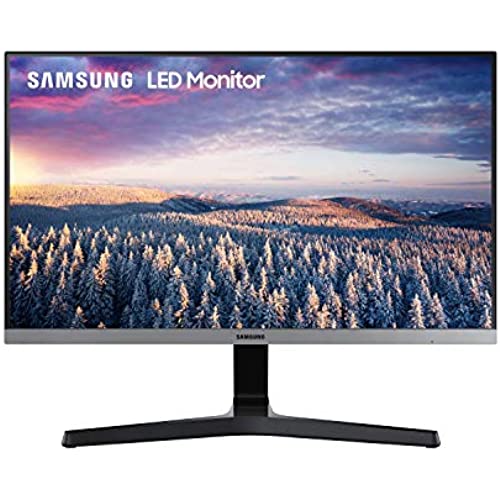






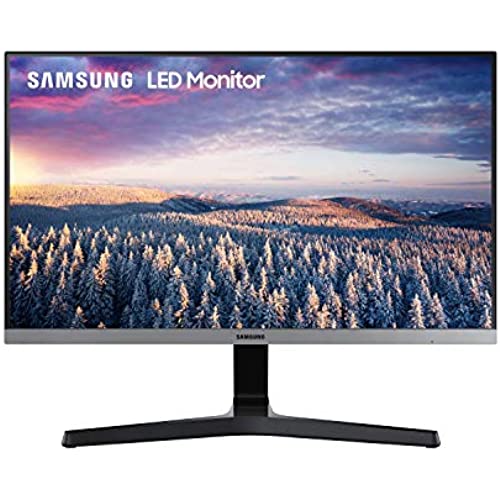






SAMSUNG 24 FHD Monitor with Bezel-LESS Design - LS24R350FHNXZA, Dark Blue Gray
-

Patrick
> 3 dayReceived monitor > opened box > immediately could tell it had been pre owned > no plastic covering on monitor (finger prints all over) > cables just thrown in plastic bags > no hardware to secure the base to the monitor > called Amazon support and was told no need for hardware, that the monitor can clip into the base > informed them that’s not the case and that any slight adjustment the monitor will fall off the the base > informed them the instructions clearly state there are screws to secure the base and monitor > forgot who I was talking to as Amazon believes they’re so powerful they can actually see over the phone what you’re actually experiencing in person > also asked if I would like them to forward me to Samsung support > HARD NO > HARD RETURN > wouldn’t recommend just because of the pure brashness of customer service.
-

DLJR
> 3 dayThis is a low cost monitor. The monitor is made of lightweight plastic. However, the picture quality is good. Small bezel. All of the controls are on the back of the monitor. No height adjustment. Simple but good overall. I use it with my MacBook Pro via HDMI. All good.
-

Kris Struckmeyer
Greater than one weekI got two monitors for my home office! I love how crisp the picture! Also they are the perfect size for multitasking multiple programs at the same. The only slight downside is the size of each individuals stands. However, it is only a very minor issue. Everything else with these monitors is great!
-

Paul Smith
> 3 dayAmazingly vibrant and clear picture. No motion blur during COD warzone.
-

Alvaro Anderson
> 3 dayReally looks amazing when youre playing video games and also videos.
-

Sandra Luban
01-04-2025I have tried to adjust the monitors color, brightness, contrast etc. This monitors picture quality is dull and flat. Its not rich in color. My daughter has trouble seeing her google classroom work.
-

AlysonS
> 3 dayUsing this as a home office monitor. Good large size and color is very good. Happy with purchase.
-

Alan Meltzer
> 3 dayI thought the quality of the screen was way below par. I was very dissappointed that Samsung would put out such an inferior product
-

Lourdes Lynch
> 3 dayIts expensive and doesnt really have many features that stand out about it. It is what it promises; a monitor with a 75hz refresh rate. I bought it for gaming because I was on a budget, but part of me wishes I saved up just a little longer to grab an LG or other brand with higher refresh rate, response time, and resolution. Probably would be great for people using it for work or lower-end gaming, but new games or games with high FPS are wasted on this monitor.
-

endlessuser
> 3 dayLove it
Related products


