

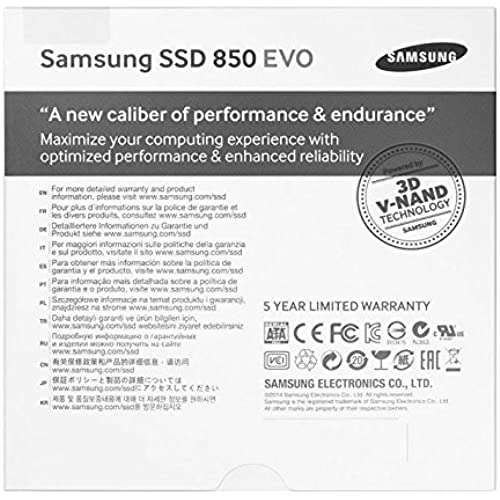




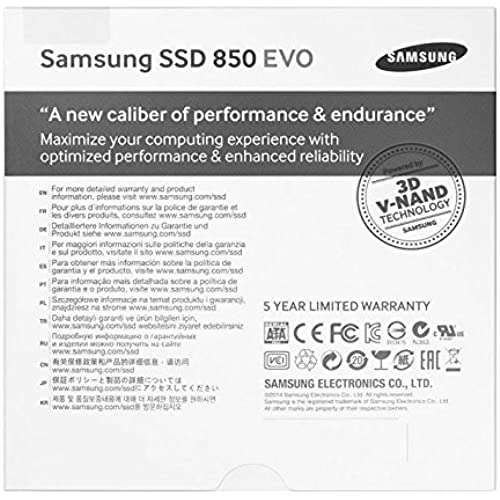


SAMSUNG 850 EVO 500GB 2.5-Inch SATA III Internal SSD (MZ-75E500B/EU)
-

John H
Greater than one weekUse this Samsung EVO SSD drive with the free Samsung Magician software to clone your PC’s hard drive and increase your PC’s boot up & access time by a factor of 20. The only way to go that doesn’t require you to invest in third party cloning software.
-

sonnyj
> 3 dayMy optiplex 990 hdd was slow and so sensitive that a slight bump would disable the browser. After replacing it with this product, my computer boots faster and changes screens snappier. I have a rugged NEW computer. Very happy customer. Highly recommend to friends and family. From now on Ill require or have one installed on any computer I own. TNX
-

Danny
> 3 dayA solid hard drive. Took my old slow MacBook and made it so much quicker
-

Joseph Bentley
> 3 dayWorks great.
-

Bluejay
> 3 dayNice technology (the hardware) but I found during attempted migration that only the C: drive was transferred to the new Samsung SSD. Samsung Support clarified that the Data Migration freeware only transfers up to 3 partitions of the source (old) drive, so I should utilize some third-party cloning software if I wish to still keep the Recovery and OEM partitions. It looks, also, that the Data Migration tool only will transfer an active partition that has been assigned a Drive Letter (like C:). If a for-fee cloning product is required to image the entire original disk, that effectively add $50 to $100 to the cost of moving to an EVO SSD.
-

online buyer
> 3 dayI bought this drive to replace a WD 500GB drive in an 8 year old Dell Inspiron laptop with a 17 inch display. The unit came when promised; and I installed it the same day. You either have to already have a 2.5 portable HDD enclosure or purchase one at the same time as the disk. I used a Inateck FE2004; and it worked fine. I had read the Samsung info for installing and how to do it before ordering. When I opened it up everything was there, cable and drive and a CD with all the required info on it. The initial cloning process depends on the USB speed and the processor speed among other things. Samsung never says how long cloning takes. Mine was UBS 2.0. My processor was a 2.3 GHz Centrino. The cloning process took about 2.5 hours and the cloning software calculates this and provides its progress. The cloning time will vary for different processor speeds and USB speeds. As such I would not recommend doing this during stormy weather, as power failures could be very bad unless you have a good 5 hour UPS. Rely on Laptop batteries at your own peril. Replacing the disk after it has cloned your existing drive was very straight forward for my laptop. The new drive was thinner than the original so I used the extra pad supplied with the enclosure to fill the space before installing. As with any electronics installation, static shock precaution is advised. Winter time when humidity is low, be extra careful. (Seriously, a bathroom after a shower is a great place to avoid static shock hazard for mechanical installation and replacement of electronic devices. No power applied. It is full of humidity. May not be the best place to work, but for removing and replacing a disk assuming there is no water near by and you have a place to work, it is very suitable. A Static free work table is ideal but unless you do this all the time your not going to have one.) After installing the new disk, the laptop booted up immediately with no problems. It was much faster than before as expected. What use to take a couple of minutes now takes about 20 seconds for Windows 10 to boot. The apps I have used so far run faster. I will provide an update after a few months unless something goes wrong before then. Put your old hard drive in the HDD Enclosure Case you now have. After a few weeks or more you can use it as another drive. I would not clear your original drive in case you have to use it again to restore original software. Original restore areas are not cloned. In my case, I am leaving it as a backup as is. Time for a rest after over 8 years of continuous use and seldom powered down.
-

Telmo Arbex Linhares
> 3 dayAmazing.
-

Davis Hernandez
> 3 dayFast and good, what else can I say
-

Eduardo
> 3 dayInstallation was easy and worked without any problems. My macbook now runs much faster. Starting apps, searching, opening the finder, it all got much faster. The application that had a dramatical change was the photos app. Now it opens within two to three seconds, whereas before it would take up to a minute to open. It is as if I bought a new computer all together.
-

Chad A. Boehne
> 3 dayHoly cow. Massive upgrade over my 1TB HDD. Super fast. Installation software was a breeze. Took me about 45 minutes, start to finish, and Ive never swapped an HDD for an SSD before.
