


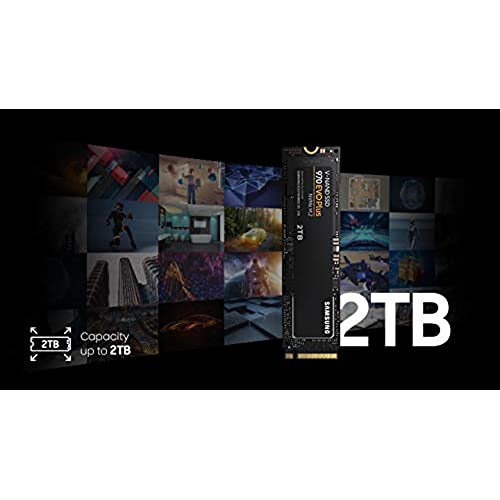






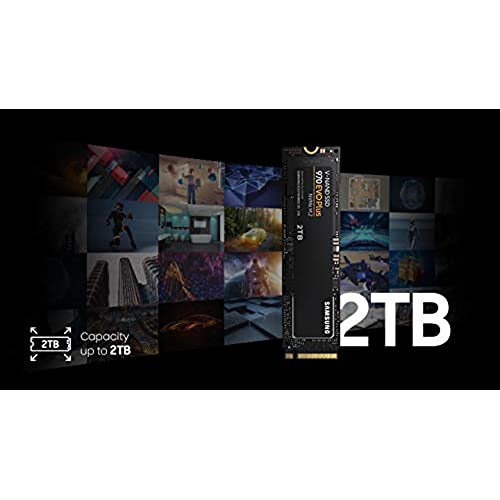



SAMSUNG 970 EVO Plus SSD 1TB NVMe M.2 Internal Solid State Hard Drive, V-NAND Technology, Storage and Memory Expansion for Gaming, Graphics w/ Heat Control, Max Speed, MZ-V7S1T0B/AM
-

Balex
> 24 hourI spent 3-6 months researching a drive I could use by hooking up via USB to boot Windows/Kali/Hirens plus have a storage partition. This drive and the adapter I chose has gone above and beyond.
-

Sergey S.
> 24 hourSo, as there were a lot of concerns about this ssd and dell computers, here’s my experience:
-

Caz
> 24 hourWorks well... If you happen to have the mounting screws that came with your MOBO back in 2017.
-

Steve
> 24 hourGreat upgrade for my dell xps 15 9570
-

Axel ha
> 24 hourFast
-

Vince
> 24 hourgood
-

Jay W.
> 24 houreasy to install
-

DMoore
> 24 hourAll the software you need is on the Samsung site, Instructions, Drivers, etc. Cloning my C Drive with Samsung software couldnt have been easier, and the 970 Evo booted without even going into BIOS. Had to install Evo 970 into the M.2 2 slot for it to work, but after cloning, I removed the old drive and moved Samsung into M.2 1 slot. Theres a noticeable speed improvement from my original 2.5 SATA III 500 M SSD drive.
-

Moon Young-Chul
> 24 hourvery gooood~~~~?
-

Joshua
> 24 hourHad to go out and get screws to insert myself works great other than that inconvenience

