


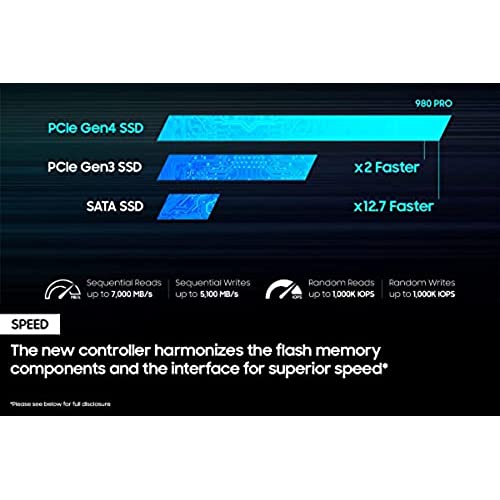

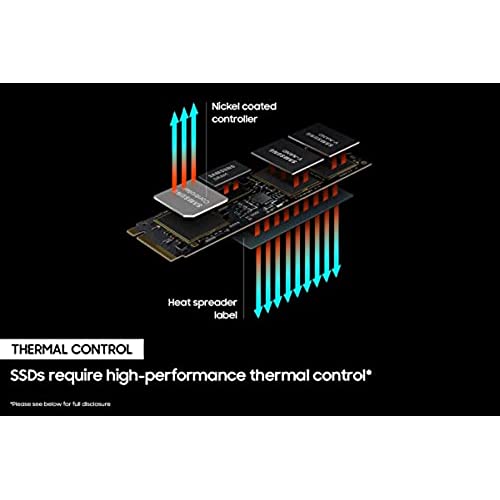




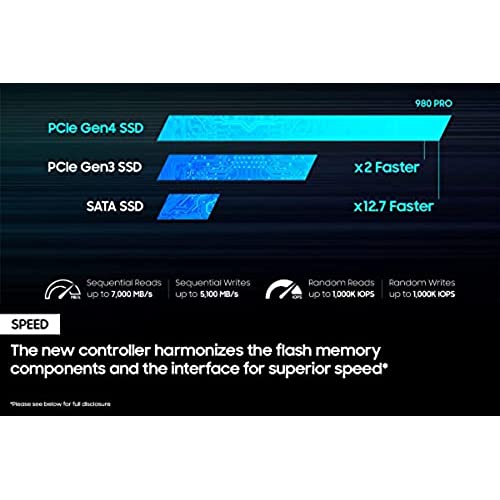

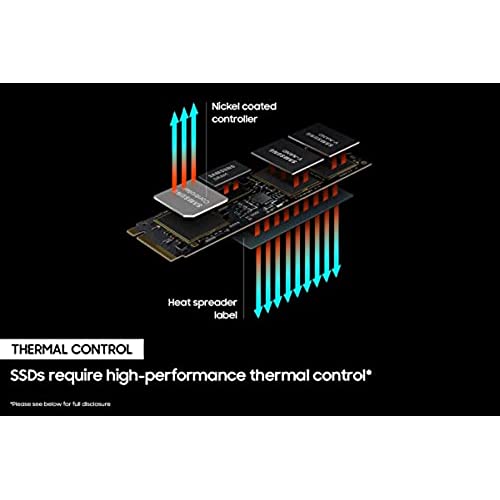

SAMSUNG 980 PRO SSD 2TB PCIe NVMe Gen 4 Gaming M.2 Internal Solid State Drive Memory Card + 2mo Adobe CC Photography, Maximum Speed, Thermal Control (MZ-V8P2T0B)
-

Kyle
> 3 dayat first when i installed my m.2 my motherboard was having issues booting and detecting my other boot drives but a few youtube vids later and moving around my seta cables i finally got it to work. i dont really notice too much of a speed difference but the extra 2tb of space for a small drive like that is a good add on
-

Jesús
> 3 day¡Todo súper! Mil gracias.
-

jamie goodman
06-04-2025it works with my h570 asrock motherboard 4 gaming seem to be just a little bit faster than my external wd black 5 tb
-

Gorgehiker
04-04-2025Yeah, yeah, yeah. Everybody has the fastest NVME. Yeah...well THIS bad boy moves data like crazy....Copying 600gb and it never dropped below 500mb a second. What would normally take so long you go eat breakfast and come back to see how far its gone....this was done in 5 minutes!!! I for sure would buy this again!!!!
-

Guy Koepp III
> 3 dayOnce you get over the initial fear of “Am I going to mess up my PS5?!?” It’s pretty easy to put this part in.
-

Matt
> 3 dayThe 2TB version of this SSD proved to be an excellent addition to my PS5 setup. Not only was it easy to set up, but it also provided much-needed storage space for my growing game library. Managing games has become a breeze, and I highly recommend this SSD to anyone looking to expand their consoles storage capacity.
-

Connor Riebel
Greater than one weekMy pc boots up, logs in and launches games within seconds compared to my old dinosaur of a pc build. SSD in any modern pc is a must.
-

A
> 3 dayQuick warning, you may need to buy M.2 SSD screws if you plan to put it in your PC. At least I needed it in my B550. Also, you should download Samsung Magician. If you dont update the firmware for your SSD, the lifespan could be cut in half.
-

EDWARD B.
> 3 dayFor DL data sets. MSI Z690-P board came with standoffs and screws for M.2 sockets, the 980 had none, just the SSD with heatsink. I plugged it in, secured it with the screw, booted the system (Win 11), initialized the SSD, added a volume, and was done. Winsat showed 3716 MB/s random read, 7143 MB/s sequential read, 2306 MB/s sequential write, about 10 times faster than my older Crucial SATA SSD. Im very satisfied. Heatsink made sense, based on previous experience with a Mac SSD; there are inexpensive 3rd party heat sinks, but I opted for the Samsung built-in one.
-

Anon
04-04-2025Installed on my PS5. The heat sink thing confused me but I bought the 2T one with heat sink and it’s all one piece I think. I just plugged in and followed YouTube instructions and have had zero problems. Recognized immediately as Soon as I turned on my ps5. Moved 80% of my games over. Took just a few minutes. I haven’t had it long, but I don’t foresee any problems. Exactly as expected and working well. No problems do far.

