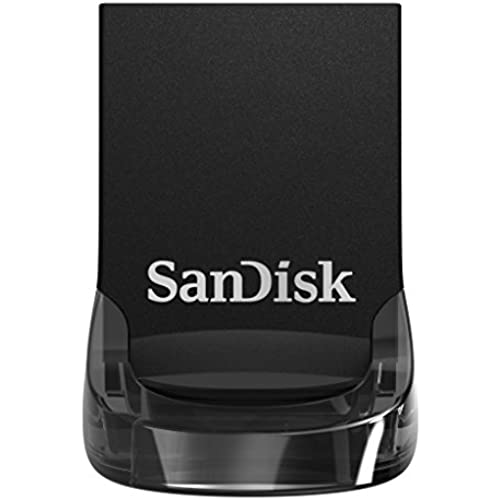






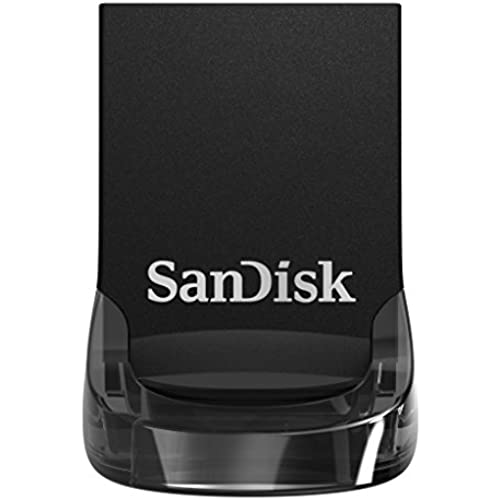






SanDisk 256GB Ultra Fit USB 3.1 Flash Drive - SDCZ430-256G-G46, Black
-

Thor Bostrom
> 3 dayThere is a reason I spend more money for a SanDisk drive. It works. I have never had a problem with SanDisk. I did go cheap once. I quickly returned to SanDisk.
-

AlanKeno
> 3 dayThe capacity and speed are fine. Whats not good is the oh so thin plastic casing of the drive. Its cracked open and almost broken away. Not good Sandisk!
-

DER
> 3 dayPurchased two of these 512GB Ultra Fit USB 3.1 Flash Drive. Unpackaged both USB Drives and added them to my laptop. BOTH DRIVE SPACE ONLY = 460GB each!!!! << NOT EVEN CLOSE >> NO ADDED SOFTWARE ->> >>> 52GB SHORT per-USB Drive. -- TOTAL LOST Drive space = 104GB. You need to do better SanDisk!
-

Prof. Ephraim Dare
> 3 daythese thumb drives are great for adding permanent storage upgrades to devices like your xbox 360 and occulus. my only complaint is they are fragile and you have to make sure not to step on crush or bend them. they also generate a ton of heat that they dissipate poorly so they can get super hot just being idley plugged in.
-

C. Watson
> 3 dayThis is a great flash drive to use as a Time Machine back up for your MacBook. I have a MacBook Air M2 512G laptop. This works great to back up using Time Machine. It is so small I can just keep it plugged into my laptop. And just eject it if it needs to be removed. It is very small with a little loop on top to place on a small key ring or something else to connect it to so you dont lose it. Even with my C to USB A adaptor it is a small device. See photos
-

Chris
07-06-2025I got these two on sale and will be using them for backing up my Chromebook. They are so tiny that you have to put them in the USB accurately otherwise it will not connect. They work with chrome OS and had no problems deleting a folder unlike an older external hard drive I have. Also, these new words offer password protection.
-

Gonzo
> 3 dayBig capacity, small size. It does get a bit warm when used for a while
-

itzallgood
> 3 dayLove its file transfer speed. The only con is its too small. You can easily lose them. Wish it comes with a short lanyard.
-

TomNap
Greater than one weekVery good addition to my backup tools.
-

Galina
> 3 dayThe product is good but the durability is bad as you can see in the photos the USB flash drive banded, easily. made with really thin plastic.
