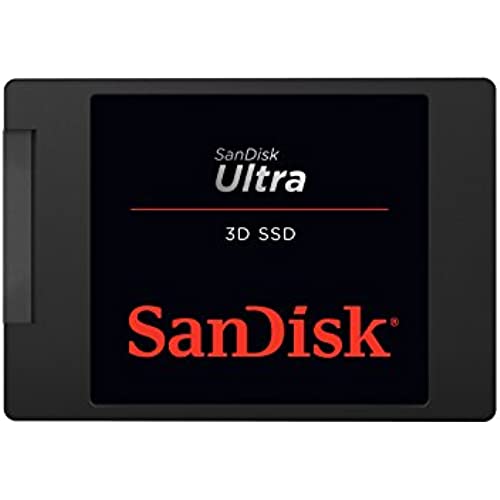






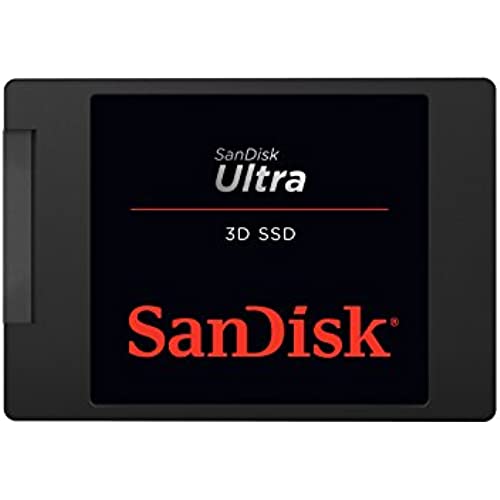






SanDisk Ultra 3D NAND 2TB Internal SSD - SATA III 6 Gb/s, 2.5/7mm, Up to 560 MB/s - SDSSDH3-2T00-G25
-

Wolfgang Baehring
> 3 daysehr gute platte
-

Zollino Rino
> 3 dayMeine alte pc ist dank diese ssd sehr schnell geworden .
-

Mitchell Pollock
> 3 dayI bought this to take my SSDs up to 24TB. Needed more room for data and games. Yeah i know first world problems right? Well it works alongside my Samsung 870 QVO drives and my Sabrent rocket nvmes and its more or less the same performance as the Samsung drives. If you need one, buy one, you wont regret it!
-

ganchan
Greater than one week旧型PCに使用、生き返ったと言うより
-

duke
> 3 day開封済みだった
-

Ben test pour Vous
> 3 dayJai acheté ce disque pour remplacer un disque mécanique de 1 TO à 5400 tours/min ! la différence est impressionnante, les applications souvrent rapidement , Windows 7 se chargent en moins de 25 secondes DU BONHEUR !! il donne à mon pc une seconde jeunesse
-

D. Stoddard
> 3 dayGreat SSD, but depends on your needs. I needed to clone my old SSD 500GB to a new on 1tb. I downloaded Macrum reflect to clone it. But it cloned it and 500gb where lost because the free version will not let you resize the partitions. But windows 10 will but not I have an F drive partition. Not what I wanted but it works fine. Use windows 10 disk manager to fix or pay macrum reflex $65 to have that option. I am fine with what I have now. But I would of liked it seen as on drive with partitions. The other option is reinstall windows 10, but I didnt want to have to reinstall all the software I had on it. Did not buy SSD from Amazon, didnt want to pay state tax.
-

Pixie
> 3 dayTrès content de ce SSD, utilisé pour rebooster un vieux PC tourannt sous seven 64bits et un core2duo 2Ghz, parfait ça la rebooster génial, il revit ! les applis se lance plus vite.
-

Beate
> 3 dayGerne wieder. Der PC läuft besser.
-

marko hunger
> 3 dayMuss mich entschuldigen. Die SSD SanDisk funktioniert doch. Habe mich kundig gemacht. Man muss in die Datenträgerverwaltung vom PC gehen und da ist die SanDisk zu erkennen. Da muss man der Festplatte einen Namen zuordnen oder eine Nummer damit später andere Geräte die Festplatte erkennt und da muss sie auch formatiert werden. Hatte keine Ahnung das das so geht. Wäre hilfreich wenn man damit einem Vermerk darauf hingewiesen wird. Einen USB Stick oder externe Festplatte wird vom PC sofort erkannt bzw angezeigt. Man muss nur nach Aufforderung formatieren. Wer kein Computerspezialist ist steht da erst mal ratlos da. Na ja jetzt geht es ja. Für die Einrichtung der Festplatte einen Hinweis beilegen wäre Hilfreich. Bin nicht der einzige mit diesem Problem. Man liest oftin den Foren das die Festplatte nicht erkannt wird und die Leute nicht weiter wissen.

