
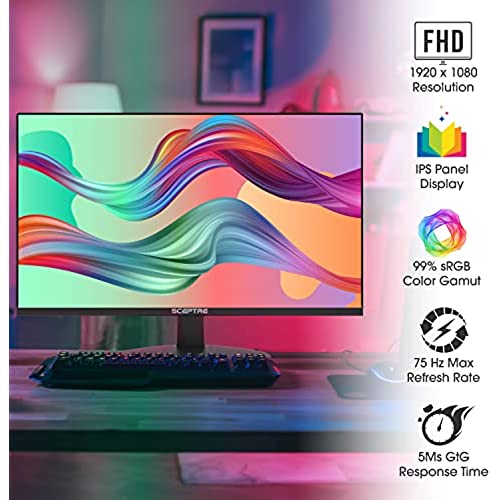
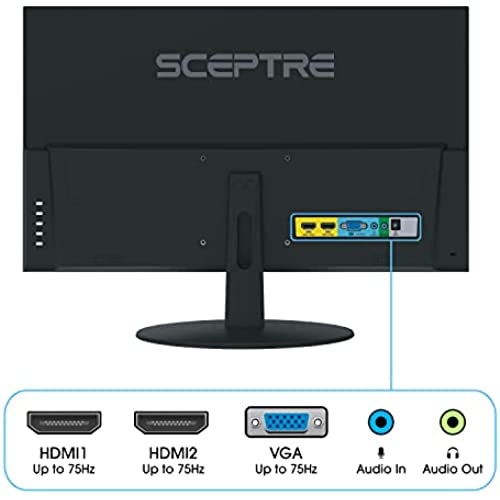





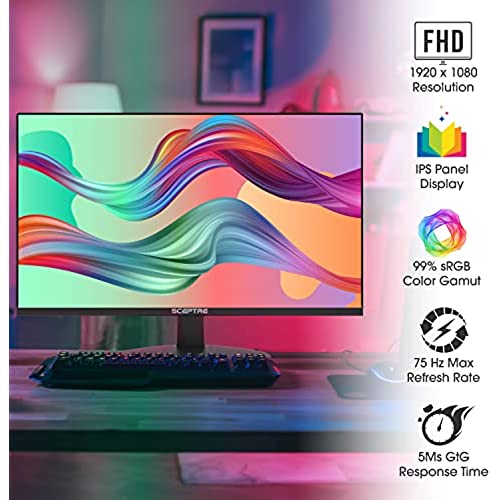
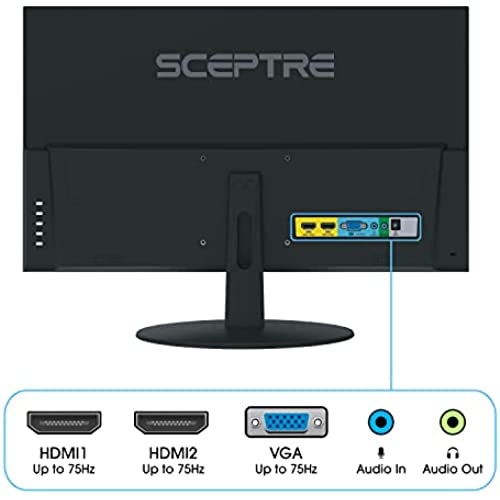




Sceptre IPS 27 LED Gaming Monitor 1920 x 1080p 75Hz 99% sRGB 320 Lux HDMI x2 VGA Build-in Speakers, FPS-RTS Machine Black (E278W-FPT series)
-

Marie
> 3 dayI am very happy with this monitor. Set up was easy and the quality of the picture is great. For the money, I am very pleased.
-

Adam DeLay
Greater than one weekGreat monitors. I purchased two for my new standing desk for my home office. The color is rich, the brightness great, and it came with a few surprise features. I knew about the speakers, and honestly they are kind of lame, but its a nice touch to have when you dont feel like plugging in your headphones. At the moment I have two desktop PCs, one for work, and one for home life. These monitors come with three connections. 2 HDMI & 1 VGA, which you have have connected all the time, and just switch between them as needed. So, when Im done with work, I just simply switch to HDMI2 on both monitors and Im ready to go with my home computer. Pretty nice feature Im glad they incorporated. Great Price too!
-

FellahDellah
Greater than one weekReceived and works great. Plug and Play!
-

sami
> 3 dayIt’s great!
-

Mark Litchfield
> 3 dayI felt compelled to write a review for this monitor after seeing a lot of negative reviews recently. First off, my old 27 Dell monitor that Ive been using to work from home with died after 8 years of use. You just cant go back to working on a 14 laptop screen all day when you are used to 27. This Sceptre was the cheapest 27 monitor available on Amazon today and was available with Same. Day. Shipping. I was floored. Read through the reviews and the recent ones werent that flattering, but seeing how I had to work today, I needed a monitor and pulled the trigger. True to their word, received the monitor today, just after 2pm. Packaged well. No damage to the monitor or screen upon unpacking. Very simple to put together, just twist the stand onto the base, attach the stand to the back of the monitor and screw in 2 screws. They even included a screw driver so I didnt have to hunt for one. The screen is perfectly fine for at home work crunching data in Excel spreadsheets, designing Power BI dashboards or working on Word documents. I dont plan on Gaming with this monitor, so it meets all my expectations for a business monitor, as it is labeled and sold as. Another user complained of it being wobbly but I have not found that to be the case. Perhaps they did not screw in the 2 screws tight enough. TL;DR - Perfectly fine business monitor for work. Dont be put off by negative reviews.
-

Juan Esteban Berrío
> 3 dayJusto lo que ofertaron eso me llegó, una maravilla costo beneficio.
-

S. Antonoff
Greater than one weekI bought this monitor to connect to a 4 port HDMI KVM switch that also connects the computer audio via the HDMI. Using the internal speakers was unacceptable so I plugged in a set of powered speakers to the headphone jack and that worked. For video, the quality is good except there is about a 1/2 gap between the display and the bezel, meaning that the displayable part of the screen is about an inch smaller than the physical screen, almost like the display was built for a case with a larger bezel then the bezel size was reduced. For the price, Id say it was a good deal for use in my computer lab.
-

MT
> 3 dayThe monitor was exactly what I needed. I have been working with a 16 monitor and a 13. The 13 was on its last leg. Pleased and happy.
-

FellahDellah
> 3 dayReceived and works great. Plug and Play!
-

silverado
> 3 dayTHIS IS A NICE MONITOR. WE USE IT FOR OUR SECURITY CAMERAS. WE OWN 2 OF THESE. GREAT FOR THE PRICE.
Related products


