
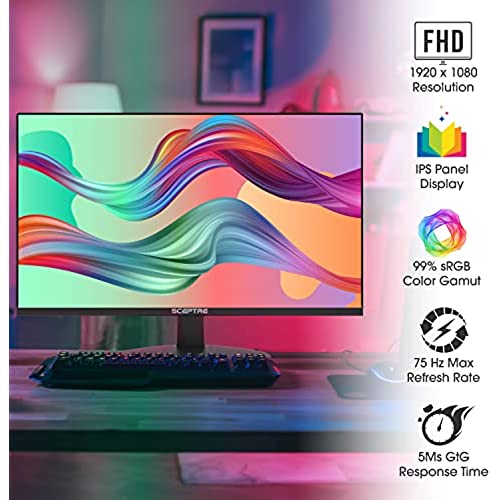
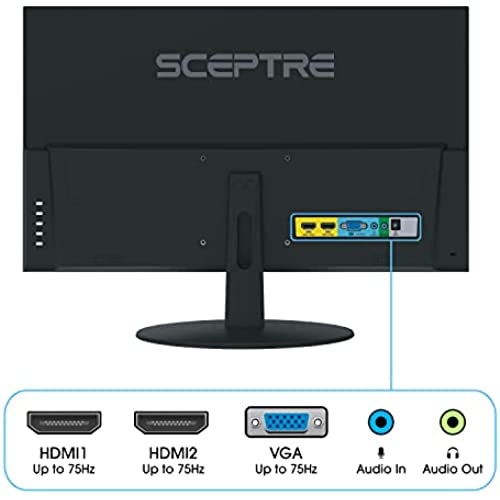





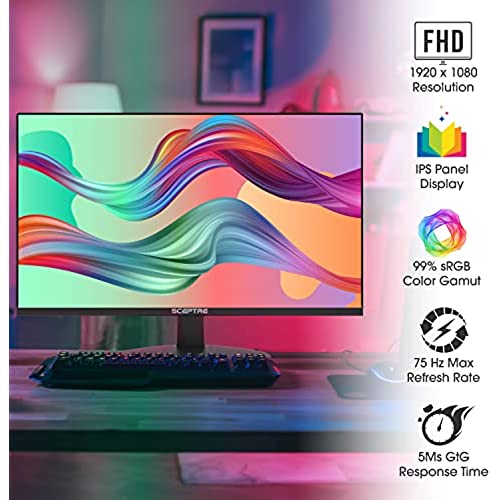
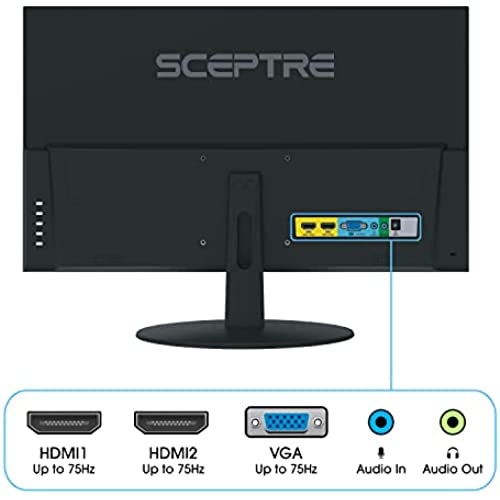




Sceptre IPS 27 LED Gaming Monitor 1920 x 1080p 75Hz 99% sRGB 320 Lux HDMI x2 VGA Build-in Speakers, FPS-RTS Machine Black (E278W-FPT series)
-

FellahDellah
> 3 dayReceived and works great. Plug and Play!
-

Jon
> 3 dayThe best purchase I’ve made in for $100
-

Carlos Acosta
> 3 dayLos parlantes suenan muy bajito y mala calidad
-

Customer
> 3 dayI work in front of a computer every day and I have 3 screens. I used this one to replace an old dell monitor with a better resolution and it works great!
-

Paul Cobbs
> 3 dayPicture looks great, but its super bright and difficult to adjust without compromising picture quality. And whether I use the internal speakers or the speaker pass-through, I get a significant hum when no sound is being played. I do not get that hum if I plug my speakers directly into my computer. As long as the speakers are in use, the hum goes away, but its annoying.
-

schwart4
Greater than one weekI use this monitor during the day working from home and at night I use it for gaming. Handled both very well. I like the control of brightness and color and the speed is top of the line
-

Roy
> 3 dayGreat product
-

Pitchy
Greater than one weekThe price for a 27 inch monitor was hard to pass up. I bought two for a dual screen setup. I picked this one because it was on a limited time deal and it said it was 99% sRGB. I replaced two Dell 23 inch IPS monitors with two of these and the size makes a huge difference, but going from the IPS panels to these, the Sceptre just looks very dull and washed out compared to the Dell IPS. I was going from just a plan old LCD these would probably look brilliant, but going from an IPS panel where everything was crisp, sharp and colors just popped, these are a bit of a let down. If you are coming a higher end monitor, this will not look as vivid... if you are used to basic LCD then this will look great.
-

silverado
> 3 dayTHIS IS A NICE MONITOR. WE USE IT FOR OUR SECURITY CAMERAS. WE OWN 2 OF THESE. GREAT FOR THE PRICE.
-

Luke
> 3 dayI utilize these monitors for working from home and have been pleased thus far. Mine does have one dead pixel which is frustrating but it’s such a minor defect I’ve decided to live with it as getting a replacement monitor would be more of a pain for what it’s worth. I really like the minimal bezel on these - fully utilizes the screen real estate and makes a clean double monitor setup.
Related products


