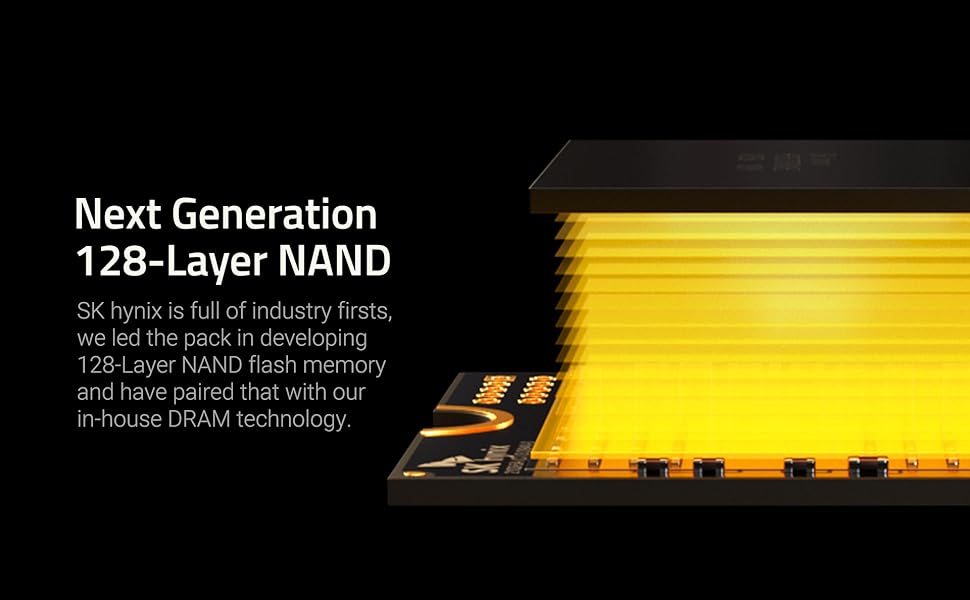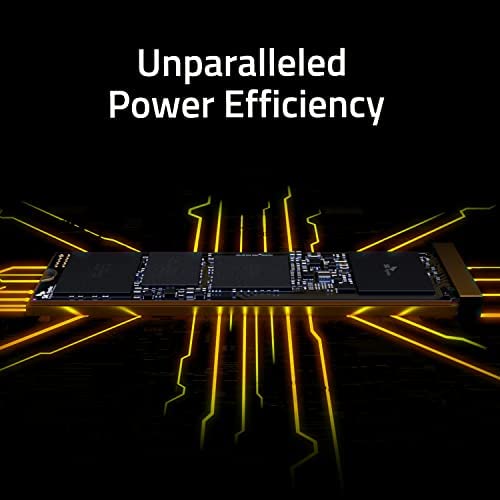






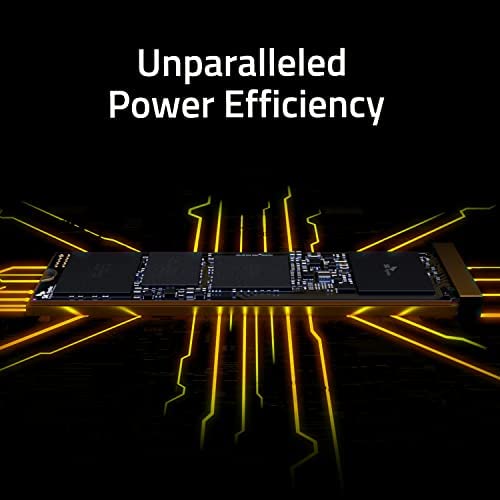


SK hynix Gold P31 2TB PCIe NVMe Gen3 M.2 2280 Internal SSD, Up to 3500MB/S, Compact M.2 SSD Form Factor SSD - Internal Solid State Drive with 128-Layer NAND Flash
-

D. Coleman
> 3 dayThis SK Hynix SSD has proven itself in my computer as a high-quality, fast, worthwhile addition to my machine. Nothing goes wrong with it. My computer boots like lightning. Transfer speeds are amazing.
-

T..NY
> 3 dayBeing a novice with laptop hardware, selecting and installing this little drive was not difficult. Removing the little screws from the laptop took considerably longer. This nvme SSD is really impressive. Using an entry laptop, Gateway (yes that Gateway) 15.6 Creator series with the AMD 5 chip the results seem impressive. Benchmark results attached. Doesnt seem like you could go wrong with this storage chip, 1tb.
-

wael
> 3 dayI removed the sticker from the ssd and placed it on the computer case, might be better for heat sinc.
-

Vinod
> 3 dayI purchased this product to add SSD drive as a primary drive without removing the 1TB hard drive that my laptop came with. This worked very nicely for me. Installation was easy and replication of the harddisk was effortless using the dedicated macrium.software for sk-hynix.now the laptop boots up in a flash. I dont have tools to test read and write speeds so I cannot compare this product with other products.
-

Chris D.
> 3 daySo, Im a Samsung guy at heart. All of my systems are full of Samsung Pro/EvoPlus drives. Youll have to pry them from my cold, dead hands. I bought the 1TB P31 gold on a whim. Didnt have a place to put it, was just going to test it in my desktop system. Bought a Lenovo X1 Yoga over the weekend, and decided to upgrade the crappy WD SN730 512GB drive inside to the P31. This is an amazing drive. Fast, and low power. Completely exceeded any of my expectations. I will be buying more of these.
-

David Inman
Greater than one weekHaving no issues at all, loads my games like a champ.
-

D. Emerson
> 3 dayOutstanding improvement in speed in my new HP Pavillion 15 laptop compared to the stock OEM drive. Have been using it for several months now and no problems whatsoever. Im not taking making any special effort to cool the drive...and it still runs at full speed in my normal workload (office apps and home work).
-

Jachin
> 3 dayThe good news is that the SK hynix Gold P31 1TB SSD is one of the fastest drives I have ever seen in real-world performance. Additionally, its endurance rating is one of the highest on the market at this time. If youre planning to use this for Windows or Linux (Ive used it on Fedora 33) then it would probably be a as good as the Samsung in performance, which is its closest rival right now. Given the current price parity between the two either could be a good fit.
-

Jeffrey Douglas
> 3 dayI would like to say I would buy another one, but I am pretty sure this one will never wear out. I am doing mining with it, and in the last 3 months have written over 890 TB, yes TB, and it is still at 62%. The TBW is at 750 TB, but this one keep going, and appears to be no where near wore out. Great value, and speed as advertised.
-

Distraction
Greater than one weekI have not run any crystal mark benches on it, however the installation was very easy. I do wish that the item came with a screw that will help with installation. I was very happy to see that they used renewable resources for the packaging. Overall, highly recommend.