


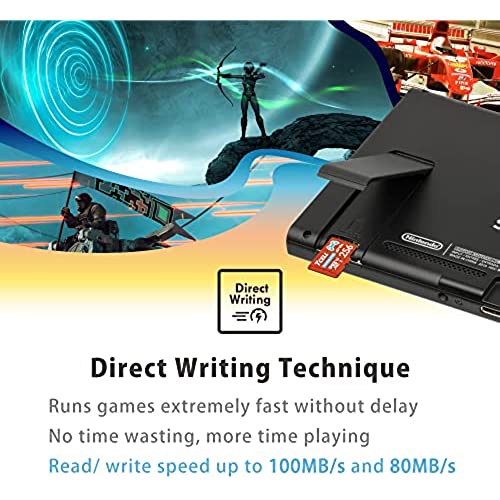









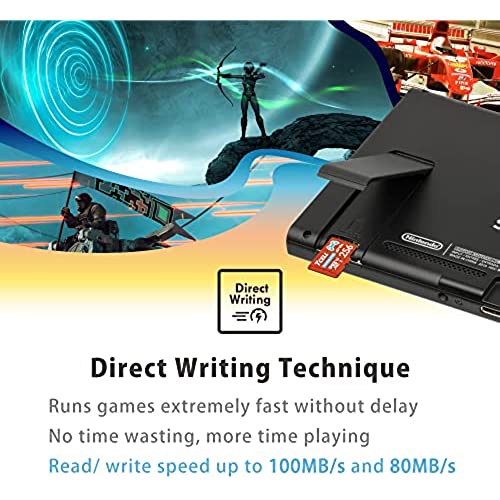






TCELL Gaming 256GB Micro SD Card, Nintendo Switch Compatible, microSDXC A2 USH-I U3 V30 Read 100MB/s Write 80MB/s with Adapter, Designed for Gaming Console
-

Dilys Queen
> 24 hourThis is the second time I owned a TCELL TF card, I had one that was working so well for my dashcam until I accidentally dropped it in my dashboard and it slided down into the engine nacelle, I never seen it again. These TF cards are t have a lot of storage so you can save a lot of pictures, videos, or files. It also has really fast speeds up to 100 MB/s read.
-

Phreakwar PC Custom Builds
> 24 hourGot around 89-91 on the read, and around 80-82 on writes in Crystal disk mark. This was the expected R/W speeds and it did not disappoint.
-

Matt B
> 24 hourTCELL Gaming 128GB microSDXC A2 USH-I U3 V30 Read 100MB/s Write 80MB/s Memory Card with Adapter, Designed for Gaming Console, Compatible with Nintendo Switch, Wii, etc. The card comes handsomely packed in a retail hanging card, with the SD card and the micro SD card adapter in a blister pack on the front. On the back of the card, they have a feature that I am very appreciative of, a cut line. As someone who is cut into more than one package in the wrong place and damaged products, a cut line is a very big help for me. The micro SD card is the standard shape and size of micro cards, and a bright red in color, which is very helpful if you should happen to drop it on the carpet as I did, Im kind of clumsy sometimes. Im using this inside my tablet so that I can extend the memory to play my games easier, and a fast card is a must for that. You can use any SD card you want on a tablet, even though all micro SD cards will fit, if the protocol of the card is too slow, your games are going to lag. The same thing for watching videos from a memory card, faster is better, which will equal better viewing. The tablet that Im using the card on now is windows-based, and the card shows up as 116 GB, as you lose a significant amount of space on the card for format setup. The guard comes pre-formatted in the most common that Ive seen on cards, exfat -- and a lot of times I will reformat it to NTFS to allow for larger files, but for now Im leaving this as it is. Transferring files to the card so far seems to be fairly fast, and within normal parameters that Ive come to expect transferring things from one drive to the next. Time will tell, how long it will last, but newer style SD cards are designed to be rewritten many times.
-

FiFis Mom
> 24 hourLike the color easy to find. Speed tested in a my Samsung 10 Tab A and it lived up at about 75% of rated r/w spec.. My only concern is that it is the price is a little high for a off brand memory card. As far as how long it will last only time will tell.
-

Samson Wick
> 24 hourThe price/capacity of this card is basically the same as trusted brands like SanDisk and Samsung. The performance is about on par with those brands as well. Theres not a lot to distinguish this card from the others in this price range so its hard to recommend buying it over an established brand. The main thing for me anymore is reliability and its hard to gauge before writing a timely review for it. Ive had plenty of off-brand cards work fine for the first couple of months but once you re-write them five or six times they break - ostensibly as this is being marketed as a card for Nintendo Switch, its durability is going to be on-par with SanDisk or Samsung, but only time will tell. I will update this review in the future if and when the card fails.
-

S R
> 24 hourI got this card to trade with another member of the family who games all the time (at least in my eyes). I got a similar one for my phone. It is a lower end one with only 32GB, which translates to about 20 for apps and storage. After deducting space for OS and factory/carrier installed stuff. A 128GB with fast speeds will make me sweat less about ‘no available space’. And I tested it for few days and it work perfectly. The gamer in our family gave me his microSD and jumped on the opportunity to use a gaming microSD. It got tested since the which on the Nintendo switch lite. He reported being super impressed> He was happy and I was happy, got my old microSD back. The report after few days was quite conclusive: No lag, no slowness when playing. Read performance is great – as advertised.
-

S.A.
> 24 hourI received both the gaming and superior+ TCELL uSD cards to review and tested them both. Theyre practically identical. At the time of this review, the gaming one was $2 more than the regular one. The cards are priced well for the storage and speed, so the only advice I have is get whichever is on sale/cheaper.
-

Matthew Linville
> 24 hourThis little fella is definitely worth the money. You can fit 10 - 15 full games plus saves on it!!! I just bought the OLED and transferred the card to my new system. It fits into both switches which is nice.
-

Erol Esen
> 24 hourThis is one of the faster cards I have tested. There are few others that may be faster, but anything faster for an external memory stick will be using something like M.2, which is an order of magnitude faster, but so is the price.
-

Nick E
> 24 hourTCELL Gaming 128GB microSDXC: $22.49 at the time of review I just recently got a new laptop with a built-in microSD slot. I like using external cards for non-critical or large file/program storage (e.g. trying out a new game that I may or may not want to keep) as it keeps my hard drive better organized. This TCELL card seemed like the perfect candidate to fit the bill. This card comes in a completely retail package. It’s actually a nice full color clamshell cardboard and plastic pack that you might expect to find hanging on the wall of your favorite electronics store. The included adapter is also a nice touch. In terms of usability, it works (almost) exactly as advertised. In my case, I’m using it for large file storage (I’m actually using it for games, just on a PC) so I don’t use up my internal SSD space. It works just like any other microSD card. Unfortunately, it doesn’t quite live up to its advertised speeds. I’ve attached an image of the speed test tool I used. The write speed was almost spot-on at 79mb/second. But try as I might, I wasn’t able to get a read speed higher than 89mb/second, a full 10% slower than advertised. To make sure it wasn’t just my laptop microSD port, I tried the included adapter. I also tried it on a different computer (a Mac) and 89mb/second is still the best speed I could get. For the record, I also tested a Samsung EVO microSD card and it achieved 94mb/second (still not the advertised 100mb/second). I can’t speak to longevity, as I didn’t perform wear testing (I’m not interested in burning out my card before its time). One other consideration I’d like to make is regarding the cost. At $22.49, this 128GB card comes in at nearly $4 more than major competitors Samsung and Sandisk. It’s hard to justify a card that underperforms (even if only by 5% as compared to competitors) and costs *more* than other options. ------------ *The Good*: Nice package with included SD card adapter. *The Bad*: Underperforms promised speed. Costs about 20% more than equivalent options. *The Bottom Line:* This card will suit my needs just fine. The speed discrepancy from competitors is small (5%) and it is otherwise functional. That being said, I can’t recommend it at its current cost. Three stars out of five for general usability but slightly lagging performance and an increased cost hold back those last two stars. I would not order this again.










