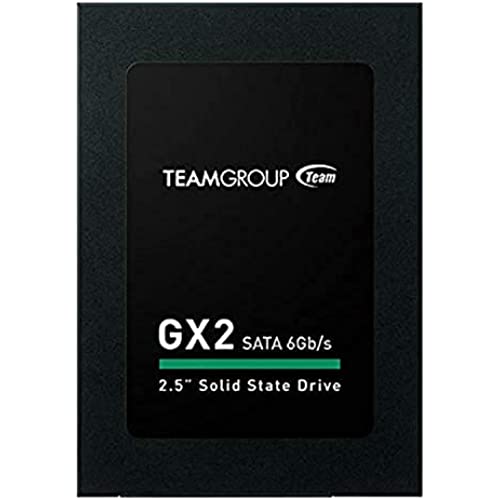
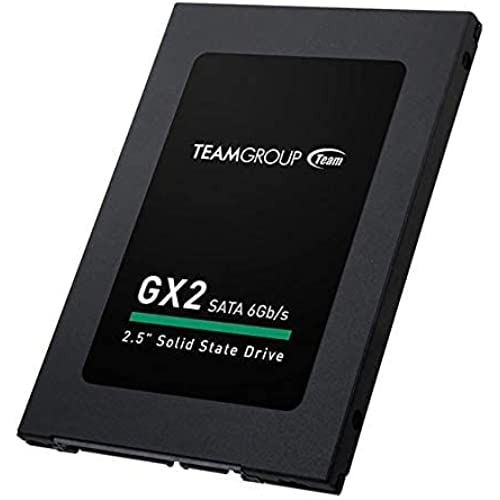
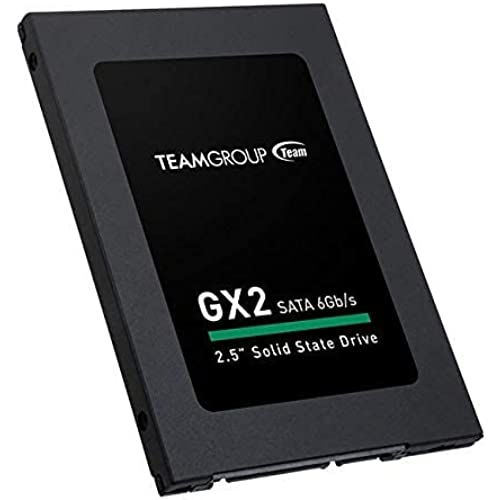
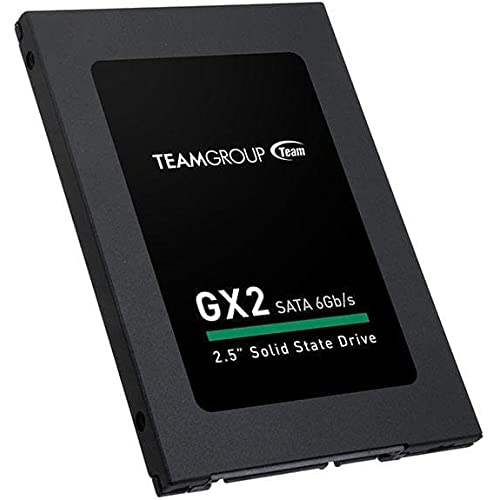
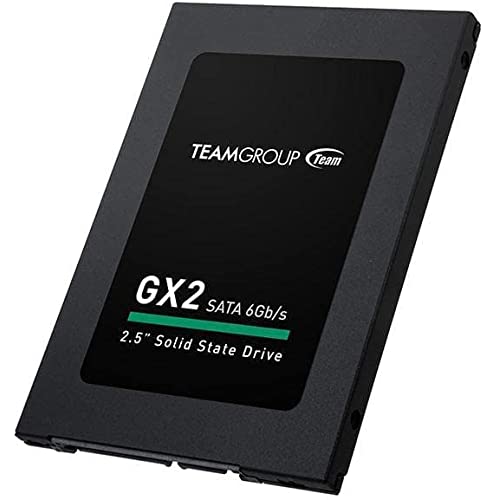
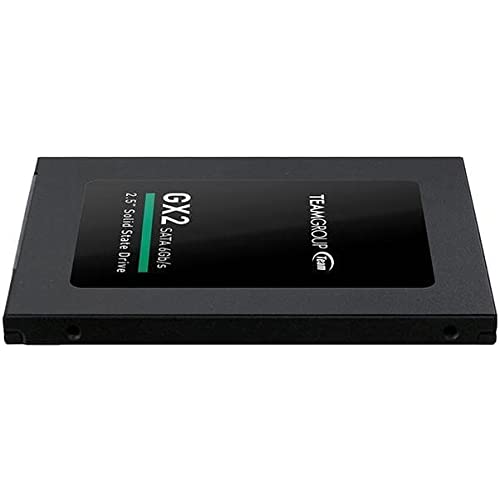

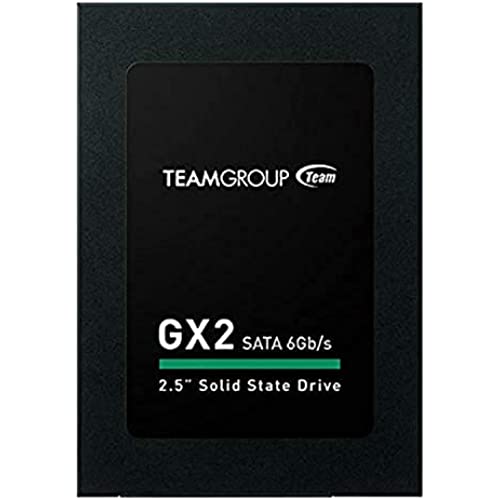
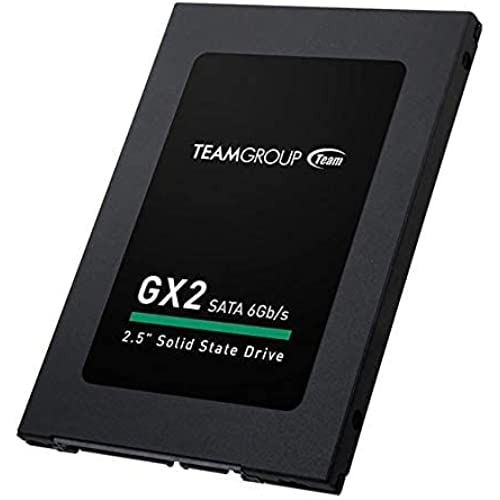
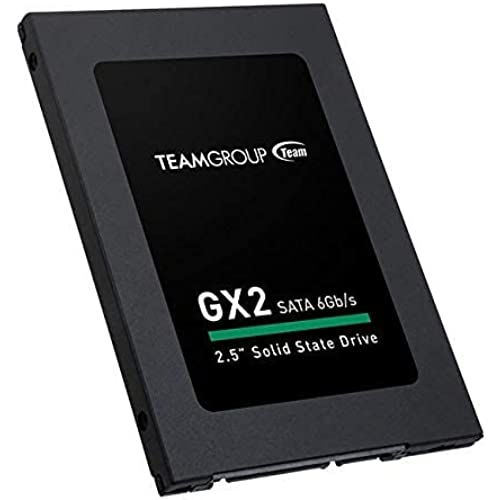
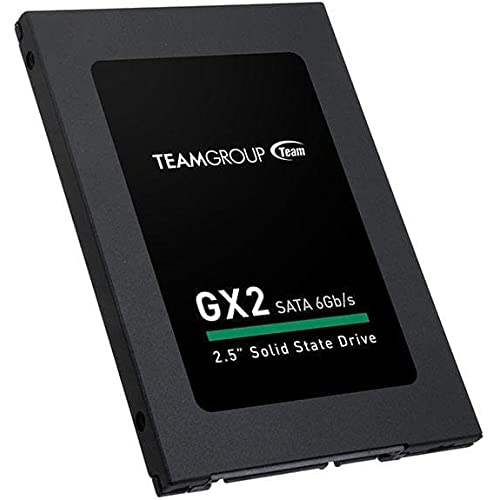
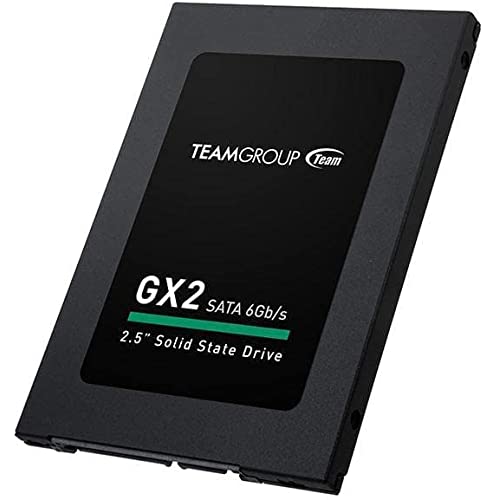
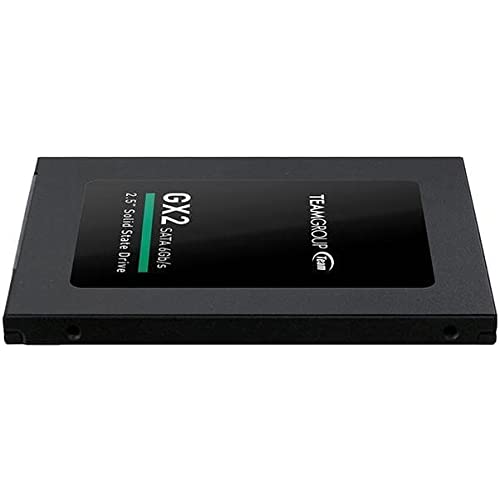

TEAMGROUP GX2 512GB 3D NAND TLC 2.5 Inch SATA III Internal Solid State Drive SSD (Read Speed up to 530 MB/s) Compatible with Laptop & PC Desktop T253X2512G0C101
-

Grumpy Spud
Greater than one weekIve purchased a total of 16 of these drives. Ive had one fail on me after about 2 months and have not sent it for RMA. Teamgroups RMA procedure on the website says I would need to pay to ship it to Taiwan and pay all customs / duties fees for shipping both ways, but they would pay the return shipping to me. Considering the low cost of the drive and the required amount of time this would take for international shipping, the cost of the international shipping, and the cost of the additional fees I would need to pay, I have waited and I am still debating if I want to deal with that and if its even worth it since Ive been so disappointed with these drives. Ive bought various other items from Teamgroup and so far have been happy with all except these drives and Teamgroups RMA policy. These drives worked well enough for basic single drive operation in a laptop/desktop as long as there was not any large amounts of data written to the drive. After the small internal cache of the drive is filled, they start to write data at ~15-25 MB/s. This is about 10% the performance of a traditional hard drive and about 5% of the performance of the drive before its internal cache is full. Using them in a RAID setup still cannot offset this poor performance. Even with 16 of these drives in a RAID0, they will still drop write rates to around 150-200 MB/s after the cache fills and will typically drop even lower to around 30-50 MB/s for large files (~5GB+). In comparison, a single 8TB traditional hard drive can sustain 180-220 MB/s for the entire file copy. For example, to copy 6.32TB of data over a 10Gb LAN from NVME drives, it took ~35hrs with these drives in a 16 drive RAID0 setup and ~10hrs to copy the same data to a single 8TB traditional hard drive. This is an average rate of ~180 MB/s for the 8TB HDD and ~53 MB/s for 16 of these drives in a RAID0. Setting these drives in other RAID setups was even worse: JBOD (spanned) = ~17 MB/s; RAID5 = ~29 MB/s; RAID6 = ~27 MB/s; RAID10 = ~32 MB/s. While the write speeds are very annoying if planning to write large amounts of data to these drives, it is the read speeds for large amounts of data that is why I am so disappointed. These drives could burst data at high rates and using synthetic benchmarks show very good read speeds in a 16 drive RAID0 setup, but under actual usage, they cannot maintain those speeds for very long and drop to very slow rates as well. The drop in read speeds isnt as significant as the write rates, but it is still an issue. Reading the same 6.32TB of data that was used in my write tests, these drives would average ~220 MB/s. This is much better than the write average, but still only slightly better than a single traditional HDD. Even short bursts are about the same speed when tested using random files. The synthetic benchmarks show read speeds of 4-5 GB/s, but it appears thats because the test file used in these benchmarks easily fit into the drives cache and is read from there during the benchmark tests. However, when testing using random files from the array, the read rate is much slower and mostly in the ~180-250 MB/s range. In summary, if you are looking for an affordable SSD for use in a laptop/desktop or as a boot drive for a server, these drives should be fine, but if you are looking to use these for a NAS or a server, keep looking and avoid these drives. I will note that some of my tests were done using only 15 of these drives in the various RAID setups as one of them failed. I also no longer use these drives and they are just sitting around. My use for these drives was at first for main NAS storage and that was downgraded to use as a backup for my main NAS and now nothing, because using two traditional HDDs in RAID1 for backup is faster than using 15 of these, even if used in RAID0 with no redundancy.
-

Ronnie B
Greater than one week... a great price and perfect install...what more do you need...oh yes and it works after disc activation...
-

Shambles75
> 3 dayBought many of these little drives... excellent value... I use them just for storage and other games I occasionally play. Highly recommended.
-

Joe B.
> 3 dayReplacement for failed laptop HD, works very well, no issues,
-

Jim
> 3 dayInitial Review 05/2023: Im working on a few large 4k video projects and my current scratch drive doesnt have enough space for all the raw footage for both projects. My typical workflow is to offload the cards but not erase until the footage is culled and I can archive the raw footage. Needed a cheap SSD that I could get next-day and this was one of my only options. Overall, performance is fine but the price is hard to beat. My real data drives are 4x Crucial MX500s which are excellent, made by an American company, and on par with Samsungs. This drive definitely slowed down during 100gb+ transfers but very few people are going to be doing transfers that large on a regular basis. So far its fine and seems on par with PNY CS900 or Microcenter Inland Professional drives I buy for temporary storage. All TLC, all DRAMless.
-

Elliot G.
> 3 dayInstalled this on my NUC. took about a minute to get it in and set it up. I now have an extra 2TB of space a VERY fast speeds. what more can you ask for?
-

Henry Fernández
> 3 dayEl ssd es perfecto para ampliar el almacenamiento de cualquier pc
-

Gus
> 3 dayI used to stick to really well known manufacturers for SSDs, until I had a Silicon Power drive blow fry on me. When I started looking for a replacement, this drive was the cheapest for the capacity, so I decided to give it a risk. The drive worked so well for the price that I decided to buy another to upgrade a really old laptop. That worked so well that I decided to buy 4 more drives to upgrade other various devices, all with no performance issues. These are never going to beat a top of the line M.2 NVME SSD, but for a standard SATA SSD, these are nearly impossible to beat for the price.
-

C. Reid
> 3 dayBeen Daily driving for a few months now and happy with the performance especially for the price.. Would buy again! Have it in an old HP WAVE along with the NVME Variant of this same drive and the machine purrs along way better than how it came originally with a 128gb NVME and 1TB HDD.
-

Juan p.
> 3 daySoy alguien que compra productos teamgroup y ahora por alguna razón ya no me deja comprar














