

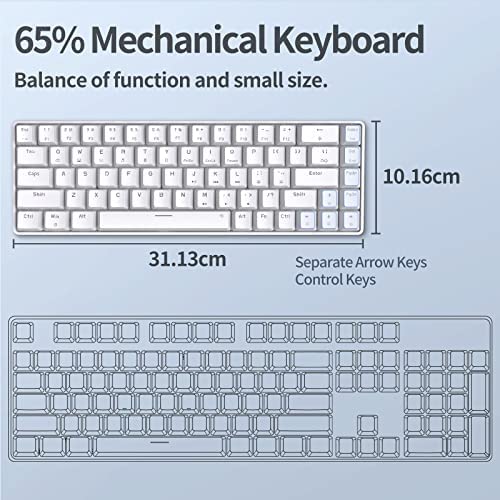


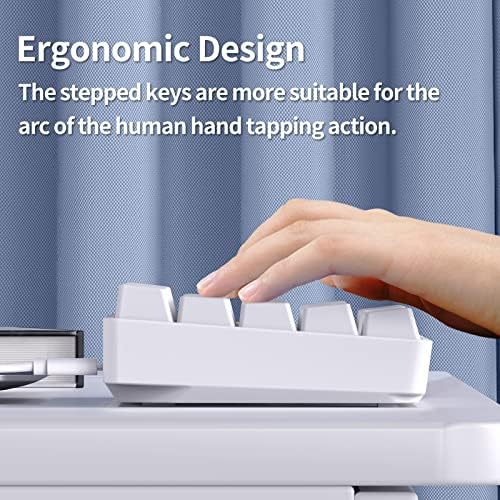
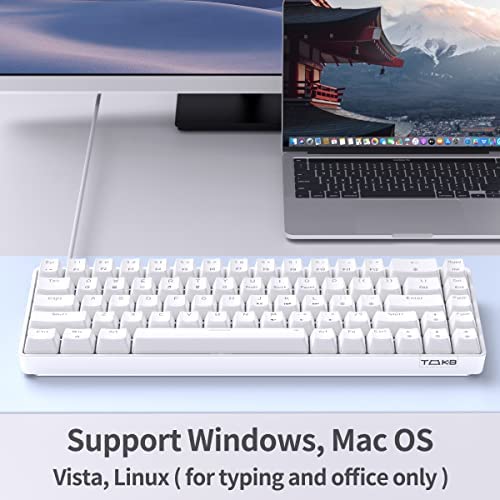





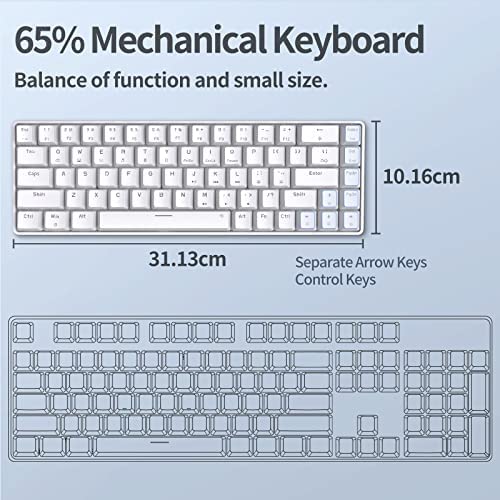


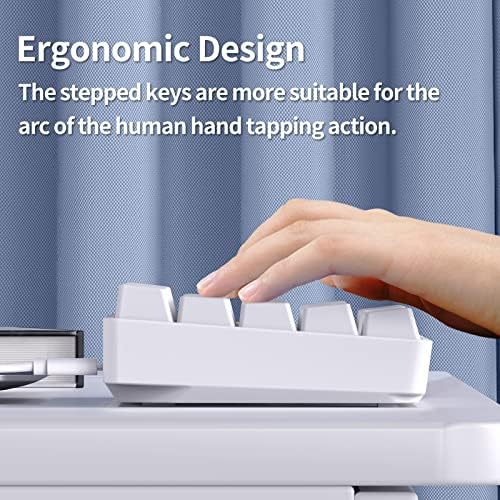
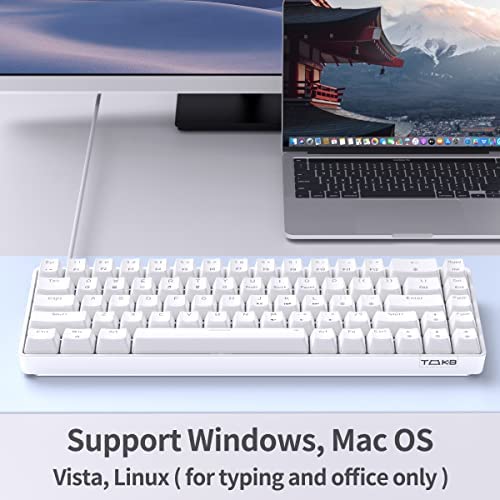



TMKB 60 Percent Keyboard,Gaming Keyboard 60 Percent, LED Backlit Ultra-Compact 68 Keys 60 Percent Mechanical Keyboard with Separate Arrow/Control Keys, T68SE, Red Switch
-

Mi Cael
> 24 hourNot a bad keyboard for the price, feels pretty good for a mechanical keyboard and the led backlit is very bright. Highly recommended on sale.
-

Go Gators!
> 24 hourFor clarification everything positive I say about this keyboard assumes you are accustomed to and want a 60% keyboard. If you are not interested in this micro-size then I do not recommend this product. That being said this keyboard is phenomenal, it is easy to use utilizing industry standard key-combos on a 60% keyboard. The product comes with a long usb-c cable so there was no reach issues regarding connecting it, included is also a key cap remover for cleaning and instruction manual with all the hotkeys for those who are not accustomed to a 60% keyboard. The actual keyboard itself also is extremely premium utilizing mechanical switches and a premium programmable back-light. My only possible complaint would be that it is not plug n play on MacOS requiring some setting adjustments.
-

Amber Voisin
> 24 hourThe clicks of the keys sound satisfying and the lights do not dim. Love this keyboard
-

Kaz
> 24 hourGreat for gaming and web surfing
-

stephen vartanian
> 24 hourHe was os nice give him a raise
-

Jay A Yalung
> 24 hourI ordered the version of this keyboard with brown switches, and right out of the box the board has a good heft to it. The housing is plastic, but it doesnt feel cheap. The keycaps are ok, but it does come with a keycap puller if you want to swap them out. The switches feel decent, and the overall sound isnt bad. The board is slightly high, so I would suggest using a palm rest if you plan on using this keyboard for longer periods of time. The only few gripes I had with this keyboard were that the switches were soldered in (not hot-swappable) and that there are no adjustable legs in the back to adjust the angle. But overall, for the price, this is a great keyboard for someone who wants a mechanical keyboard without the hobbyist pricetag.
-

Dennis C Fernandez
> 24 hourhave a corsair k56 which is insane keyboard. its almost too responsive.. this keyboard has a longer travel and more mechanical feel than the fast linear silver corair keyboard I bring up the corsair because this keyboard has almost the exact weight and design to it... insane for the price. I hope the switches are swappable. that would just be insane.
-

Trish
> 24 hourI love the color of the keyboard and the backlight. The keys are very responsive and easy to type with. It has red mechanical switches and you can remove the keycaps with the included keycaps puller. I dont think you can swap out the switches as it may be attached to the PCB. Its not as clicky as I thought it would be. The layout of the keys works perfect for me and Im so glad it has the directional keys. Kinda miss the numpad but then again it would be a full sized keyboard if it had the numpad. Also love that it has the function keys. It has four rubber pads on the back but no actual feet stand.
-

Ron
> 24 hourSave some cash and get into a mechanical. It may not be full sized and lacking some customization features but it looks and feels good and comes and a low price point.
-

Jason Edelman
> 24 hourThe keyboard I had prior to this one was a 60% and very clacky, but very good, my main issue was that it didnt have dedicated arrow keys. When I saw this (I would say, 62%) keyboard with arrows and quieter red switches, I thought what the heck, lets give it a shot. I have to say Im pleasantly surprised. Im not a huge lighting effects guy, but these are subtle enough and easily controllable that it doesnt bother me, and having it backlit is nice. Comes with a little instruction page and a keycap remover tool so you can swap keycaps or clean the keyboard.











