

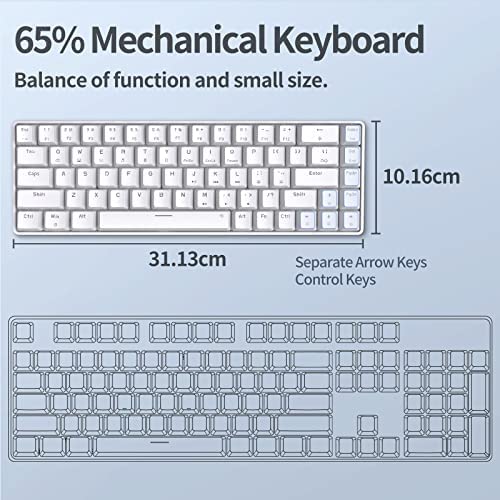


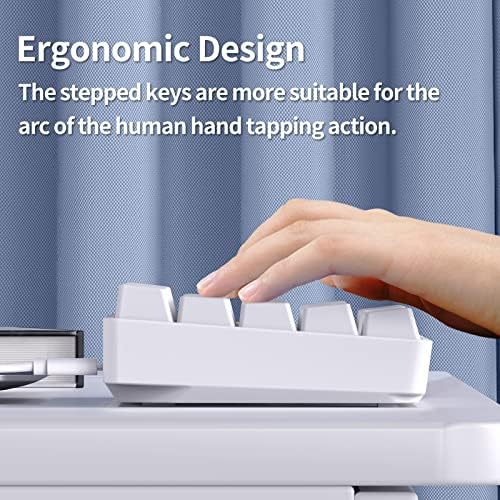
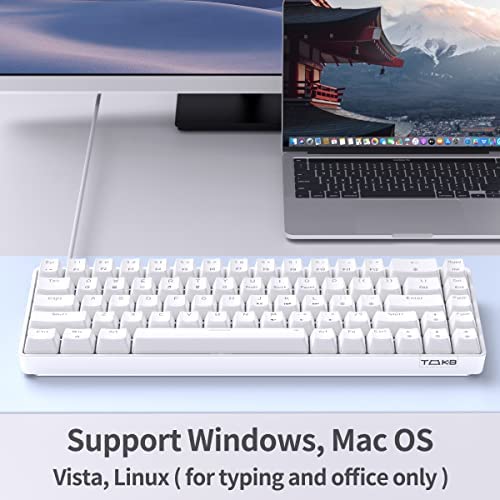





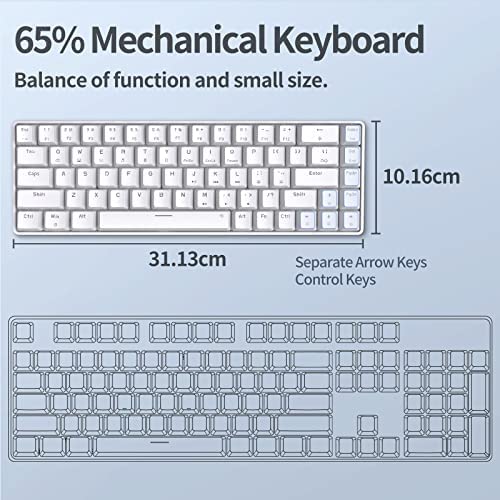


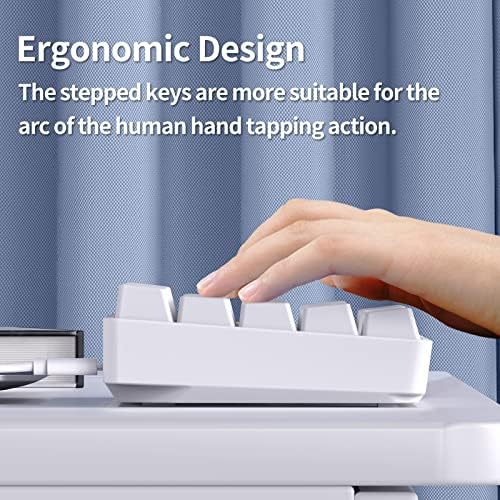
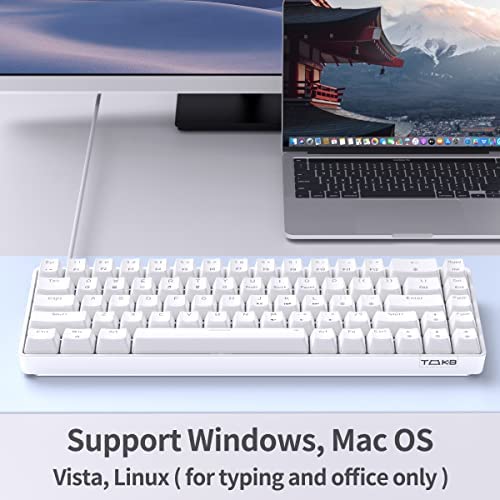



TMKB 60 Percent Keyboard,Gaming Keyboard 60 Percent, LED Backlit Ultra-Compact 68 Keys 60 Percent Mechanical Keyboard with Separate Arrow/Control Keys, T68SE, Red Switch
-

Kaz
> 3 dayGreat for gaming and web surfing
-

Really solid keyboard.
> 3 dayThis keyboard is a really good keyboard
-

Lucas M
> 3 dayThis company makes some exceptional keyboards at the price. If youre looking for a small form factor keyboard with mechanical switches that wont brake the bank, these are the keyboards to get. They can be a really good starting point for people looking to get into mechanical keyboards in general.
-

Chad Mcghee
> 3 daythe keys are nice and smooth and isnt that loud when typing. i was really surprised how small this keyboard was but other than that its really Awesome!
-

Ron
> 3 daySave some cash and get into a mechanical. It may not be full sized and lacking some customization features but it looks and feels good and comes and a low price point.
-

Adam McDorman
> 3 dayI tested a handful of cheap gaming keyboards. I can recommend this one without any caveats. Its not particularly fancy, I found it pretty easy and enjoyable to use. I think its great for the price. As far as the look of this keyboard, I like the simple all white keycaps with. It is backlit, but only in a blue-ish white color. I like the aesthetic because its not trying to look like an *xtreme gamer* keyboard. I could take this into my office and use it without feeling silly. In fact, this would totally work for the cozy gamer aesthetic. I found the keyboard to be a pleasure to use. I like that it has dedicated arrow keys (the other 60% keyboard that I tested did not). The red switches feel responsive, and arent noisy like blue switches. It actually felt as good to type on as another keyboard I tested that was 3 times the price. I was impressed. This, of course, is the most important feature of the keyboard: typing. It connects via a USB-C cable that is included. Its not a coiled aviator-style cable, which is a little bit of a bummer. However, it should be compatible with any USB cable to fit whatever look youre going for. I think its a fine trade-off if this is how they keep the price low... as opposed to cutting corners on the keyboard itself. The question with budget gear almost always ends up being the longevity of the tech. As always, Ill update this review if the keyboard fails over time.
-

J. W.
> 3 dayPros Compact Quality mechanical brown switches USB C port so the cable is replaceable Cons Very tall keys so a wrist support is required to type at a comfortable angle Kinda loud but that is expected No angle adjustments, only flat
-

Deanne Thornton
> 3 dayFirst of all, I am not a keyboard guru. I mostly use them to type and run a computer functions. I do have years of experience with keyboards of all types and price ranges. On this basis I will not be measuring the key responsiveness by nano seconds but I will be rating it by my own standards. The keys have a good feel and the key presses register well. The size of the keys is good but different enough from my previous keyboard that i fumble some of the keys while touch typing. This will likely correct itself as I get used to the keys. The lighting effects and interesting and can be controlled with certain keypresses and the Fn key. The lights can be turned off and on, sped up and slowed down, brightness can be increased and decreased. The lights can also be alway on and always off. While the lighting effects can be changed it doesnt appear they can be fully customized. There are just the set patterns. The keyboard comes with a detachable cable. The connection on the keyboard side is USB-C the other end of the cable is USB-A. This should work with most of the computers but if your laptop only has USB-C you may want to get another one. At least it is replaceable. I wis there was a way to adjust the angle of the keyboard as it feels a little too flat for me. Others may like this angle as it seems very popular these days. Overall a good keyboard with a very solid feel and easy to use.
-

circusdaze
> 3 dayI havent used a mechanical keyboard since the mid-nineties, so I cant compare this to current mechanical keyboards. All I know is that I like the sound and feel of this one! On my membrane keyboards, every stroke feels like a question - Did it work? - but on this one every stroke feels confident and decisive. This might be a gateway keyboard for me, because I bought the one with brown switches but Im already curious about how the other colors would feel. The size is perfect on my desk, and I appreciate not having space taken up by a number pad that I never use. It took a few minutes to get used to a new layout for placement of controls like the sound volume, play/pause, and print screen, but Im happy to report that theres nothing essential missing. Im keeping the cheat sheet of commands under the keyboard for now. This is my first true white keyboard, and it makes a nice backdrop for the colored LED lights. The color order from left to right is red-orange-green-blue-purple, and that cant be changed, but it is possible to control brightness and pattern of movement. Im not a fan of moving lights when Im trying to type so Im happy with the nice even glow of backlit keys at medium brightness.
-

Jay A Yalung
> 3 dayI ordered the version of this keyboard with brown switches, and right out of the box the board has a good heft to it. The housing is plastic, but it doesnt feel cheap. The keycaps are ok, but it does come with a keycap puller if you want to swap them out. The switches feel decent, and the overall sound isnt bad. The board is slightly high, so I would suggest using a palm rest if you plan on using this keyboard for longer periods of time. The only few gripes I had with this keyboard were that the switches were soldered in (not hot-swappable) and that there are no adjustable legs in the back to adjust the angle. But overall, for the price, this is a great keyboard for someone who wants a mechanical keyboard without the hobbyist pricetag.











