

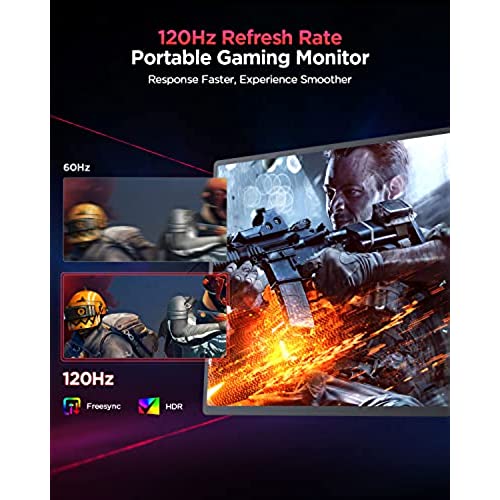
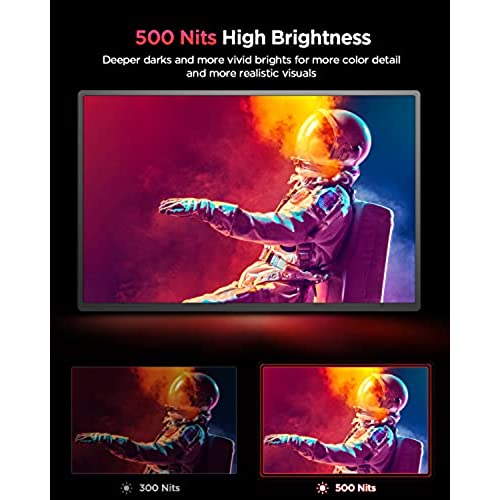





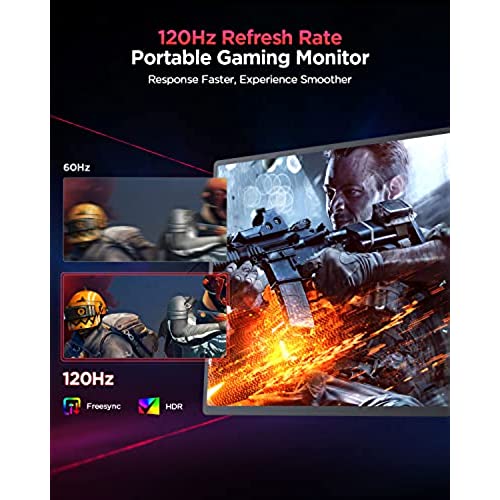
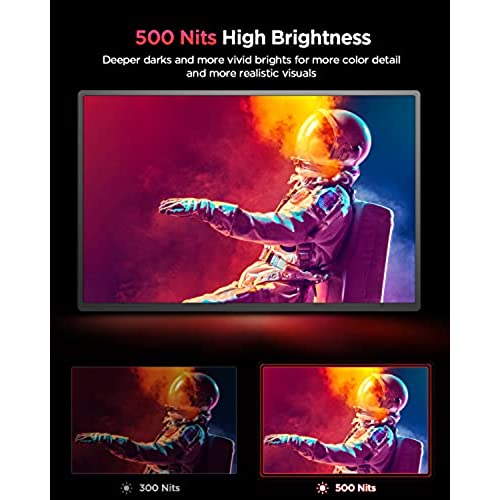



UPERFECT 2K 120Hz Portable Gaming Monitor, 16 2560x1600 QHD Portable Monitor 500 Nits HDR FreeSync Laptop Monitor w/VESA & Smart Case Matte IPS Eye Care External Second Screen for Switch, Xbox, PS5
-

Jesse
> 3 dayGood monitor for ps5 and gaming. The visuals are nice so far. I got it mainly to game on the go. It serves its purpose quite well. My only critique is that there is a green dot on the right bottom corner of the screen. Doesnt really interfere with gaming but is slightly noticeable in darker scenes. Overall I give it a 4/5. Update [03/26/22]: Changing my review after a couple of flaws. A few weeks in and there is now a white spot on the screen when I turn it on. It wasnt like this before. Im always careful when putting it away. It kind of bugs me because its more noticeable now. Also the screen flickers to black sometimes while gaming even with power supply conncted. Kind of disappointing. 3/5 Update [04/19/23]: Shortly after leaving my previous review I was contacted by the Uperfect Support team. They kindly sent me a new monitor at no extra cost while I shipped them the old one so they could inspect it. I was a bit skeptical at first but it seems that the new monitor holds. The support team member, Kiki, replied very fast and answered all of my questions. 10/10 customer service.
-

Brent
Greater than one weekIve had this monitor for over a year now, and ran into some issues with USB cables. UPERFECT Support was incredibly helpful in remotely troubleshooting (had to send some pics/videos back & forth) and ultimately shipped me a brand new monitor to resolve the issue. Once I had the second monitor to test with, I was able to isolate the issue and resolve it with my original monitor. They provided the shipping label and everything, so this is about as easy as it gets. I have to admit, I was skeptical of the 2yr warranty on an Amazon purchase, but UPERFECT really impressed me with their responsiveness and action. Thank you!
-

D. Toner
> 3 dayThis is my 3rd ips portable monitor. The first was an expensive but well featured AOC, the IPS bight spots on that monitor were unforgivably bad. The second was a ViewSonic 15.6 inch IPS and its very good. I wanted a 2560 ish display and 120-144 hz IPS monitor replace the AOC for a mobile work bag. More pixels and good colors for work and high refresh rate so I can also game on it. For the price I paid $170+ tax this monitor is great, minimal IPS backlight bleed, pretty saturated colors and its nice and bright. The one issue for me is the display is set to 20/100 backlight by default and does not seem to remember this. I wish it was set to 100 by default. It seems to not wake up with my computer either. This is more of an annoyance than a deal breaker but thats the worst aspect for me
-

Mitch
> 3 dayI bought this monitor to use as a second screen for my desktop. I set it as portrait, so that it fits a word document, Discord or internet tab. I have had no problems so far (couple months now). I bought this monitor thinking that the higher refresh rate would be good to match my main monitor, but it is it set as portrait mode, it goes down to 60Hz. But with that difference,I have had no stuttering between the two. Yea some applications have trouble filling the screen (too small or too much that it goes into the other monitor) but it has been a smooth experience. HOWEVER there are some things that you will need in order to make this monitor work. 1.) Longer hdmi and power cables. The box comes with 3ft cables and they are too short for any set up besides a laptop. I was using a longer cable and different power block to supply the monitor, but it would black out every now and then. But that was because I was using a usb c to a, not usb c to c cable, which the box comes with. Once I got the correct cable to use with the power block the monitor comes with, I’ve had no issues. 2.) Very tiny screws. I bought a monitor mount off Amazon since the monitor claims to have a universal Versa mount. While it does, the screw holes are definitely not universal, for they are very very tiny. I had to dig around and find my own screws, and even then the screws were too long so I have the monitor being “hung” by the mount. So with that said, it’s good small secondary monitor. Just wish they gave you cables that were long enough and screws to use for mounting.
-

Ben Y.
13-04-2025I was tired of having (2) 27 inch screens for a dual monitor set up so I went with this portable monitor. The image is clear and has 120hz for smooth gaming! Never have I ever thought that having a portable monitor as a secondary monitor would be so ideal... You save so much more room and the image quality is still as good as having an identical monitor to your main. The original hdmi to mini hdmi that came with the order was unfortunately too short for my needs so I had contacted and asked UPERFECTs customer support if I could have a longer replacement. They kindly explained to me that I would need to search and find one on my own and that they would happy to reimburse me. Everything took roughly 2-3 days to sort out and that is really fast! I 100% would be purchasing again and would highly recommend their monitors. A+ products, A+ Customer Service Thanks!
-

Arthur Yang
> 3 dayI bought this monitor mainly for travel, to my surprise, its lightweight, completely portable, and fits into any backpacks easily. The monitor displays videos in 4k 60 hz HDR quality, it also offers Adobe RGB color profile for color accuracy, for this price, its a great bang for your buck! The only complaint I have is the USB C ports, which dont seem to withhold cables too well—the cable can come out of the port very easily even if you just slightly move the monitor—However, the UPerfect team was nice enough to offer me a free U-Shaped USB C adapter to plug in to the port, and that solved the problem. With the quality, the price, as well as the level of customer service you get, there is nothing else in the market that beats this product, I hope the UPerfect team releases a newer version of this product that would hopefully solve the USB C port problem.
-

Sasha Lamour
> 3 dayPurchased this so i can have a portable High refresh rate set up and super happy with my product. While im not too happy with its power draw, it makes sense as a 1440P + 120hz monitor. If you wanna push it to its limits, definitely have it plugged into its own outlet. I had an issue with the controls on my monitor, but after working with their Customer Service team, I was 100 Percent happy with how they replaced my order, quickly and effectively. I do genuinely wish i knew the name of their Customer service representative. They were polite and effective. 20/10 Service rendered. Planning to buy 2 more for a set.
-

Alexis Lopez
> 3 dayI picked up this monitor as a second monitor and to connect my XBox to. Its got a great picture, nice refresh rate, and doesnt take up a bunch of space. Came with everything I needed.
-

Chad Koehler
Greater than one weekThis review is for the Perfect 2k Screen, not the 4k model. I hardly write reviews but figured Id try and help someone out that may be looking at this screen. I have done many tests and wanted to share my thoughts! I am an avid gamer and have all consoles, as well as have a MacBook and iPads. I primarily wanted this screen to take with me whenever I went to play games with my buddies at their house. See below. Thanks! Computer: - Works great as a secondary display for my M2 MacBook Air. The thunderbolt 3 cables that ship with it supply power and data transmissions, so just the one cable is nice and works great! Nintendo Switch: - Works great with switch, thunderbolt 3 again is a one cable deal and sends power and data through 1 cable which is great! PS5: - Excellent on PS5, can use the HDMI to Mini HDMI and a Thunderbolt 3 cable to provide power from the console to the screen. Get 1440p resolution with 120hz refresh! - HDR also works great on PS5, automatic as soon as you plug in - You can go to the PS5 video settings to make sure everything is on and what not Xbox: - Read the reviews and took a while to find, but YES, you can push 1440p with the xbox. Go into settings, Video and Display. Under the Advanced Column, youll see Video Fidelity and Overrides, click that and click the override that says HDMI. Once it changes, go back and then select the 1440p screen resolution. - HDR is a little funky on the Xbox (whereas on PS5 its automatic). The On screen settings for HDR is Off, Auto, and 2084. You can go into the screen settings and manually push HDR, which looks decent but is a little dark. Auto and Off make things more visible. No idea why Xbox cant see and auto detect it as HDR, but again, this isnt a huge issue. Im just happy I finally found how to push 1440p on the screen with Xbox. Couple other things: - I was initially concerned with the 16:10 aspect ratio on the consoles. Yes, it squeezes the picture a little, but its not that bad, and after a couple min of playing your eyes will adjust and it wont be super noticeable. - I also purchased the AYY 16 2K and compared it to the UPerfect screen. Both screens look physically pretty much identical and their user interfaces and ports are all pretty much the same. Ultimately, I liked the UPerfect better as the colors popped a little more and looked better (irregardless of HDR on vs. off). I did like the cables the AYY shipped with a little better, but thats hardly an option to choose one over the other. Hope this helps someone else make their decision when it comes to deciding on what screen to get. Thanks so much!
-

Kim
> 3 dayI am my own worst enemy when it comes to researching every option and spec of a product before I buy. And there are obviously a lot of choices on Amazon for portable monitors. I’m telling y’all, this is the one to get. I’m literally so shocked how good this screen looks, how bright it is, the colors look awesome, the menu is easy to navigate with the wheel on the side, the price point is VERY fair for the higher specs you’re getting out of this monitor vs the others. On top of all that, I had one issue (that turn out being a user error, aka me) so I reached out to the support email. They emailed me back in less than 24 hours on a weekend, then we had a back and forth conversation. You aren’t going to get service like that with any of the other brands. The experience has been great. I don’t write reviews often, but I’m just so satisfied with this purchase. I don’t want any of you to waist anymore of your time looking for that perfect portable monitor. This is the perfect one. Go with UPERFECT.
















