

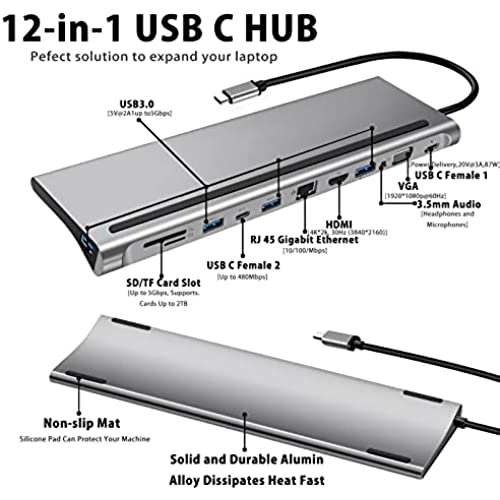
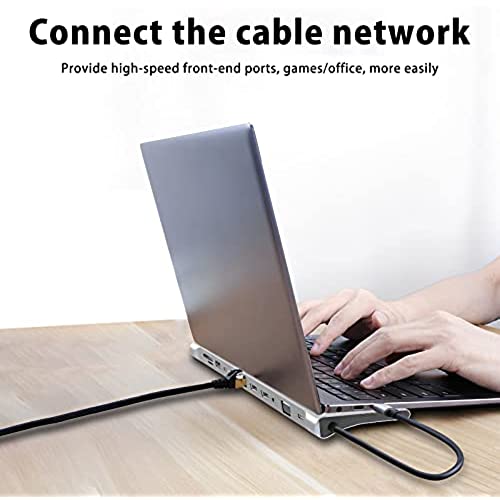

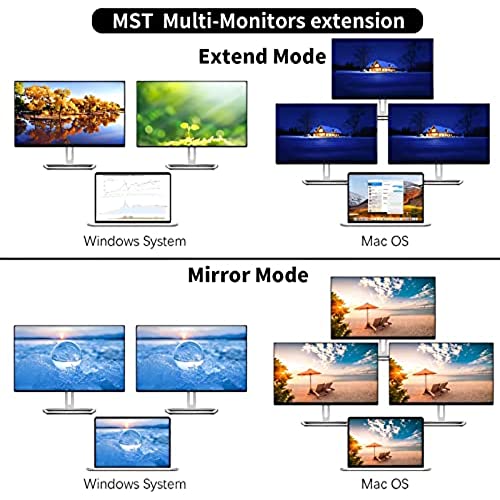



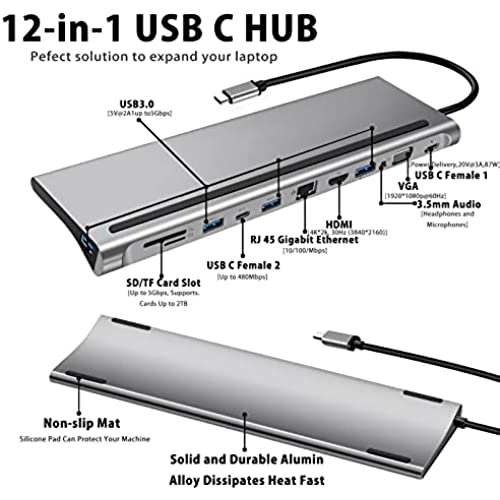
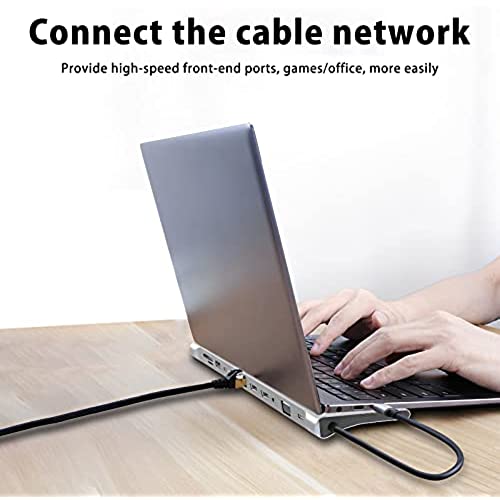

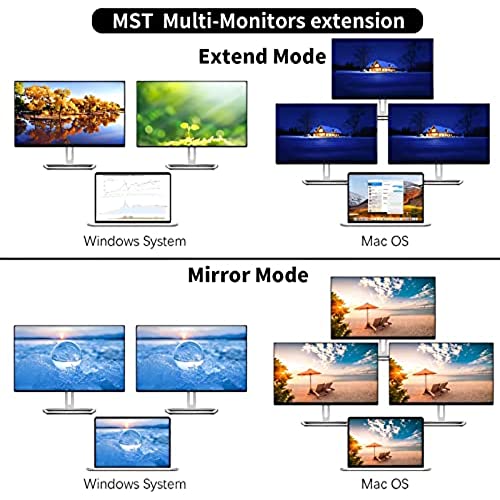

USB C HUB Docking Station Dual Monitor, 12 in 1 Triple Display Thunderbolt 3 USB C,HDMI 4K,VGA,3.5Audio,Ethernet,USB-C,SD/TF,Compatible for Dell/Surface/HP/Lenovo Laptops.
-

Jason Tsongas
> 24 hourI can give this dock two stars for the functions that work but the listing has so many inaccuracies or incorrect descriptions that I cant give it more. ...Dual Monitor, 12 in 1 Triple Display... - Okay, which is it two or three monitors? DisplayPort and DP - Throughout the listing there is reference to DisplayPort yet this product doesnt have a DisplayPort. HDMI2 - There is one image which refers to HDMI2 twice yet there is only one HDMI port on this dock. RJ45 Gigabit Ethernet - Says specifically 10/100 Mbps, which speed is it? 100W PD pass though - image shows 87W power delivery, which one is it? SD/TF Card Slot (Up to 5Gbps...) - 5Gbps = 625MB/s, in one image it states the ports support 104MB/s. Again, which is it? 5Gbps? 625MB/s? 104MB/s? VGA + HDMI support up to 1920x1080@60Hz resolutions. When using the same screen function, HDMI interface supports 4K HD and VGA interface supports 1080P.When connecting HDMI and VGA at the same time, the resolution to 1080P. See product description for details. - I think that translates to when you have the same image across all screens you can have 4K on the HDMI connected one and 1080P (over VGA) on the other screen. If you have two different screens across HDMI/VGA, you have a maximum resolution of 1080P on both connections. Sort of says that and sort of contradicts that.
-

bgt
> 24 hourThe thing that does it for me when it comes to this USB hub/port replicator is the form factor. Its solidly built, has the perfect riser form factor that doesnt use up any extra space on my desk, and lifts up my laptop for better heat dissipation. While there may be other dongle type port replicators that are more powerful and have more ports, the inevitable issue I run into is desk space, as those adapters have to hang over the right or left side of my laptop. Doesnt seem like a big issue, but when youve got a tiny desk like I do its everything. The space used up by the dongle means less real estate for my other devices like my phone, desk lamp, papers, etc. Yeah some folks might poo poo the VGA port, that the HDMI port doesnt support 60 Hz at 4K, or that it has a 100 Mb ethernet rather than Gb. Hear me out though on why those drawbacks arent an issue for me and might not be for you either. Ill be using this for office work and not watching sporting events so I wont notice the missing 30 Hz. My Wi-Fi is faster than 1 Gb ethernet so the slow 100-BT ethernet port wont get used anyways. This dock doesnt do much if your laptop already has tons of ports. It was meant more for small form factor ultra portables like MacBook Airs, Surface Pros, or other tiny laptops that only have a 1 or 2 Thunderbolt or USB C ports. This can replicate all the other missing ports for you, whether it be HDMI, USB3, SD card slot, or 3.5 mm audio. One thing I did not like though is that the ports are not labeled, which is not a big deal, except I need to be able to distinguish between the power delivery port and the regular USB C port. Also the refresh rate seems to be locked at 30 Hz, which is a bummer. I can understand for 4K but if you run at a lower resolution, most other adapters will let you increase the refresh rate to 60 Hz for lower resolutions. Even with these shortcomings this dock/port replicator is still a winner for me and has gained a spot on my desktop (technically not since its using the spot underneath my MacBook).
-

Ethan
> 24 hourThis is a nice stand that is pretty minimalistic while operating well enough at what its supposed to do. The rubber feet work well enough as well as the ports. I have an Intel MacBook, so the ventilation that the stand provides is valuable without making it uncomfortable to type on.
-

Webb family
> 24 hourI ordered this to have additional usb hubs and the ability to read SD and TF cards from my other devices. I got it today and was able to download images off a USB drive. It is plug and play. My only issue is it is large compared to others I have seen. I have a Lenovo Yoga 6 with the 13 screen and it is only a few inches shorter than my laptop is wide. I measured it and the device is 11x3x3/4. I think it is this size so the laptop can sit on it as it has no slip places on both sides of the device and the device is curved in a way that makes me think it can be used as a Lift for the laptop.
-

Agustina Veum DVM
> 24 hourThis port station is pretty decent! it connects to the Macbook I have by way of USB-C. It has several USB-C and USB-A ports, an hdmi port for video, an ethernet port and a vga port for connecting to older devices, it has readers for sd cards as well. My only complaint was the generic instructions that were provided which show ports I dont have and there is no documentation to instruct a novice user as to how these ports function. Overall, I like the many functions this device provides and I would recommend this device to others.
-

ZKL
> 24 hourThis docking station offers assortment of ports that modern computer might be missed such as SD/MicroSD card reader and VGA port. For simple use it is good to have because it provides sufficient variety of ports. The dock design looks good which it elevates the laptop base to provide better air flow. Its body is solid built with aluminum. The drawback is the 100MB ethernet speed (instead of 1GB), and lack of proper port labels (the 2 USB C ports are note properly labeled for data and charging). Also, I think its over priced compare to other brand with similar port expansion functions.
-

Andy O
> 24 hourI tried for a few weeks to use this docking station, but it kept having repeat issues so Ive stopped using it. The two issues I found were: 1. I cant get it to provide two unique video outputs. The HDMI and VGA are the same, and my Windows 10 Lenovo laptop video settings only shows two monitors (the laptop screen and one more screen). Maybe the unit is defective, as other reviewers dont seem to have had this issue. A colleague tried his Dell laptop and it had the same issue. 2. The pass-thru power is flakey. I am using a 100W USB C PD that works fine when plugged directly into the laptop. But when I connect the laptop to this docking station through the included connection cable, the laptop sometimes charges, sometimes doesnt, and sometimes switches rapidly between charging and not charging. Perhaps the manufacturer will see this review and help me figure this out. This was a disappointing experience, as I was looking forward to the slick design that the laptop can rest on and sit at a slight angle. Most of the other docking stations out there are clunky boxes that have wires coming out of multiple sides. This one was the cleanest look I could find.
-

tabago
> 24 hourThis is a nice docking station that you can connect multiple devices to your Surface or MacBook. I only gave 3 stars to features because I dont understand Camera Quality / Tech Support / Screen Quality criteria that I am suppose to rate? None of these are actual features of the product?
-

Lori P
> 24 hourI have a Dell and this works great as a hub to connect all of the monitors and printer. I have not had any issues So far so good!!
-

dmw
> 24 hourI was very excited about this docking station, especially its size...cuz, you know, size is important. But I digress... It worked great with the USB ports, and I loved having three USB-A options; I would have liked more USB-C ports on here (only has two). I also like that it has ports for VGA and MicroSD cards. Now, here is the issue...I used this with my laptop and plugged my monitor into the docking station via HDMI to extend my monitor. Well, the monitor kept randomly blacking out, and then back on, and then out, and so on and so forth. I thought it might be my HDMI cable...but it was not. It was primarily occurring when I moved my Microsoft Word window to the Monitor (I assume because of constant refresh rates). SO, I bought a smaller and less expensive docking station. And guess what!...NO issues with the HDMI to my extended monitor....NO blacking out. Lesson learned...this docking station is large and in charge. But I guess what my daddy always said (growing up) applies here...Son, size doesnt matter. It is all in how you use it! So, DONT USE IT.






