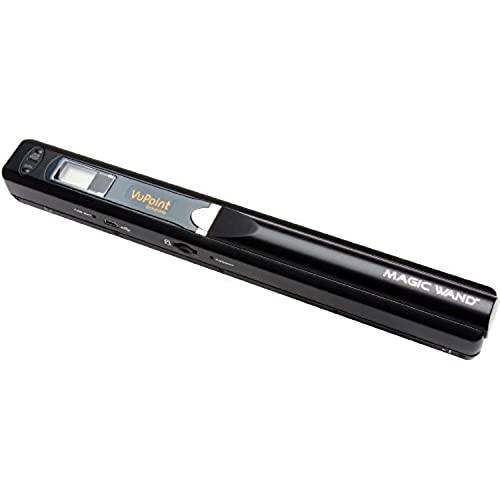


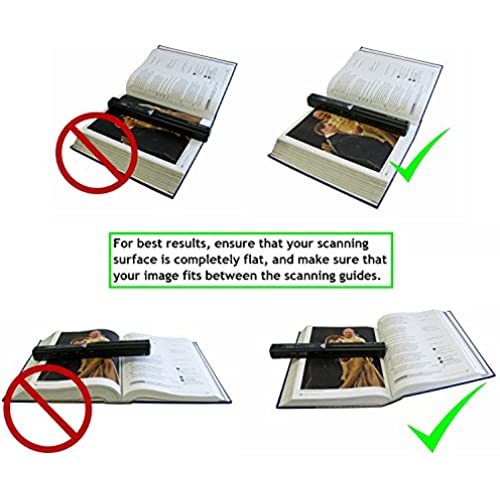



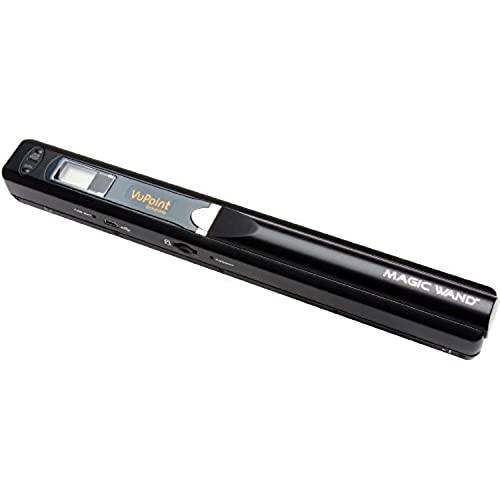


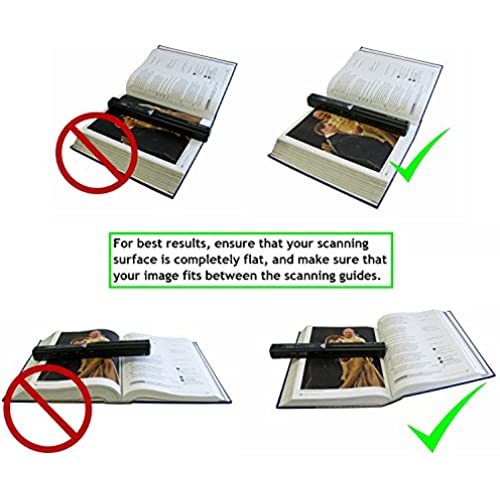



VuPoint Solutions Magic Wand Portable Scanner
-

othello9260
> 3 dayI am a doctoral student in Italy, and the university libraries here do not loan out their books, so this scanner is a real game changer for me. Ive used a DocuPen RC-800 scanner in the past, but the VuPoint Solutions Magic Wand works much better for me, especially since I use a Mac. Let me give a little comparison of my impressions of these two devices: The DocuPen is only slightly Mac compatible; the software it uses to integrate with my Mac has almost no options, and is quite cumbersome to work with (the PC version of the software is much better). It is very slow to download the scanned images to my computer, and just as slow to erase the originals from the scanner. In high resolution mode, you have to drag the scanner quite slowly and carefully, or it will mess up the image. The scans that it makes are are decent, but somewhat uneven and grainy. The VuPoint Solutions Magic Wand is better in every way. It has a longer scanning surface, so you can easily scan bigger book pages. You can drag it across the page at almost twice the speed as the DocuPen, and the image still comes out great. Downloading and erasing the originals is a snap. The scanner saves each image as a .jpg file, and when I plug it into my Mac via the USB cable, my computer basically recognizes it as a camera. It automatically opens iPhoto and downloads a whole load of images in a matter of seconds, and then I can delete the originals from the scanner even faster than that. This is a VAST improvement over the DocuPen. Here are a few other helpful hints: When scanning from a book, take a thin sheet of white cardboard (I use the back cover of a spiral notebook) and place it underneath the page youre scanning, all the way up to the spine of the book. Make sure the scanning surface begins as close to the spine of the book as possible, and then drag the scanner from the spine outward. Perfect scans every time! Once my scans are in iPhoto, I drag the whole batch to an empty folder on my desktop. Then I select the entire batch, right click (or control click) on the entire batch, and tell it to open with Adobe Acrobat Pro (you will have to purchase this program, obviously. Its not too expensive if youre a student). When Acrobat opens, it asks you if you would like to turn all of these files into a single PDF. Just click yes, and your whole document is brought together. Then just use Acrobat to do an OCR conversion, and you have a beautiful, searchable PDF of your source document. This collation and OCR process takes a bit of time for the computer to process, but its worth it.
-

Danny
> 3 dayThis scanner works great for scanning text from books. I am a graduate student, and I wanted an easy way to copy quotes (or whole sections) from books. I did a lot of research to find a scanner that could do this well. I have not been disappointed with this product. I have actually been amazed at how well it works. When I am scanning from a book, my biggest problem is keeping a steady pace. However, this scanner somehow overcomes even my slight jerks and hesitations when I scan. I have not used the OCR (Optical Character Recognition) software that came with the scanner. It seemed un-impressive. Instead, I use the OCR software that came free with my Canon printer/scanner. It is OmniPage SE 4.2. This software, combined with this scanner, make a great combination. For scanning text from books, I would highly recommend this scanner, but I would suggest finding alternative software if possible. Update: After using the product a few more days, I unfortunately need to update this review. I initially gave the scanner five stars, but Ive reduced it to three. This is because it often cuts off the last portion of each scanned image. For instance, when I scan text from a page in a book, it will cut off the portion of text near the edge of the page. Ive tried to solve this by continuing the scan well past the page edge, even and inch or more onto the surface below the page. However, for some reason the scanner still cuts off the last portion of the image. Sometimes (as happened when I first used the product) this does not affect the portion of text Im trying to scan. But many times it does cut off actual text I am trying to scan. It is as if the scanner is trying to automatically discern where the text ends, but it over compensates. This is very unfortunate and frustrating. This product works so well in so many ways. I wish VuPoint could offer a solution for this. I would gladly give it a five star rating, if it werent for this issue. Update #2: I found out what causes the scanner to clip off the last portion of images. There is an excellent, very detailed review of this product at [...] I highly recommend this review. In the review the author explains that when the rollers on the Magic Wand stop rolling, it stops scanning. Thus, portions of a book near the edge of a page (e.g. the last few lines or page numbers) get cut off. That is disappointing but frustrating. Im now giving this product a four star rating. The problem of cutting off the ends of scans doesnt seem like something that is an easily fixed problem (e.g. through a firmware upgrade). It is just how the product works. The website listed above offers suggestions for working around this problem. I would still highly recommend this scanner.
-

American English Teacher
> 3 dayI purchased the
-

Robert H. Williams
> 3 dayI like it, but it does NOT last long on batteries. Even after re-charging after downloading images scanned from a 32GB SD card, I can barely get another 12 images from the yearly Calendars Ive bought. I forgot to do this for 2016 and will be scanning them in 2017. I will try scanning while usb is plugged into an outlet on computer, but I bought it to scan on the road also. It needs NEW batteries after about 30 scans. How ever at least you provided software which my Poloroid scanner also did but stopped working and I got NO help trying to get software upgrade which stopped with Windows 10, which I hate this software. Be that as may, if this scanner could scan 17 inch by any length, and more battery back-up or re-charging a built in lithium battery, I would buy again at even more expensive because I could go into ANY library and scan ANY book or map I wanted. One of the benefits of this type of wand scanning is that you do NOT have to destroy a document to scan it, like most other hand scanners that you feed a page into a scanner means you MUST tear the page from the documents, books, magazine, maps etc. This hand wand works for what I generally wish to do, but if you built one where the scan size was 17 to 24 inches wide by and length and added better battery, Id pay another $200 for one.
-

Stanley Veale
15-04-2025Just arrived. I was showing it to somebody on my way home and dropped it down the stairs. Clunk, clunk, clunk! I think it hit every step on the way down. Got it home, tried it out and it works perfectly. Im using it to scan my sketchbooks and finally I dont have to take the pages out to get them scanned. Cant quite get to the bound edge, but I can live with that. One of the suggested tags for this product is Business card scanner. So far I cant imagine it being good for that. You need to hold the scanned item still while running the wand over it. Theres just not enough room on a business card for this device to be effective. Maybe Ill figure out a way to hold the card and the wand at the same time, but for now I wouldnt recommend it for cards. Things have to be around postcard size for you to be able to hold them still while operating the wand.
-

Joe
> 3 dayI have been looking for a way to scan my pilots logbook for some time now and finally came across this. I gave it a shot and it works perfectly for this application. I have found the B&W Low Resolution mode to be perfect for scanning text. It almost never has an error when using this mode. However, in high resolution or color, and even more so when both are selected, the scanner has trouble keeping up. Unfortunately there is no way to tell if youre going too fast unless the red light comes on, in which case its already too late. It would be great to have a yellow led as a warning. I found for scanning across the spine, a $10 piece of lexan from Home Depot works wonders. I just put whatever I need to scan under it and have at it. Great scans every time and I dont have to worry about it being unreadable in the middle. Perfect for oversize scans.
-

E. C. Lyons
> 3 dayI got a refurbished one of these to scan documents out of old statute books for legal research. I have five minor issues that keep this from getting 5 stars. First, I was very disappointed that the software the scanner comes with does not work for Macs. After an hour searching online, I was unable to find a mac-specific driver for the scanner. But I just plugged it into my computer anyway, without installing any software, and it worked. I have a MacBook Pro running OS X 10.6.6. iPhoto (7.1.5) thinks the scanner is a camera and pulls up the scanned images to import. The scanner also mounts like a USB Flash drive--just a removable disc. You can download and delete the stored JPG images manually. You could probably download and delete through iPhoto too; though, I havent tried. Second, You *do need* a Micro SD card in order to use the scanner. It does not seem to have any built-in memory at all. This is a little annoying, but the cards are pretty cheap. I happened to have one lying around so this was less frustrating to me than it seemed to be for other reviewers. Third, the scanner comes with a leather carrying case. I bought the hard case that Amazon suggests, thinking I needed some kind of storage case to keep it from getting dusty. If youre not going to be abusing it, like by carrying it around in a backpack filled with heavy textbooks, then you shouldnt need the hard-sided case--save yourself the extra $20. For me, the hard case is probably worthwhile because the scanners plastic casing probably wouldnt appreciate being carted around in a bookbag. Fourth, the scanner has four rollers on the bottom that spin as you scan a page, so that the scanner knows how fast youre going and can piece the page together; however, they dont spin very smoothly. This could be due to my scanner being refurbished. So far I have been able to scan things successfully, even when the Error light pops up mid-scan, but the jerky action seems like it could be problematic in the future. Fifth, some of the things Ive scanned so far have pretty thin pages and the scanner actually picks up the print on the back side of the page. I might be able to manipulate the image to erase these ghost images, by correcting the contrast or something. I havent had that problem with traditional scanners before. Overall, this is a light, portable scanner that I can use to scan pages out of old books and keep from having to live at the library all the time. It does what I need it to do. And it works with my Mac, no thanks to VuPoint.
-

Frank Larson
> 3 dayFor letter or legal size paper that is perfectly flat, without tears, creases, staples, etc., The VuPoint MagicWand Portable scanner does a good job scanning. However, it doesnt do very well on paper that has been folded and thus contains creases. It also doesnt do very well with books. Since my primary purpose for purchasing the The VuPoint MagicWand Portable scanner was to scan deeds at the courthouse, it should perform well, although I havent yet tried it. I research deeds in my genealogy research. The deed books are designed to opened so that individual pages can be photocopied. Previously, I placed each sheet on the table and photographed them with my digital camera, which worked pretty well but I feel that a scan would produce better results. These sheets of paper are flat and without creases or folds, so they should scan perfectly. When you are rolling the scanner across a sheet of paper (yes there are rollers on the bottom) and it hits a crease, the error light comes on and that spot will be distorted and, sometimes, the scanner stops and closes the file at that point with a partial scan. The bottom line is that IF you are going to scan letter or legal size flat sheets of paper, then this scanner should work well for you. With books or other less than flat pieces of paper, your results will be mixed, at best. By the way, this scanner works perfectly with Linux. You plug the cable into a USB port and it is detected as a camera. You may then move or process the jpg files as you would with any camera. Of course the Windows OCR software included on a CD in the box is of no value to a Linux user. It is a shame that they advertise the device as compatible with only Windows and Mac when the only thing incompatible with Linux is the software CD, which is superfluous anyway. Linux already has tesseract as a perfectly OCR solution and even Windows has alternatives which many users will probably already have installed.
-

pvonk
> 3 dayIt does work - you turn it on and roll it over the document, an image is taken. You then connect the unit to your mac/pc (I use a mac) and then sync the file over to the computer. That part works. Its getting a good image thats really tricky. I usually scan three or four times before syncing back to the mac (kind of like taking a family snapshot, how many of us take multiple shots of a sitting, to be sure everyone has their best sides showing). Even then I may have to go back to do another scan once I see the final product on a computer screen. The trouble is that its so easy to get a wavy image of a document, where the lines of text are not parallel. In fact - far from being parallel. I always try my best to roll the scanner smoothly and slowly across the document, trying to avoid a curvy path. But when I think I got a good scan, the outcome is usually disappointing. I frequently want to run the image through OCR to get text, and if the image is not straight, the text gets butchered. It doesnt matter whether I scan quickly or slowly or in between, I usually (well, practically always) get a distorted image. And forget trying to scan a page out of a book. You need a flat source with enough room in the margins for this scanner to get the entire view. Having said all that - if you want to get some images of text as an archive of a document and you dont really care about perfection, then Magic Wand will do. It is handy when you are away from your real scanner and need to get a quick image. Like scribbling a quick note on a scrap of paper - you dont really care about penmanship. The Wand is very much like that. For me, Im seriously considering dumping this into the trash can - something I would rarely say about a product. (The jurys still out on that.)
-

NY Shopper
> 3 dayThis is one of those items I wasnt sure why I purchased it but would probably find some uses for it. Not that I have money just to throw around but I love gadgets and this was to interesting to pass up. As it turns out I have found quite a few uses for it such as scanning entire pages of old photo albums at once so I can preserve the pictures on CDs & DVDs. This method is much easier than removing and scanning one photo at a time. As for the scanner itself its very well made and very easy to use. If you have some specific projects or uses in mind for this item than I think youre going to be very happy with it. Just remember to order a Micro SD Card along with it because it doesnt come with one as you might think it would. Im using a 4gig card which will store hundreds of images on it. And one more thing, make sure you push the small SD card in all the way or you might think the scanner does not work, um like someone I know thought at first.

