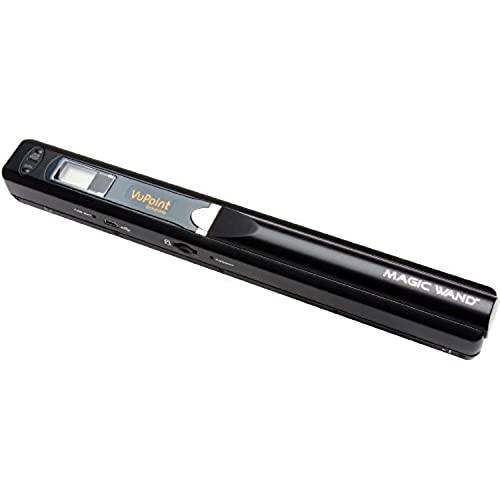


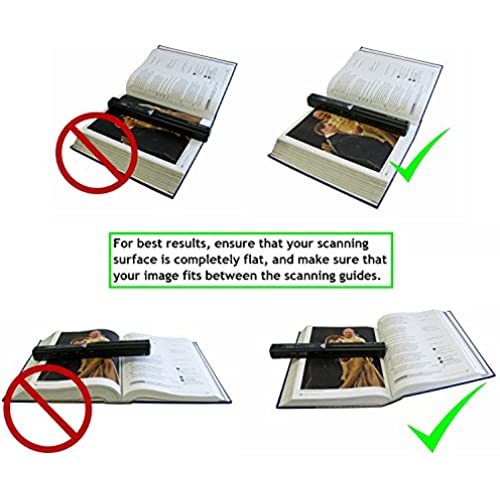



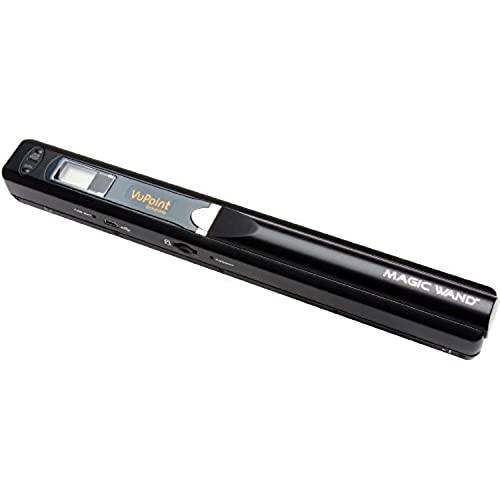


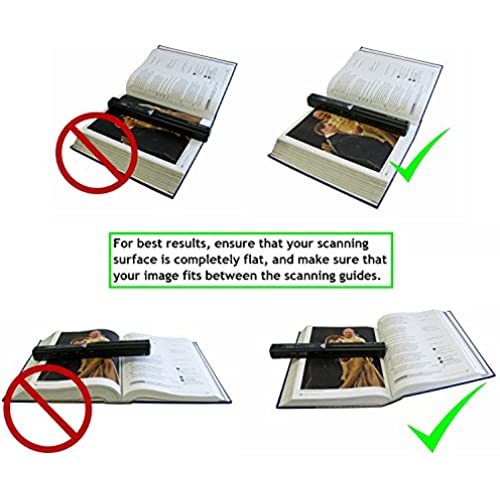



VuPoint Solutions Magic Wand Portable Scanner
-

E. C. Lyons
> 3 dayI got a refurbished one of these to scan documents out of old statute books for legal research. I have five minor issues that keep this from getting 5 stars. First, I was very disappointed that the software the scanner comes with does not work for Macs. After an hour searching online, I was unable to find a mac-specific driver for the scanner. But I just plugged it into my computer anyway, without installing any software, and it worked. I have a MacBook Pro running OS X 10.6.6. iPhoto (7.1.5) thinks the scanner is a camera and pulls up the scanned images to import. The scanner also mounts like a USB Flash drive--just a removable disc. You can download and delete the stored JPG images manually. You could probably download and delete through iPhoto too; though, I havent tried. Second, You *do need* a Micro SD card in order to use the scanner. It does not seem to have any built-in memory at all. This is a little annoying, but the cards are pretty cheap. I happened to have one lying around so this was less frustrating to me than it seemed to be for other reviewers. Third, the scanner comes with a leather carrying case. I bought the hard case that Amazon suggests, thinking I needed some kind of storage case to keep it from getting dusty. If youre not going to be abusing it, like by carrying it around in a backpack filled with heavy textbooks, then you shouldnt need the hard-sided case--save yourself the extra $20. For me, the hard case is probably worthwhile because the scanners plastic casing probably wouldnt appreciate being carted around in a bookbag. Fourth, the scanner has four rollers on the bottom that spin as you scan a page, so that the scanner knows how fast youre going and can piece the page together; however, they dont spin very smoothly. This could be due to my scanner being refurbished. So far I have been able to scan things successfully, even when the Error light pops up mid-scan, but the jerky action seems like it could be problematic in the future. Fifth, some of the things Ive scanned so far have pretty thin pages and the scanner actually picks up the print on the back side of the page. I might be able to manipulate the image to erase these ghost images, by correcting the contrast or something. I havent had that problem with traditional scanners before. Overall, this is a light, portable scanner that I can use to scan pages out of old books and keep from having to live at the library all the time. It does what I need it to do. And it works with my Mac, no thanks to VuPoint.
-

Stanley Veale
> 3 dayJust arrived. I was showing it to somebody on my way home and dropped it down the stairs. Clunk, clunk, clunk! I think it hit every step on the way down. Got it home, tried it out and it works perfectly. Im using it to scan my sketchbooks and finally I dont have to take the pages out to get them scanned. Cant quite get to the bound edge, but I can live with that. One of the suggested tags for this product is Business card scanner. So far I cant imagine it being good for that. You need to hold the scanned item still while running the wand over it. Theres just not enough room on a business card for this device to be effective. Maybe Ill figure out a way to hold the card and the wand at the same time, but for now I wouldnt recommend it for cards. Things have to be around postcard size for you to be able to hold them still while operating the wand.
-

seena
Greater than one weekIts a very handy product, but the limitations are bit over the expectations. You will require practice to use this and which can be gradually achieved, but it is always best to scan the image more than one time, because the quality of the image depends on the surface , the and speed you move the scanner over the paper to scan. It does a good job while scanning on a flat surface no bumps at all. Scanning something least thick like a photograph even makes it bump at the edges and distorts the image. Sometimes results can be very disappointing, so like i have mentioned before scan the document twice or thrice, you wont know which one will turn up better. My suggestion will be to avoid the distortions while scanning anything bit thicker than paper is to place it under a glass and run the scanner above. Of course it is not possible all the time and doesnt serve the purpose of a portable hand held scanner, but if the situation demands, that could be an option.For those who have a glass cover placed on their office or study table this will be an easy option. I think the technology applied in the product is okay to the price $38 which I paid for it. Only thing I expect that it serves me for at least 2 or 3 years, which i quite think will not be something lame to expect.
-

Kurt G. Schumacher
> 3 dayIt has been way too long since anyone made a really usable hand scanner. Ive been looking for one for years. So I was very excited when I saw a review of the Magic Wand on one of my news feeds. This product does the trick. You have to be fairly slow and steady to get a good scan, but hey... its a hand scanner! So no surprise there. The scan quality is quite acceptable for a device of this type. Not what you would get from a flatbed scanner, but hey... its a hand scanner! Print is readable, photo quality isnt fantastic but might improve as my scanning skills get better. The scanner is bundled with ABBYY Screenshot Reader, which extracts text from an image. ABBYY is one of the major producers of optical character recognition (OCR)software. I have a document scanner that came with and ABBYY OCR program. But I have never seen a screenshot reader before. This product allows you to select an area on your computer screen, and it will extract text from that area and put it in your clipboard. So when you scan an image with the Magic Wand, you can connect the scanner to your computer with a USB cable (included); open the image in a picture viewer; and use Screenshot Reader to capture the text. You will probably have to do a bit of touch-up after you paste the text into another application. I have yet to see an OCR program that does perfect text conversion. One trick that helps a lot is to zoom in on the text to make it larger. OCR programs work better with larger text. I am very pleased with the Magic Wand. I keep it next to my laptop in the living room (yeah, Im a multi-computer geek, and I do side surfing while Im watching TV) so I can quickly scan things out of magazines or books. And its small enough to toss in my computer bag when Im on the road. Along with my Planon Printsitk portable printer (
-

Customer
> 3 dayI saw this in an ad and bought it almost as an impulse buy---at Staples---but it is cheaper at Amazon. If you have tons of paper to keep track of (I do) you will kiss this item every day. You need a micro sd card (unless you want to use it with the cord to connect to your computer---you can do it that way, but its a hassle to keep track of that cord). The card is $9. I slip it in and push the button to turn it on (you can choose with another button whether you want it to be high or low resolution). A green light will come on and you slide the wand over your paper. Thats it. Then push the button and turn it off. That creates a file so that when you pop the SD card into your computer, it will show up as a storage device. You click on it and it will have each thing that you scanned in a separate file. Then you can save that to MS word as a document and rename it. When you open it, you have a scan of the document (JPEG) and this is the best part---you trash your original. I went through a pile of bills and bank statements, which I would normally file---grrrr and never be able to find if I need them. Now I tear them up and have the file right on my computer. I just went to the bank to deposit some checks and I scanned each one before I handed it to her. Soooo awesome. And if you get those flimsy receipts that fade in a month, scan them immediately and trash them. Its just so awesome. It comes with a CD so I thought there would need to be some sort of software put into my computer---no. I do already have MS word, so you need that if you are going to save it there, but they give you a lot of other ways to save the document. You also have some sort of a white sheet of paper you have to run the thing across to white balance it. I did that at the get go and had this terrible feeling (what with the CD) that it was going to be a nightmare to get this thing figured out. But its cake. And the results are so amazing, you will want stock in this company. I LOVE MINE---best thing I have purchased this year!!! and I buy a lot)
-

American English Teacher
Greater than one weekI purchased the
-

FlamingBrainiac
> 3 dayThis is definitely a product you need to practice with to get good quality scans. Its easiest if youre scanning something large and flat with sufficient white space on all sides of the intended scanning area. Small items require using either a clear sleeve or tape on the back to hold the small item still. For scanning pages in books (which is the main purpose I bought this) its tricky. The scanner doesnt go totally from end to end. Leaving the user to figure out which direction is likely to yield the best copy...So, for example with text that goes almost into the inner binding, youd probably have the best luck holding the book in front of you with the scanner held vertically - and then scanning from the inner binding side of the page to the right margin. Does that make sense? I picked up a tip from another review, which suggested that you use a piece of stiff white paper under book pages or for book covers (front or back). The reason is that there are small wheels that need to be engaged in order to keep the scanner on and then tell it when its done off. So, if youre scanning a book page from top to bottom and you get to the end of the page, you actually need to scan past the last section of text, for it to be included in the scanned image. If you dont extend the page by using a piece of white paper (like craft medium tagboard) the scan will stop as soon as both wheels stop turning and you wont get everything in the scan. I tried to explain this as clearly as possible, but, I suspect it would make 100% sense if you actually had the scanner in hand. That workaround isnt terrible. But, it was a disappointing discovery that you cant, for example, be reading a paperback and come to something you want to scan and just roll the scanner over the page. With a paperback, it wouldnt do anything unless you had a large enough piece of paper under the page - large enough to come in contact with the wheels on either side of the scanning window. There might be other scanners with simply turn scanning on and off with a button and dont require physical wheels to control ANYTHING. To clarify, there IS an on/off switch for the product, and you DO click it on to start, but, it stops scanning once the wheels arent turning. This will make sense if you can find an image of the bottom of the scanner - or, of course, if youre actually holding it! Good luck. I decided to keep it and figured Id have to use bookmarks for pages and then have a second step where Id set the book up on a flat surface with a piece of tagboard (which I bought) and then scan all the pages I wanted - just not as Im reading. Too bad! A positive: The color quality is outstanding the the detail is also outstanding. I happened to get a part of my tablecloth in a scan and I could see the threads and the color was incredibly true! I hope this helped!
-

T. Nadeau
> 3 dayThere arent many companies making these devices so the choice was an easy one to make. The Magic Wand by VuPoint is a decently built very handy device to have in any laptop bag or even as a main scanner on your desktop. The open design is a real benefit when you need to scan documents from a bound volume. The scanners CCD does not go all the way to either edge of the wand so you cant scan the area right up against the center binding (of a book lets say) but you can scan in any direction and correctly orientate the resulting picture later on your computer. If your printer has a USB connection on it you can hook the scanner directly to the printer and print without having to open an image editor on your computer. The scans are pretty decent and easily readable. Colors come out great and no corrections are necessary so again, you can print directly from a printer if you want. One thing to remember: the Magic Wand does NOT come with a MicroSD card. This is plainly stated on the packaging and in the directions so be sure to order a MicroSD card when you buy the wand. Default scans in color come out at around 500k and the higher resolution (600 dpi) scans are double that (approx. 1MB) each so a 1GB Micro SD card will go a LONG way. We bought a 4GB card for 10 bucks. Very pleased so far. Would order another Magic Wand immediately if we lose or break this one. A nice soft sleeve protects and keeps the scanner glass clean between uses.
-

Joe
> 3 dayI have been looking for a way to scan my pilots logbook for some time now and finally came across this. I gave it a shot and it works perfectly for this application. I have found the B&W Low Resolution mode to be perfect for scanning text. It almost never has an error when using this mode. However, in high resolution or color, and even more so when both are selected, the scanner has trouble keeping up. Unfortunately there is no way to tell if youre going too fast unless the red light comes on, in which case its already too late. It would be great to have a yellow led as a warning. I found for scanning across the spine, a $10 piece of lexan from Home Depot works wonders. I just put whatever I need to scan under it and have at it. Great scans every time and I dont have to worry about it being unreadable in the middle. Perfect for oversize scans.
-

NY Shopper
> 3 dayThis is one of those items I wasnt sure why I purchased it but would probably find some uses for it. Not that I have money just to throw around but I love gadgets and this was to interesting to pass up. As it turns out I have found quite a few uses for it such as scanning entire pages of old photo albums at once so I can preserve the pictures on CDs & DVDs. This method is much easier than removing and scanning one photo at a time. As for the scanner itself its very well made and very easy to use. If you have some specific projects or uses in mind for this item than I think youre going to be very happy with it. Just remember to order a Micro SD Card along with it because it doesnt come with one as you might think it would. Im using a 4gig card which will store hundreds of images on it. And one more thing, make sure you push the small SD card in all the way or you might think the scanner does not work, um like someone I know thought at first.
