

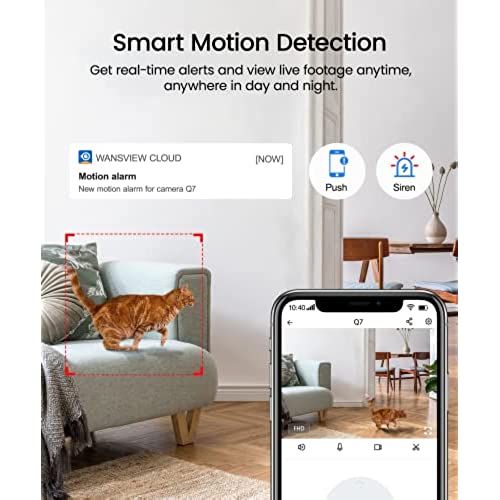
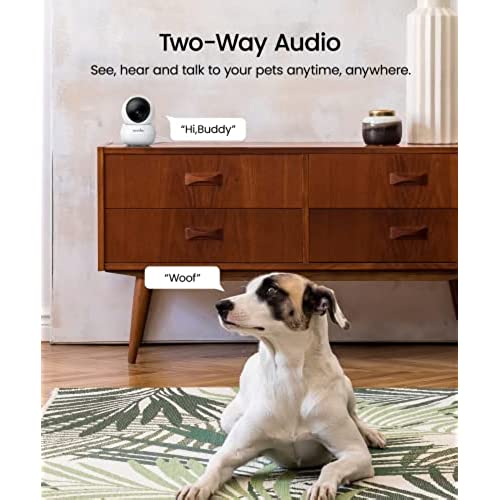

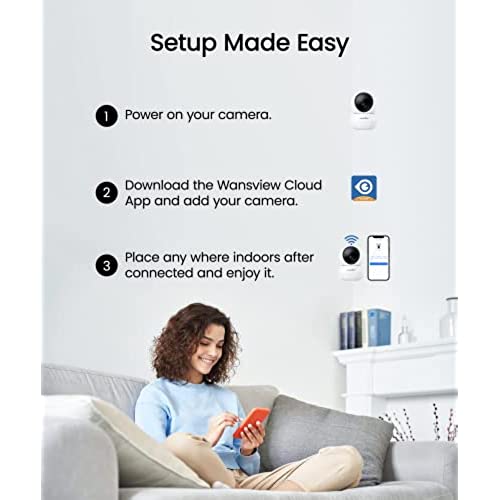



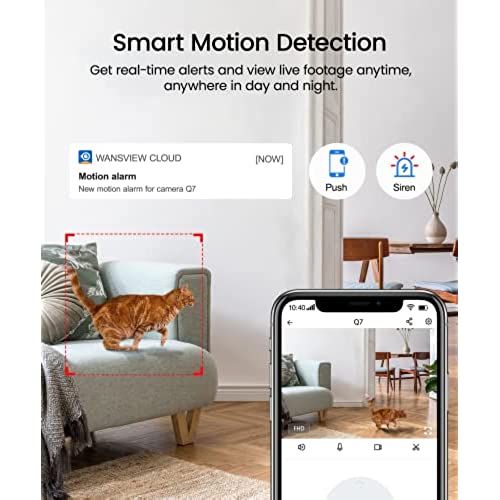
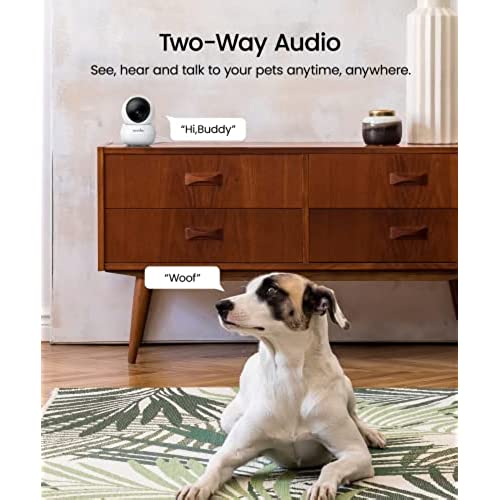

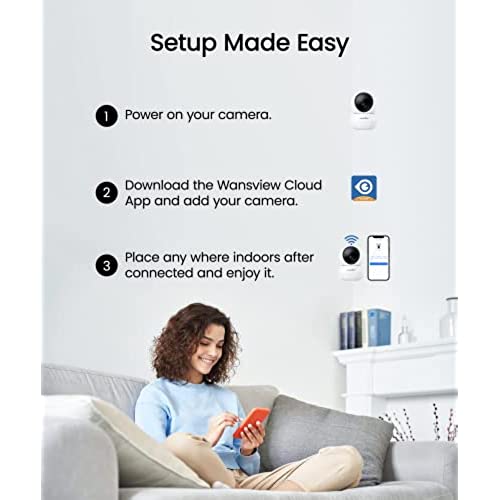

wansview Security Camera Indoor Wireless for Pet 2K Cameras for Home Security with Phone app and Motion Detection,Cat/Dog/Nanny/Baby Camera with Pan Tilt, SD Card & Cloud Storage, Works with Alexa
-

Stephan
05-06-2025I wasnt expecting too much from this camera. It was pretty inexpensive, around $20. I got it to watch my dogs while on vacation, since my dog sitter couldnt stay overnight. The camera worked great and was very easy to install. I could see really well with the night vision, and the camera swivels, so I could see the entire room. It was nice to be able to keep an eye on my dogs and make sure they were safe.
-

Iris Forman
> 3 dayI have a bunch of cameras from wansview. This is the newest version of their Q series. This new version has double the resolution(2k), but honestly I cant tell difference; Their 1080p cameras are good quality too. Theyre in sync with my phone app; Theres also a PC app if you prefer. The cameras are great for the cost. Right now theyre on sale for super cheap. Even at full price this is a pretty solid deal. The camera quality is solid in day and night, you can pan left and right, up and down. I drop 128gig micro SD cards in them which allows me to replay saved video. The camera has a feature to allow you to speak through it, but thats not really what I use it for.
-

Ramona W.
Greater than one weekI love it! I use it to watch my chihuahuas while I’m gone! Perfect
-

Leslie
> 3 dayThis does a great job at keeping an eye on the house/dogs while Im away. Its also great for apartment living when maintenance has to come in! It has a very clear picture and records when movement is detected. Great buy for the price!
-

Steve S
> 3 dayThe camera has the great quality picture that other new Galayou or Wansview cameras have but in a dome camera. You can move camera with the app manually or preset commonly used positions. This cameras does not have AI that tracks objects or people which is nice to have indoors, you can just keep pointed towards the location you want and keep your privacy when you need. I have mine mounted to the ceiling, the app has an inverted option, which works perfect. I can view my front door, back door, and kitchen entrance , bedroom entrance its great to be about to move. With SD card the camera records motion events free of charge no subscription required, and works with Wansview app, Alexa devices, and Firetv for live view. Very low priced for the quality of the picture and features this gives you.
-

xs
> 3 dayI already have 6 cameras of wansview, they seem to work quite well hence i decided to buy the same brand again. I was able to get the camera installed and connected to the app in less than 15 minutes. Setup and connectivity is super easy. Open the wansview app, select the camera type, select 2.4 ghz wifi , enter password and scan the bar code generated in the app with the new camera that you want add . The camera reads the bar code and connects to wifi. This is super easy and fast. Mounting it also needs two screws and thats about it. Very pleased with the experience. Only good thing would be if they could allow recording to be stored locally beyond 24 hours.
-

Ventura Bill
> 3 dayThis Wansview indoor 2K camera was purchased to fine-tune my existing Wansview camera system. We have been using Wansview cameras for years and have recently upgraded to the newer K5 1080P cameras throughout the house. They are all stationary cameras and have fixed views of various rooms, however we were lacking a pan and tilt camera to give us more coverage in the main living area. I researched this new Wansview Q7 2K pan and tilt camera and made the purchase, knowing that if it didnt work out that I could return it. I have used it for almost a month now and am happy with its capabilities: 1) Pan and tilt - even though the pan range is 320º I only require a little over 180º for my setting and it excels at that. Operation is easy using the Wansview Cloud app. 2) 2k resolution - the picture that this camera delivers is excellent and delivers excellent focus at all ranges. In the cloud app you can simply click between standard definition and 2k resolution, which helps if you have spotty cell service for remote viewing using the SD setting. 3) We monitor our pets while we are away and can utilize the two-way audio to hear activity or to tell them to stop during bad behavior! 4) Wansview Cloud app - security cameras and monitors are only as good as the app that you view them with. The Wansview Cloud app is free to download and use. It allows multiple users to monitor the cameras and has all of the controls to easily pan and tilt this Q7 2K camera, as well as other Wansview pan and tilt cameras. We have another Wansview system in our RV with stationary and moveable cameras that is viewable on the app as well. There is a feature in the app that allows you to view 4-cameras simoustanly and you can easily switch which cameras that are in that view. That makes it convenient to switch to the RV cameras when we want to monitor the RV. (All of the house and RV cameras are viewable in the app outside of the 4-camera view.) Another feature of the camera/app is the position setting. It allows you to set favorite positions of the camera so if you pan or tilt the camera to view another portion of the room, you can easily return the camera to your preset view. Very handy!
-

Donna Leffew
> 3 dayLike how easy it was to setup, bought for our camper to watch our dog while she is alone inside.
-

Shin Sano
Greater than one weekSuper easy camera to use with a surprisingly clear picture. With the mobile and desktop apps, you can monitor the camera on your PC or phone from anywhere. Set up is simple and pretty quick. Plus, if you end up moving the camera, it saves the info so you dont have to reprogram it every time you move it, lose power, or unplug it. The camera can be set up to have image flipped, which gives you more mounting options for tight spaces.
-

BuddMan
> 3 dayThe unit is esthetically pleasing and has a small footprint the placement of the usb-c /power slot is a bit awkward. The setup took several attempts as it did not initially flash between amber and blue so as to get to the QR reading step. After a few reboots was able to get to the QR step. It took a few scans to read it. Initially the lens was pointing toward the floor making it a tight angle to capture the QR. After some phone Tai Chi the code was accepted. The rest of the setup went smoothly. Overall operation is pretty good. The pan and tilt feature is okay but could be better. It can sometimes be frustrating trying to get the right angle. Picture quality is good but much better when in color. The motion sensor is okay but could also be better. Having to pay for a subscription to save video recordings as well as some of the aforementioned features is why I give this 4 stars.











