
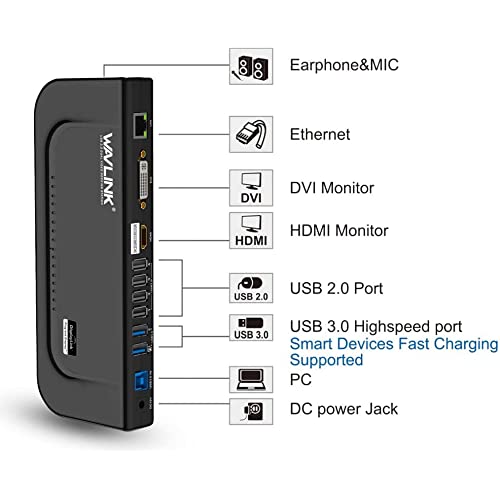




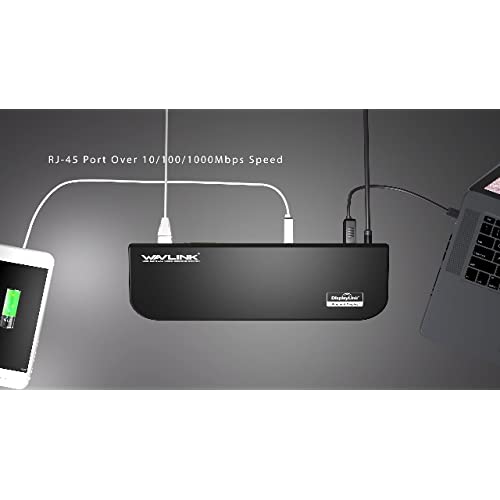

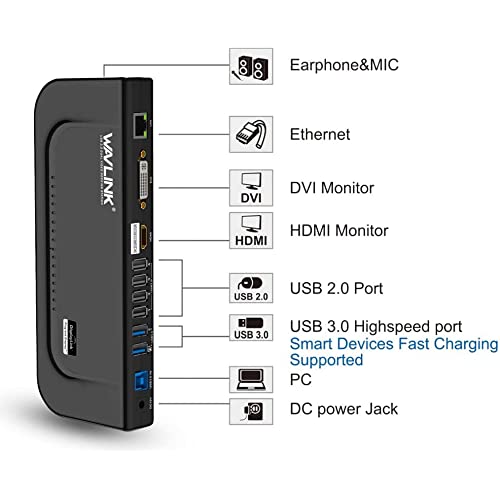




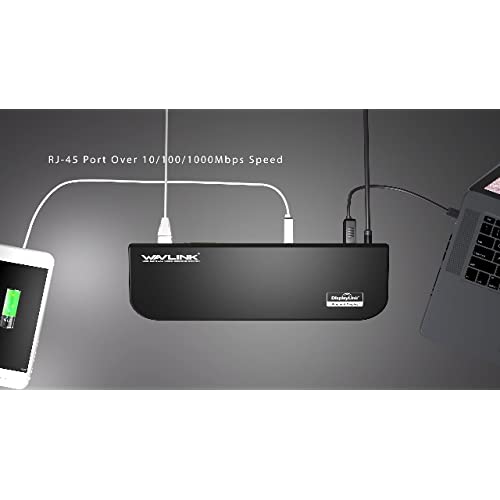
WAVLINK USB 3.0 Universal Laptop Docking Station Dual Monitor for Windows and Mac, USB 3.0 or USB-C Dock Video Display Outputs HDMI/DVI/VGA, Gigabit Ethernet, 6 USB Ports, Audio
-

Steve&Mj
> 3 dayMy 10yo Lenovo laptop dock was starting to malfunction, so I grabbed this unit hoping it would work as a replacement and Im definitely pleased at the ease of setup and use. It even came with VGA-DVI-D, HDMI-DVI-D, and USB-AUSB-C adapters to make all my peripheral connections much easier w/o having to go buy extra parts. Driver download was automatic in Windows 10, so I was up & running almost immediately. Excellent docking station!
-

Sleepawake
> 3 dayBest bang for the buck. Everything is working as expected, very pleased.
-

RU!-Entertained
Greater than one weekHavent had any issues using this for one of our basic PXIe chassis setups to extend to a second 1080p monitor. All the ports seem to be working fine. So far, it is a good item.
-

chris j
> 3 dayHad an older model that gave me so many problems. This one is fantastic. Just instal the drivers from their website and everything works like a charm. Amazing quality, zero lag, fast charging for Macbook Pro and PC. Highly recommend!
-

General Patton
Greater than one weekThis unit has great compatibility compared to Several have tried. And being vertical, it takes much less space. I tested it on an HP Pavilion, which is almost never compatible with most docks, running windows 11. It worked even before I installed the display link drivers. Was able to run 2 external monitors as well as the laptop display. The Ethernet worked great as well. Tested both in a USB 3.0 port and USB C. Same in either. Also tested on a 3rd gen Lenovo ThinkPad E15 and it worked well. Only took a pic with all 3 screens mirrored on that one, but they worked in extended mode as well. If you do not need power delivery and want almost guaranteed compatibility, get this dock.
-

tims50
Greater than one weekEasy to use tons of ports works fantastic
-

Ted Hampton Jr
> 3 dayI have no issues with this product. It does as it is supposed to. I appreciate the USB ports immensely. You can never have enough USB ports these days.
-

M B
> 3 dayI have been searching for a device that would work for my additional monitors for months and I finally found it! This docking station is amazing and works so well for my additional monitors. You do have to download software for it to work, but it’s so worth it because it works great. The picture quality on my monitors is perfect. The set up was very easy and once the software was installed, the connection worked instantly. It does appear as though it was a prior return because there are some scuffs on the device, but regardless of that, it works perfectly. Love that it has so many additional usb ports as well. It also came with additional adapters which is pretty cool. Definitely a quality device that is worth the price.
-

JCMobile
> 3 dayWAVLINK makes solid products. I got this as a replacement for my last WAVLINK docking station that served me faithfully for 10 years. I have a dual monitor setup and use both PC and Mac. As usual, setup was a breeze and everything just worked as it should. Ive tried other docking stations, but it was hard to find a good one that supported extended desktop on multiple monitors for Mac. This worked out perfectly.
-

LifeIsGood
> 3 dayIve been a fan of WAVLINK for many years and have owned more than a few of their docking stations. In fact, this makes the second one I currently own and use. Im running an HP laptop with Windows 10 and the fact it only has 3 USB ports makes a docking station necessary. I now can keep my printer, scanner, backup drive, mouse, and keyboard all connected all the time as well as run my HDMI monitor through it. Like most docks it will get warm, especially when made out of metal, but just give it good air flow and it should run fine for a long time.








