
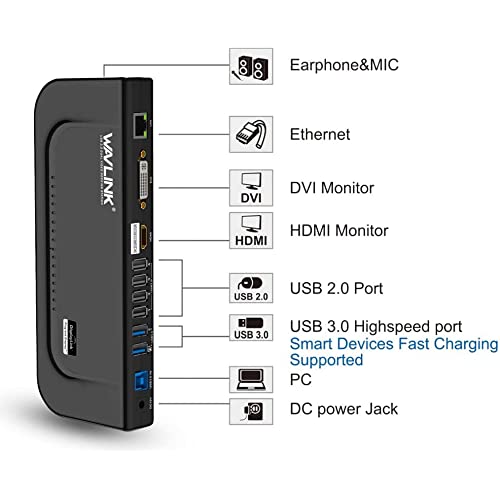




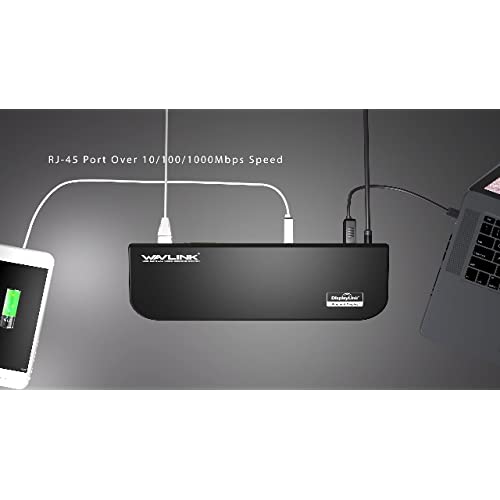

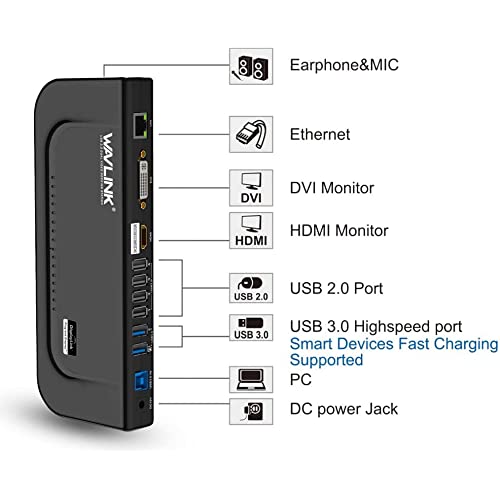




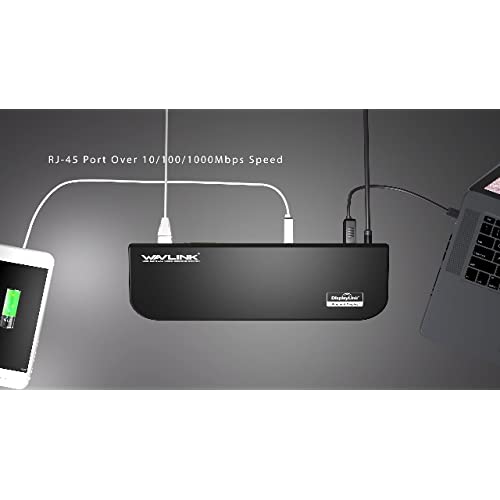
WAVLINK USB 3.0 Universal Laptop Docking Station Dual Monitor for Windows and Mac, USB 3.0 or USB-C Dock Video Display Outputs HDMI/DVI/VGA, Gigabit Ethernet, 6 USB Ports, Audio
-

litig8r
> 3 dayI bought this docking station for my home so I can easily telework using the same Windows laptop between my home and office. I have a different docking station at work that wasnt compatible with my very old home monitor (seriously - its from 2008), so I had to find another dock to try. I thought I might have to just buy a new monitor, but nope! With the adapter thats included with this dock, this docking station works like a charm with my old monitor. Im not super tech savvy, but I was able to setup everything with this dock in just minutes. Everything works exactly as it should, the dock looks great, it has a ton of USB ports, and theres no delays between the devices - I couldnt be happier with this docking station.
-

B Wallis
> 3 dayThis one is easy to use and we set up with the kids gaming and homework setup easily. Solid build. It does not play well with Macbooks, but with PC it did just fine. Be sure to read the specs on this one. It does what its meant for well, but it does not like newer tech. Does not support Displayport, 4K monitors, and does not offer power.
-

LifeIsGood
> 3 dayIve been a fan of WAVLINK for many years and have owned more than a few of their docking stations. In fact, this makes the second one I currently own and use. Im running an HP laptop with Windows 10 and the fact it only has 3 USB ports makes a docking station necessary. I now can keep my printer, scanner, backup drive, mouse, and keyboard all connected all the time as well as run my HDMI monitor through it. Like most docks it will get warm, especially when made out of metal, but just give it good air flow and it should run fine for a long time.
-

Gregory Kent
> 3 dayI was looking for a way to expand the connectivity and functionality of my laptop. This docking station while light on some of the modern ports (it lacks USB-C) and has 4 USB 2.0. It also has a DVI and HDMI, Gigabit Ethernet, 6 USB Ports, Audio and Mic ports. This docking station is great for connecting a laptop to multiple devices and peripherals, such as monitors, keyboards, mice, speakers, printers, scanners, external hard drives or thumb drives. The dock is pretty compact coming in a bit smaller then the size of most laptop chargers. It has a slick feel somewhere between smooth plastic and Lego. It has a black plastic body with a no slip base that attracts dust pretty aggressively. The docking station has a variety of ports and slots that can accommodate different types of devices and cables. It has: - A USB 3.0 Type B port that connects to your laptop via a USB 3.0 cable (included) - x2 USB 3.0 Type A port - x4 USB 2.0 Type A port - A HDMI port - A DVI port - A Gigabit Ethernet port - A Headphone port - A Mic port It also comes with three converters - A USB Type A (Female) to USB Type C (Male) - A VGA (Female) to DVI (Male) - A HDMI (Female) to DVI (Male) The docking station also comes with a power adapter (12V/2A). I have been using the dock for about a while now, and I can say that it has definitely improved my laptop experience when I am stationary using a multiple monitor and mobile station setup. I use it for both work and entertainment purposes, and it allows me to connect my laptop to multiple devices and peripherals with ease. Some of the benefits that I have noticed from using the USB 3.0 Universal Laptop Docking Station are: Of course, the dock is not perfect and has some drawbacks as well. Most notably it has an older set of ports, DVI and only USB Type A with many being 2.0 is not ideal. However it is useful with my current peripherals.
-

Cynna Ael
Greater than one weekLove using this docking station with my computer. Helps link up my monitors, Wacom tablet, and more. This really helps me organise computer items.
-

Ralph
Greater than one weekI can’t believe how well this docking station works. I already had a docking station for my windows 11 laptop that I was pretty happy with. It connected to one of my USB C ports and I was able to use it for my Ethernet port, and to add several USB C, 2 and 3 ports. It also had an HDMI connection but I could never get it to work correctly to my second monitor which had an older VGA connection. With this docking station I just connected the VGA cable to the included DVI to VGA connector and the monitor worked perfectly. The only connector this docking station doesn’t have is a USB C port and the manufacturer thoughtfully included USB to USB C converter. Besides I freed up a USB C port on my laptop by switching to the WAVLINK docking station. The docking station also included a audio in and out ports. I love this docking station.
-

Rigbly
> 3 daySupports a clean asthetic. True plug and play. Combo hdmi and display port for mixed environments. I did not need to install their driver and was able to set it up in minutes.
-

Josh Hoffner
> 3 dayThis is a really nice docking station by WAVLINK. It is very sturdy and i would definitely consider it a premium docking station because of the quality, the amount of ports, and the functionality available. With this in mind It is definitely premium and I had no problem giving it 5 stars. You can use this to display your laptop screen on up to two other monitors/tvs by mirroring it or creating extra spaces so you can do multiple things at once depending which monitor/tv you are looking at. This also comes with three adapters one for DVI to VGA, one for DVI to HDMI, and one adapter to switch a USB-A cable to USB-C. So you have multiple options and possibilities depending on your equipment right out of the box. It has 6 USB ports, and Gigabit Ethernet port, and a microphone jack. it has a sleek and premium look and feel and if you are looking for a way to display your laptop on more than one screen while getting an amazing docking station as well this is for you, especially because Its a WAVLINK product who have always made quality tech equipment.
-

Benediktson Computer
> 3 dayHas plenty of ports, provides all the connections I could imagine wanting. Source from usb-3 or usb-c
-

RU!-Entertained
> 3 dayHavent had any issues using this for one of our basic PXIe chassis setups to extend to a second 1080p monitor. All the ports seem to be working fine. So far, it is a good item.








