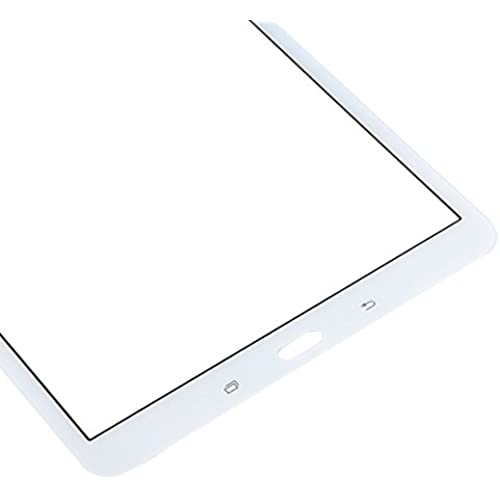White Original Touch Screen Digitizer for Samsung Galaxy Tab A 10.1 - Glass Replacement Parts for T580 T585 SM-T580 SM-T585 2016 (Not Include LCD) with Tools Kit + Pre-Installed Adhesive
-

Joel
Greater than one weekMy package came and it was broken
-

Judi Giomi
> 3 dayno issues we product, good replacement. Tools were a great help. easy change, took about 45 minutes
-

Heidi Hauck
> 3 dayx
-

KC Fratzke
> 3 dayThe new screen has worked perfectly for several months now without a single issue. I replaced the screen on a Samsung SM-T580. The tools are great to remove the old screen but does take some effort.
-

cd
> 3 dayUseless and low quality, could not even handle the shipping. Th screen came in cracked and after contacting the seller, the suggested its shipping problem. Do not buy this low quality screen.
-

GMA
Greater than one weekWorks perfectly but took a number of tries to get the digitizer cable aligned correctly into the board socket. This is not a problem with the digitizer design, it is just the way it is with the connection. If it doesnt work, keep trying different alignments in the socket.
-

Tom Sturtevant
> 3 dayOld screen horrible cracked, now like new. Semi pain to get the old one off, watched videos helped.
-

A Razo
> 3 dayDigitizer did not work. Dead on arrival Followed all instructions and did not work.
-

Citizen Arkane
10-04-2025This seller went to great effort to collect all the bits ad pieces needed for an easy and top-quality replacement. First-class in every way, even the tools are exactly what is needed. The only other large tool youll need is the heat gun. Fit was perfect, function is perfect, I have nothing but praise for this product. The job itself is not for a beginner, and my first effort, but Im a skilled handyman, so other than a few minor bungles it went well. I used YouTube for guidance. Excellence of the kit meant there was not a bit of trouble fighting with fit/finish quality issues.
-

William J.
> 3 dayThis is the third screen I have placed on this tablet so I think I know what I am doing but.... the screen takes pressure to detect a touch in some spots, very frustrating.