



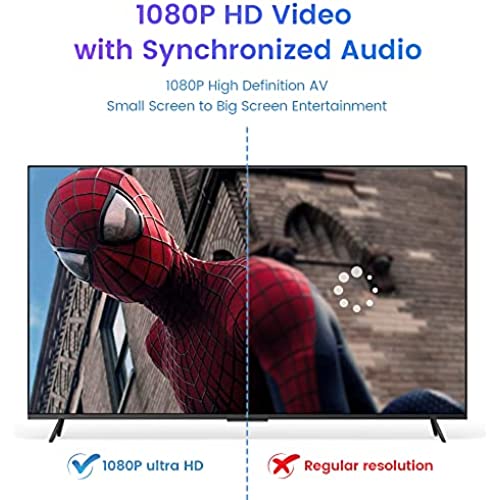
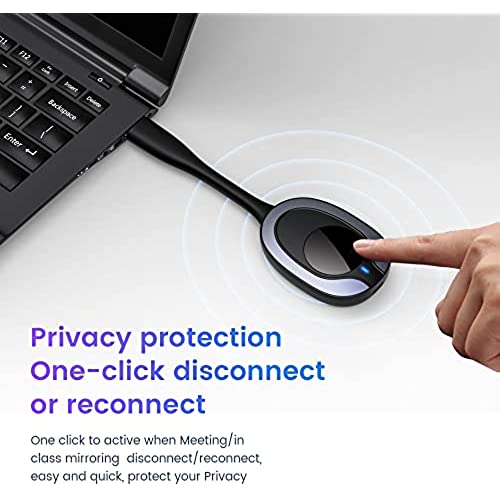





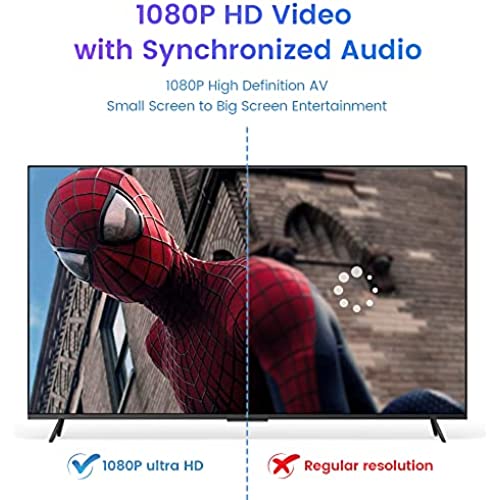
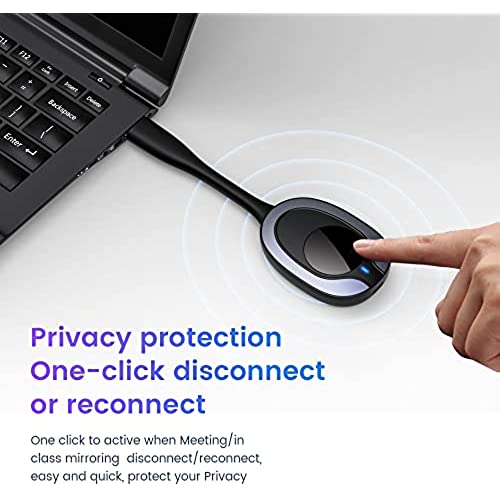

Wireless HDMI Transmitter and Receiver Kit, Plug & Play, 2.4/5GHz Stable Streaming to Monitor/Projector/HDTV, Wireless HDMI Extender Kit for Laptop/PC/Camera/Blu-ray
-

The Casual Reviewer
> 3 dayI really was looking for a way to connect my steam deck/ iPad Pro to the screen without too much hassle and wireless if possible and this does just that. I wasn’t aware of wireless hdmi transmitter and I’ve been recently shocked to see how well they perform. I was able to play my steam deck at 40-60 fps minor minor lags which isn’t something I was expecting. Outputting movies or other Medias, the experience was without any lags and that is what most people would probably use it for. Presentation, medias and other less demanding contents and this does that flawlessly
-

XRAY
> 3 dayI got this device to produce a beautiful image on my big screen TV, but it has a long lag time, and it shuts down the audio on my computer and does not transmit sound to the TV. Im pretty sure this has something to do with HDMI standards that prevent conversion of music. I have to admit a bad mistake - having seen other such devices like the Chromecast, I assumed the little dongle was the receiver that goes to the TV, so I thought this device was DOA - but it was my mistake. Im looking for more support.
-

N cox
> 3 dayI can now poop and watch TV no issues!!!
-

Daryl & Norma Wilson
> 3 dayThis HDMI transmitter and receiver was a breeze to set up and works flawlessly. Occasionally, the signal will reset and there is a short moment when the monitor in the other room that has the receiver connected to it will show a screen showing no signal and instructions on how to reset the transmitter, but it always reconnects after several seconds of showing this message screen. I installed one of my Amazon Fire TV 4K Sticks on the transmitter via a HDMI splitter (several models available on Amazon) and the receiver is connected to a digital TV/monitor HDMI input located in a spare berdroom on the other side of my house. I have been using this HDMI transmitter+receiver setup as described for months and it has never given me any issues, other than the rare hiccup I described which resolves itself after several seconds and only seems to happen when I turn on the TV/monitor after a very long absence (we rarely use this spare bedroom). I also tested it with my laptop by connecting the transmitter to my laptops HDMI port and it worked great. When using it with my laptop I only needed to configure my laptop with screen dimensions that matched my TV/monitor. I would definitely recommend this HDMI transmitter+receiver set to others.
-

Virginia
> 3 dayEasily keeps up with my laptop playing FFXIV with no lag. Works fantastically.
-

Jay
> 3 dayI was hooking a Flat Panel TV to a Streaming device about 25 feet apart. If this is your situation you will need TWO SEPARATE POWER SUPPLIES TO MAKE IT WORK. If hooking one unit to a laptop then it will power one of them. Get a POWER SUPPLY WITH NUMEROUS ADAPTER ENDS as the power connection on these units is not common. UPDATE THIS UNIT IS CONSTANTLY LOSING ITS PAIRING SO YOU HAVE TO RESET IT FREQUENTLY !!!! Update #2 TOTALLY DIED AFTER 90 DAYS OF ONLY MODERATE USE !!!!!!!!
-

Ashley
> 3 dayThis unit works when it wants to. It will be working and then it just loses the signal, it may come back and it might not. Now about 4 months later, when it works which is about half of the time, the signal and sound pause for about 2 seconds every 30 seconds. I can not find anyway to get ANY tech support.
-

Chuck
> 3 dayIt sends the 1080p video and the audio magically through the air from the DTV receiver to the LG smart TV about 8 ft away. That’s all I needed.
-

Jesse M.
> 3 dayThis wireless HDMI transmitter/receiver works perfectly for my needs. It includes the receiver unit (the part with the two antennas), the sender (the lollipop shaped device), and a USB power cord for each, as well as a short HDMI cable for the receiver. Using it is incredibly easy. Screw the antennas onto the receiver and point them up, as you see in the photos. Attach to your TV or projector with an HDMI cable. Plug the USB cable into it and the other end into a USB power source. Most TVs and projectors have USB ports, but if yours doesnt, plug it into a USB phone charger. Turn your TV on and select the appropriate input. Youll get an instruction screen. You probably wont need it. The transmitter and receiver are paired at the factory already. Now plug the transmitter into the HDMI port on your computer or whatever device you are using. If the power light comes on, you are good. That means the HDMI port on that device provides enough power to the transmitter. If you dont get a power light, plug the included USB power cord into the transmitter, and the other end into a USB plug. In about 10 seconds, the transmitter will connect to the receiver and your video and sound will be transmitted to the receiver. Done! I have used this approximately 90 feet from my TV and the picture and sound were still perfect. I couldnt get any further away. There is a very slight delay from transmitter to receiver (maybe half a second), so it may not be desirable for gaming. I am super happy with this setup. NOTE: The receiver also has VGA output for connecting to a monitor that does hot have an available HDMI.
-

willie g allen
> 3 dayStart having problems as soon as the return date had expired






