
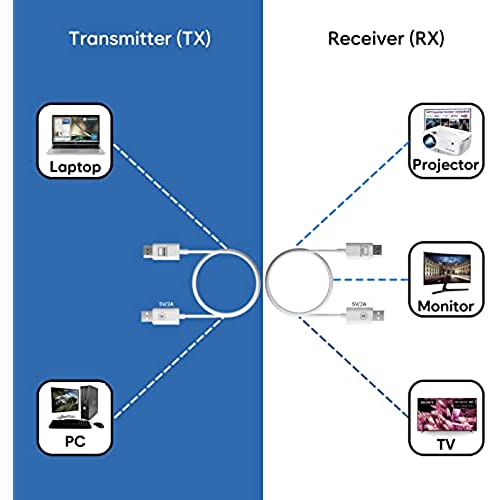





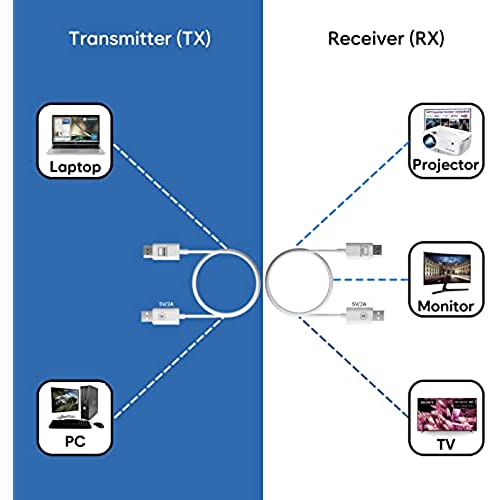




Wireless HDMI Transmitter and Receiver kit,Newest,Plug & Play, Designed for Laptops,PC,Plug & Play,HDMI Dongle Adapter,Support 2.4/5GHz for Streaming Video/Audio from Laptop, PC to HDTV/Projector
-

Skylar aka Wheezy
> 3 dayThis wireless adapter is super simple to get setup and start using, which is nice! You simply plug it into your TV, press the button on the device to select the mode you want, then connect to it from your screen casting device. The picture quality is good (as good as youd expect for 1080p wireless streaming), and the latency is decently low. Low enough that I was able to play some turn based streaming games, but not low enough for racing or fast action games. Not that this is made for gaming, but I figured many of the people looking at this device might be considering it for that use. The only issue for me with this device is price. There are other options for wireless streaming devices that support screen mirroring AND direct streaming from a variety of services, AND 4K resolution, at a similar or lower price. This device did everything it advertised, and it was simple and easy to setup. But there are simply better options out there that do more for less.
-

Kurt Richter
> 3 dayThe device is easy to setup. Plug and play basically. The main problem I have with it, (and it could be the same with all these types of devices), is a SEVERE lag between my laptop and the TV. At one point, I thought it was frozen, but 2 minutes later it started showing the mouse cursor moving again, but severely lagged.
-

Larry A
> 3 dayWas excited about this dongle but was disappointed. Connected to TV and power, connected to WiFi but cant get it to connect consistently. Most of the time it just doesnt connect period. A few times I was able to get a connection but it only lasted for a short time. When it does connect it will display a static screen ok but struggles with video. Several times it will play audio but not the video. Ive tried this with iPhone, Android and Windows 10 PC all with the same results. I love the concept but this device is not the one.
-

Steven
Greater than one weekBought this for an iOS/MAC dominant household. For me it was very simple to set up with the instructions. Turns out the iOS/MAC devices readily see this on the network, by default. Looks to work well in that environment. Personally.....Im android only. Comparatively speaking, my phone never saw the device. Nor did I have the time to overcome the issue (maybe it was simple). But when you have one environment (iOS/MAC) recognizing the device immediately and another that doesnt ...... yeah, no, not 5*. Feel generous giving 4*.
-

BusyMom
Greater than one weekComes with a micro-USB cable but no power supply. Wasnt an issue for me as we always seem to have a spare but keep it in mind. Also has a short HDMI cable which would allow the device to hide behind ones TV quite well. Additionally, there is an Audio / Video pigtail included. Pressing the big button in the center of the device switches it from Android / Windows mode to IOS / Mac mode. I tried it in the IOS mode and it mirrored my iPhone perfectly fine, no real lag that I could detect and my phone connected to it using the native screen mirroring in IOS. Be aware that it will not display the image for streaming apps, those will still play on my iPhone though. I switched to Android / Windows mode and gave my laptop a try. The image was laggy as others have noted, which is a shame because I think this device could really shine if it worked better there. One thing I though was interesting but havent been able to try (as I dont have a TV / monitor with these types of connections anymore but see pic) is the Audio / Video pigtail. Seems like it might be useful if one had an older TV which had this type of connection available?
-

Tin
> 3 dayThe most seamless and streaming solution out there. Easy Plug and play and no need for configuration
-

alan
> 3 dayAt first I thought this thing was junk. You see installation was quick and easy but when I went to mirror my phone. It was really slow. It kept on buffering alot. So I thought maybe it was my router. Sure enough when I reset my router it worked fine.
-

Winston
Greater than one weekIt worked well for 2 days, but after that the device needs disconnecting, maybe i got a defective one ...not sure. Should i jsut get a refund or have it replaced?
-

Johnjohn4
> 3 dayNo more long and bulky cables! Easy plug and play. Great if you want a portable device or if you want to set up another screen and not have to run wires. Works just as well as having a cable plugged in. From what Ive tried, no issue with audio or video synchronization. Really helps alot. get rid of the long bulky hdmi wire. Highly recommended!
-

Andy Repp
> 3 dayI got this stream my laptop to my tv for when I work from home. It’s super easy to set up and the picture quality is really nice.







