

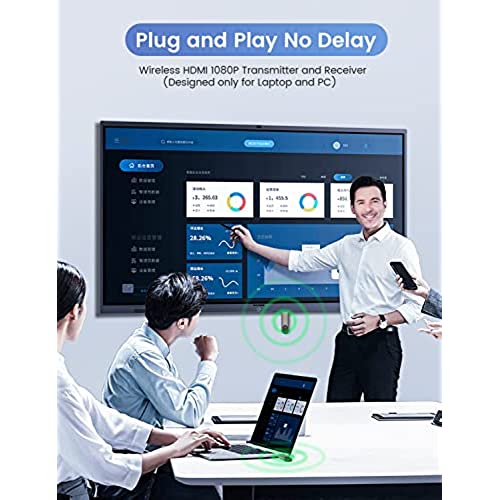

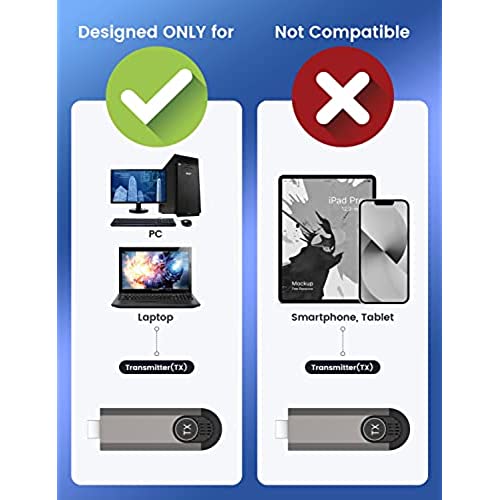



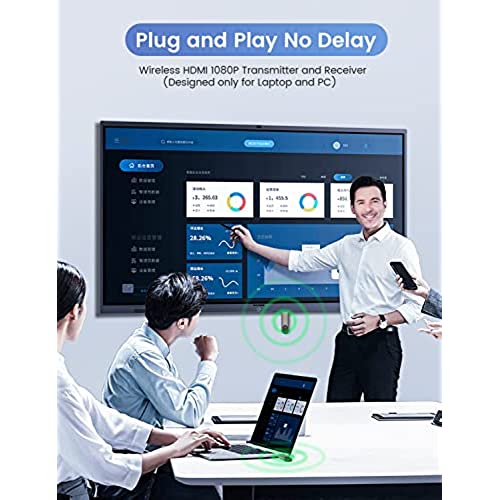

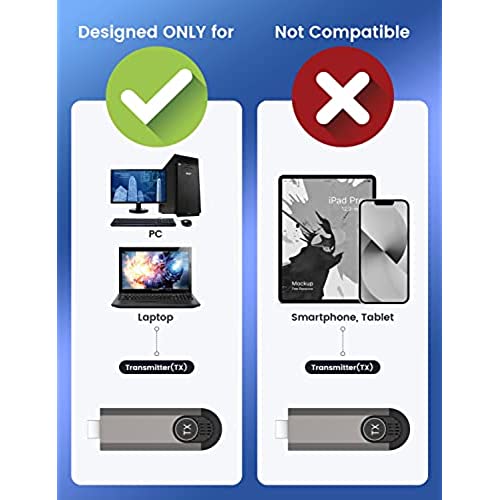

Wireless HDMI Transmitter and Receiver, Wireless HDMI Dongle Adapter Designed for Laptop & PC for Streaming Video/Audio from Laptop/PC to HDTV Projector
-

Sunbear
> 3 dayI am using this product to replace a long HDMI cable between my laptop and an HDMI projector. This lets me watch online movies projected onto a larger screen on a wall, and do so without worrying about tripping over a long cable. The wireless HDMI link is working great, and I love this product! Initially, however, I ran into an intermittent - but major - problem of sometimes getting black blank screen where an online movie - such as Amazon Prime movies and certain YouTube movies - should be showing. (But I was able to resolve this issue, as explained below.) INTERMITTENT PROBLEM - BLANK SCREEN FOR ONLINE MOVIES: As mentioned, this problem manifests itself as a black blank screen where an online movie should have been displayed. And I immediately knew this issue was related to HDCP. (NOTE: HDCP = High-Bandwidth Digital Content Protection. Not to be confused with HDMI, which is High-Definition Multimedia Interface.) From the sellers product description, my understanding is that this wireless HDMI dongle pair does support HDCP. (Without the HDCP, online movies cannot be transmitted via HDMI; this results in a black blank screen I was intermittently seeing.) So on paper, I shouldnt have any problem sending online movies from my laptop to the HDMI projector over the wireless link using this product, functionally replacing a physical HDMI cable. But in practice, at least based on my experience, the wireless transmission of HDCP seemed glitchy. I would often see a blank movie screen soon after I set up the wireless dongle pair. This was not too bad, as I could usually resolve it by simply trying again or waiting a little. But even after I start watching an online movie successfully, the blank black screen would return intermittently and unpredictably, usually 20~40 seconds at a time. This was very annoying especially in the middle of a movie. Note that this blank screen was happening only with protected movie contents involving HDCP, such as major motion pictures. I didnt experience any issues when watching non-protected YouTube videos or for just projecting a regular laptop screen / power point presentation, etc. THE SOLUTION: I read on the Internet that it is possible to strip HDCP data by placing an HDMI splitter in the HDMI signal chain, in order to resolve issues related to HDCP. So I tried an HDMI switch/splitter box I had on hand (ASIN: B09MJ176NR), and placed it in between the laptop and the transmitter dongle in the HDMI signal chain. And this worked like a charm! No more blank screen, and now I can reliably watch any online contents using the HDMI projector. ADDITIONAL TIPS: As is described in the instruction manual, the HDMI dongles (the transmitter and receiver) may require 5V DC power supplied through a micro USB port found on each dongle. For more wireless convenience, I am currently using a large USB power bank, placed on top of the HDMI projector, to power the HDMI receiver dongle plugged into the back of the projector. On the transmitter side, I discovered that extra power may not be required for the transmitter dongle when it is plugged into the HDMI splitter box (being used for stripping HDCP data, as explained above.) Apparently, the HDMI port could supply enough power, at least when plugged into the splitter box. (Your mileage may vary, depending on the specific connected device.) CONCLUSION The glitchy HDCP data transmission resulting in blank screens for online movies (doesnt affect non-protected digital contents) is unfortunate, even though I was able to resolve it by adding an HDMI splitter box. With that issue resolved, I couldnt be happier with the wireless convenience this product provides. So overall I am rating this product 4 stars, deducting one star for the intermittent blank screen issue that happens when transmitting protected digital contents (eg., online movies.) I still do recommend this (or a similar) product, because I find the wireless HDMI link so convenient. But if your use case involves protected contents sent over the wireless HDMI link, be ready to add an HDMI splitter box to resolve the intermittent blank screen issue you too may experience.
-

Seacon
> 3 dayPlug in and play is false advertisement, this product does not work..
-

Tim T.
> 3 dayThis HDMI transmitter and receiver kit works out pretty decently to not have to run long or visible cables. The setup works out pretty well for sending audio and video wirelessly to a set of video glasses, even if limited to flat out 1080p. The transmitter and receiver auto connect to each other after powered up and can auto reconnect to each other if there is a disconnect or power loss. Requires USB power to run and the cable should be decently long enough to reach most USB ports and chargers to plug in. Also comes with an HDMI extension if you need a bit more length. The main HDMI side of the cable do get noticeably hot during use, having the main body be made of aluminum with small fins could help with heat dissipation and heat management. This is for the white cable version with HDMI on one end and USB type A on the other.
-

Philos
> 3 dayI ordered this to use with a client who is doing live streaming classes via Zoom and wanted to mirror a computer to a TV screen so he could see and interact with class participants. When I opened the box and took out the transmitter, I was surprised at how very light it was. In the pictures it looked like aluminum but its actually a rather cheap-feeling plastic. I plugged the unit directly into the HDMI port of my 2022 MacBook Pro but then discovered that the unit is so wide that I couldnt plug the power cable for the unit into the USB C port beside it. I then used the HDMI extension cable to plug into my laptop. The included cable to power the transmitter/receiver has USB A on one end and micro USB on the other end...neither one of which is supported very well on modern laptops. I had to use a USB C to USB A adapter to plug into my computers USB C port. Then I plugged the USB A to micro USB cable into the adapter and transmitter unit. By this time I had quite a snarl of cords and adapters next to my laptop. I then plugged the HDMI receiver unit into my TV. I had to remove another HDMI cable to make room for the bulky receiver unit since there was only one HDMI extension cable included. I had to use a USB power bank to power the receiver since my single USB output on the TV went to my soundbar. Now I was finally ready to test it out. This part was pretty straightforward and easy. Just push the button on the transmitter and my laptop screen was mirrored to the TV. As soon as I did this, the resolution of my laptop screen got much bigger so the windows and font size reduced considerably. These smaller windows and font size were also mirrored to my TV. To test, I tried streaming a TV show from a popular streaming service onto my TV from my laptop. There was a very noticeable delay as I watched the picture on my laptop and compared it to the TV. It seemed like about a 1 second lag. The advertising says plug and play, no delay but this was not my experience. Even with my laptop just 4 feet away from my TV there was a significant delay. This wouldnt matter much if I was just streaming TV shows, but I ordered this for live online classes via Zoom. This means that there would always be a significant lag time between a class participant speaking and seeing/hearing it on the TV. This would get frustrating quickly with people trying to talk over each other, thinking the other had finished speaking. Overall, this was a disappointing experience and did not do what it was supposed to do. For this reason I cannot recommend it unless you dont care about the lag time.
-

Clarence Novak
> 3 dayI was perhaps more curious than informed on this device? Wireless mirooing says it all! The set up and instructions were not a steep curve….but experiemcing how it changes and adds to many display and source options in my HT / Office was a very pleasant discovery! Seeing media from my IPhone wirelessly on my flat screen is a new world of connectivity between my devices! This adds image targeting and sharing options you think could never be done? Plug & play wireless mirroring (PPWM?) The vendor specs do a far better job of detailing all the uses and connectivity this Dongle offers than I can. BUT read the ‘Notes To Buy’…..it works great in many cases..but not the ones you may wish it would due various ‘copyright protections’. It was just a little less useful for me because of these issues. Would I use it from now on....yes!
-

K. Thornton
> 3 dayIm so glad Ill never have to worry about having the correct length HDMI cable again, or tripping over a cable stretching across a room. This works and works well. Connection was as easy as plugging in both ends and waiting a minute for it to self-connect. Picture quality is good on 1080 and 720 screens, and theres virtually no lag. I tested this with a laptop and several Samsung devices as senders and a projector and several monitors as receivers. All of the connections were easy and stable. Im not sure on the power requirement, but I was able to plug the power end into my projectors built in USB port for power. Idk if its meant to, but I noticed the HDMI plug-end gets hot during extended use (several hours or more).
-

S G
> 3 dayThe wireless hdmi dongles worked well and were easy to set up.
-

scott696d
> 3 dayI got this to avoid using an HDMI cable at events where we needed a portable scoreboard, and with my projector and portable screen this was a no-brainer to put that scoreboard closer to the guests who came to the roller derby bout. Connecting is a no-brainer as the transmitter and receiver are paired at the factory. I do wish my laptop had more old-style USB-A ports to connect this with, but I used an old phone charger to supply the necessary power to the transmitter and I was up and running. The resolution is great (looks crystal clear to me, so likely is the full 4k they claim) and within the distance claimed I had no problems connecting. There is a bit of lag between when I move my mouse and when it moves on the screen, but its nothing I cant work through. I had not expected audio to transmit as well as video, but when I broadcast some videos from my laptop onto my TV the sound was definitely coming from the TV (which means no more HDMI cables on movie nights - YAY!). For what this does, I am blown away by how well it works and how simple it is to use - this is MUCH better than any Chromecast Ive ever used as I get to control what I cast and it doesnt have to be in a web browser.
-

Vanndaley
> 3 dayIve been begging for years hoping a wireless HDMI would someday exist and seeing this product go live I jumped at the sight to try it out. It was so easy to set up that literally anybody could pick it up and know exactly what to do. The hdmis are labeled so it was barely even a few minutes to set up to see literal magic before my eyes. I was actually blown away with how far technology has come and will be looking into buying more!
-

K.Asante
> 3 dayThis is a great wireless HDMI cable. I was able to set this up for my projector and it worked perfectly. The transmitter and receiver are both a bit on the larger side. And they each require separate power via the usb connection. But once its configured well, it works exactly as described. Im happy with this because now I just have to worry a power cable when setting up my backyard movie night with my projector.








