

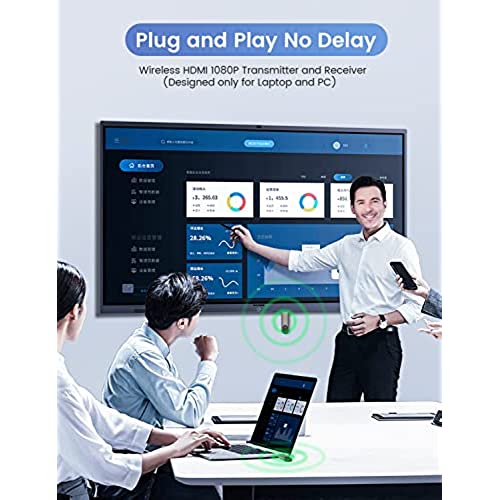

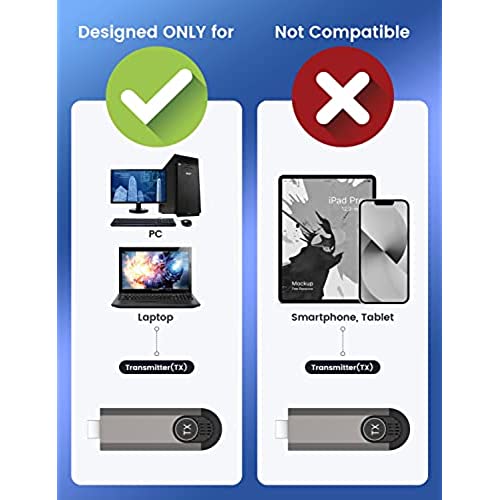



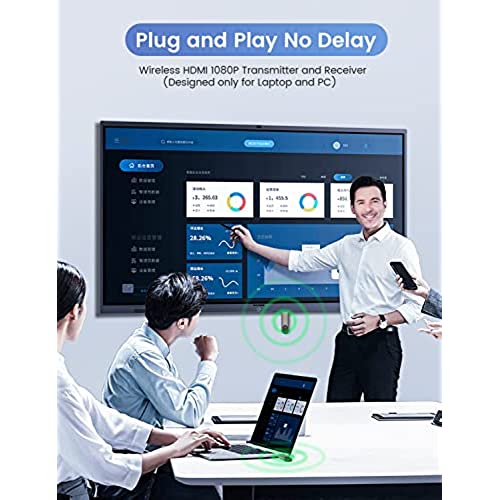

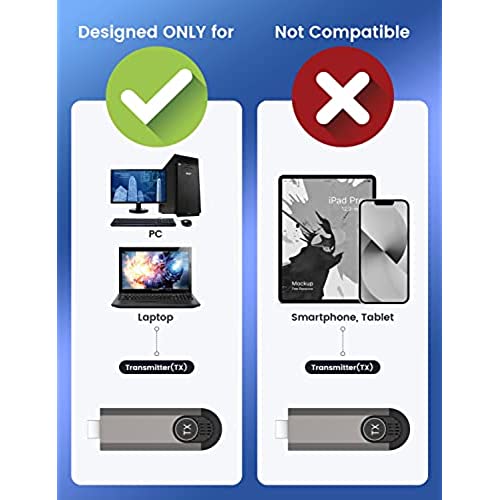

Wireless HDMI Transmitter and Receiver, Wireless HDMI Dongle Adapter Designed for Laptop & PC for Streaming Video/Audio from Laptop/PC to HDTV Projector
-

S G
> 3 dayThe wireless hdmi dongles worked well and were easy to set up.
-

JinGyver
> 3 dayThe Wireless HDMI Transmitter and Receiver, a remarkable innovation in the realm of technology. This cutting-edge device serves as a bridge between your laptop or PC and your HDTV or projector, enabling seamless streaming of high-quality video and audio. Its wireless functionality liberates you from the shackles of cumbersome cables, providing unparalleled convenience and flexibility. With its sleek design and compact form factor, it effortlessly blends into any environment. The superior transmission capabilities ensure minimal latency and superb image and sound quality, delivering an immersive viewing experience. Its a game-changer, revolutionizing the way we connect and stream media, and it truly deserves accolades for its exceptional performance and reliability.
-

scott696d
> 3 dayI got this to avoid using an HDMI cable at events where we needed a portable scoreboard, and with my projector and portable screen this was a no-brainer to put that scoreboard closer to the guests who came to the roller derby bout. Connecting is a no-brainer as the transmitter and receiver are paired at the factory. I do wish my laptop had more old-style USB-A ports to connect this with, but I used an old phone charger to supply the necessary power to the transmitter and I was up and running. The resolution is great (looks crystal clear to me, so likely is the full 4k they claim) and within the distance claimed I had no problems connecting. There is a bit of lag between when I move my mouse and when it moves on the screen, but its nothing I cant work through. I had not expected audio to transmit as well as video, but when I broadcast some videos from my laptop onto my TV the sound was definitely coming from the TV (which means no more HDMI cables on movie nights - YAY!). For what this does, I am blown away by how well it works and how simple it is to use - this is MUCH better than any Chromecast Ive ever used as I get to control what I cast and it doesnt have to be in a web browser.
-

Hayden :)
> 3 dayThe Wireless HDMI Transmitter and Receiver worked well for both video and sound. I was able to send 1080p Full HD video and sound at 60fps with no noticeable latency. The dongles felt a bit too flimsy and can be squeezed almost too easily. The caps needed to be attached to the units with at least a string so that they dont get misplaced. Both the transmitter and receiver MUST be powered via the micro-USB ports. Pairing was easily done by holding down the button on the transmitter.








