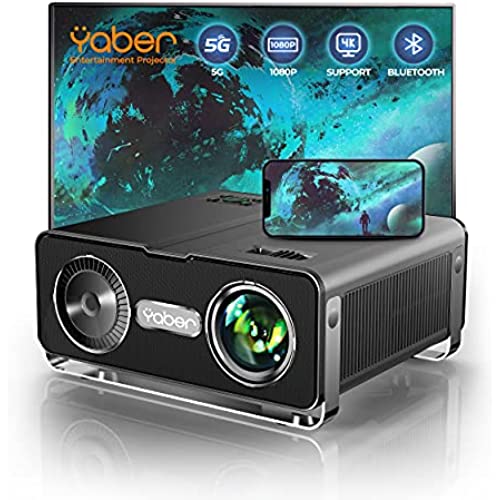




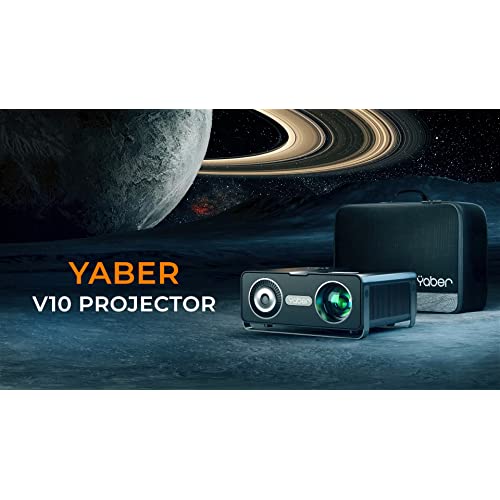
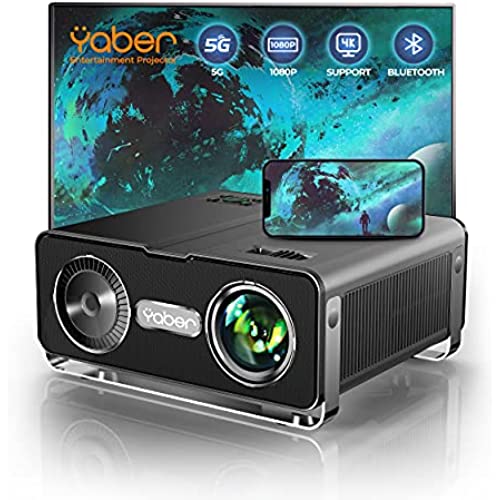




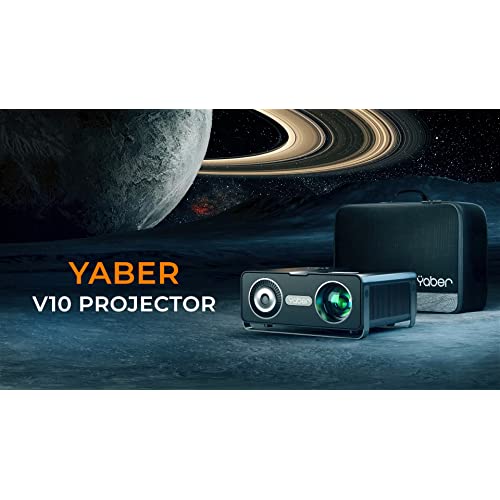
YABER V10 5G WiFi Bluetooth Projector, 15000L Full HD Native 1080P Projector 4K Support, 2023 Upgraded 4D/4P Keystone&Zoom, Home Theater&Outdoor Video Projector for Smartphone/TV Stick/PC/PPT/PS5
-

Orlando Garrido D.
> 24 hourGreat product, great price!
-

Irwin
> 24 hourOverall I like the projector, it has some nice features. They all have fans so the level of noise will always be there. Solved by adding a blue tooth speaker that puts out 40w. Also solved the lens cap problem, the TOP to a Pringles can fits perfectly. Doesnt stay on securely but if the projector is sitting in a room it works. Looking for another packaging cap that fits securely into the lens port, havent found one yet. The image is sharp but could use some more brightness. Im viewing a completely dark room. For the money this is what you get. Your screen has allot to do with the overall experience. The major issue I have had and almost made me return it is the lack of support for Dolby sound. The website says there is a licensing problem, not sure if the manufacturer doesnt want to pay licensing fees or if certain media outlets like Netflix dont want their content to be placed on a large screen. I any case if what you are plugging into the projector outputs through an HDMI cable and in Dolby, you will not get sound. The projector doesnt allow you to get video from HDMI and audio from another cable like AV, (3.5mm jack) Its either one or the other. (this would solve everything) For instance my DVD player outputs HDMI and RCA audio/Video. I want to use the HDMI output to take advantage of Hi-Def features but the sound is only output in Dolby so I cant. I would have to use the AV/RCA jacks or buy a new DVD that allows me to turn Dolby off and output audio in PCM format through the HDMI cable. Good luck trying to find this detail is sales descriptions, Im going to have to go to a store and test the units one by one. I found that a ROKU stick does play through the unit, you have to turn Dolby off in the ROKU settings menu. I viewing all streaming services successfully. If this didnt work I would have returned the projector, just to much hassle with finding devices that output in non Dolby formats. Being able to play your phone, USB drive and tablet wouldnt have been enough for me.
-

Eddie
> 24 hourIt’s too loud. The fan kicks up at the fastest speed as soon as you turn it on and it’s annoying.
-

Christian Godek
> 24 hourGreat picture quality, love the wifi and Bluetooth connectivity and rear projection features. Do wish projector came with lens cover however.
-

rb0171610
> 24 hourI have a projector mount preinstalled slightly off center of the screen so horizontal keystone correction is necessary in my house. I bought this to replace a Vankyo 600. I also only use 1 hdmi input directly from video card of my computer. I do not use the wifi or BT on this device, so those features are superfluous to me. NOTE: I tested the BT with headphones and it has a one second sound delay as others have reported, so do NOT buy this if that is a deal breaker for you. I am not able to tell you anything about the wifi or streaming your cellphones to the device, i am sorry. I have a 92 screen and projector is about 12 feet away from the screen. I still have to use zoom to reduce the display size a few degrees to get the right fit, in case this helps. First off the picture is great. We use it in the day time and it is colorful and definitely bright enough to use as a computer monitor. We play a few games on it but mostly watch streaming web-based TV and movies on it. We have noticed some screen tearing on some media, especially during motion/action scenes. The cons: The software interface is terrible. If you want to change any settings, the interface will take over your whole screen. The TV settings, video and sound, are an overlay. You can adjust the color or sound qualities while still viewing your video source ( computer desktop in my case.) This is helpful as you are able to see the effect it is having on your video. The settings for everything else require you to leave the on screen video and enter a fullscreen menu. Once your find your way to keystone menu tile and click on it, there are four options: Digital zoom, horizontal zoom, vertical zoom and finally 4d keystone. There is a software bug at this point on my device. If I click on digital zoom and make changes, go back to video source, then come back later and select 4d keystone for example, it opens the digital zoom showing, not 4D keystone: It ALWAYS opens the last accessed menu, not the one you click on. The only way to overcome this is to go back to the previous menu used, hit the back button on the remote and then you are able to go to the one you want and it will work properly. This happens every time without fail. BUGGY!!! Also the manual explains to make keystone adjustments first and then zoom in that order to achieve the right screen fit. WRONG! It does not let you do this!! If you adjust the zoom on any of the three options, it will automatically revert all keystone settings and you are back to where you started. I adjusted the keystone, realized i needed to zoom back in just a hair as I had a small black line on top and bottom of screen. I adjusted the vertical zoom and all keystone is reverted. The only way to overcome this is to do all zoom adjustments correctly the first time and then keystone, in that order only. The other major annoyance is that anytime you make adjustments in the settings menu, you have to hop your way back over to the input, HDMI in my case to get back to the video. A lot of steps. (There is an input button on the remote come to think of it, but it is not intuitive when you are in the middle of navigating the menus.) I would recommend this for the video output, it is very bright and quite colorful. However, I cannot recommend it overall as mine has dust inside right out of the box, the controls and software installed is buggy and clunky/difficult to navigate, the keystone correction and zoom menu is all fouled up, the remote is flimsy, and updates to the device are not readily available online. I am going to give this one star as the setup and bugs and BT not working make it a nightmare to setup and maintain. There has to be a better option out there. If not, maybe the manufacturer will finally fix the issues that it knows about. NOTE: the sound is just average on this, like a weak television. It will definitely not be suitable unless you are sitting right behind or next to the projector, even at full volume. NOTHING to brag about in that department. I get the same volume from a laptop. If you can get your projector directly centered top to bottom and side to side in front of the screen and do not need keystone to adjust the picture, this might work for you. This was a nightmare to setup. Do not expect Bluetooth speakers to work because of lag and dont lose your remote, you will need it. Hope this helps someone!
-

V
> 24 hourWe have a 65 inch LED TV and was looking for bigger screen experience. Later thought of purchasing a good projector at a nominal price. Then I got to know about this Yaber Projector. Initially was skeptical but later thought of trying it. Pros: - Able to use it during the day also due to its 9500 lumen bright lens and higher contrast - Am able to project videos of decent size of upto 120 inches at a native HD (1080P) resolution which is good for a good viewing experience. - It supports screen mirroring, USB input from phoneswhich serves my purpose. The wireless screen mirroring is seamless without any lag due to its advanced 5g Wifi support. - It has a decent built in stereo speakers and can also seamlessly connect to external bluetooth speakers easily which will enhance the cinematic experience. - One of the good feature of this projector is that it supports 4 point / 4d angle correction along with digital zoom reduction upto 50% on all sides or individually which is a nice feature. - One of the good differentiator is that the projector supports Office applications directly from the USB drive and thus will help in any preentations. - The Projector also comes with a nice bag which can be used for storing or carrying the projector easily. Cons: - Yaber has to work on reducing the white noise of the projector fan which helps in controlling the temperature of the projector. It should not be a critical one if the projector is roof mounted. I am happy that I purchased the Yaber Projector for an enhanced cinematic experience and turns our media room into a mini cinema/sports room.
-

Greg Hamilton
> 24 hourThis was my first ever projector purchased. I couldnt be more pleased. I watch is every night. Excellent picture, and I stream all kinds of stuff.
-

Carlos A. Padilla
> 24 hourWOW!! This is a HANDSOME good looking projector, nicely designed, compact, modern ... and the picture quality is OUTSTANDING! The setup is very easy and user friendly, I am so impressed! I got this projector mainly for the playroom to entertain my babies ... lol they are so curious and happy. I love watching them, I am a happy parent!! i think I may get this same projector for another room.
-

Nick DeMarinis
> 24 hourProduct is awesome, customer service is impossible to get a hold of.
-

Harry Jannetta
> 24 hourI have had a few projectors of the last few years, This unit is by far the best value for the money. Its features far surpass most units in its price range. Its picture quality, sound and ease of use will suit anyone interested in a good quality projector.
Related products













