
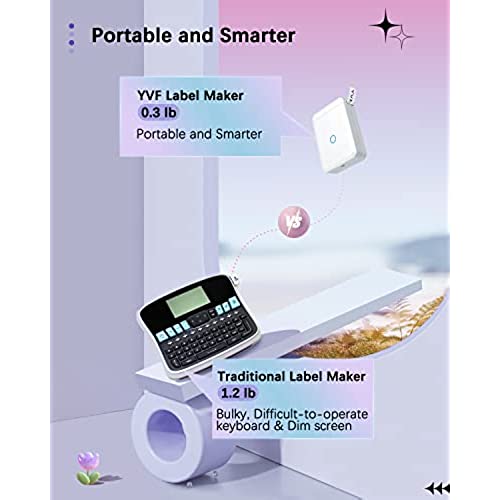
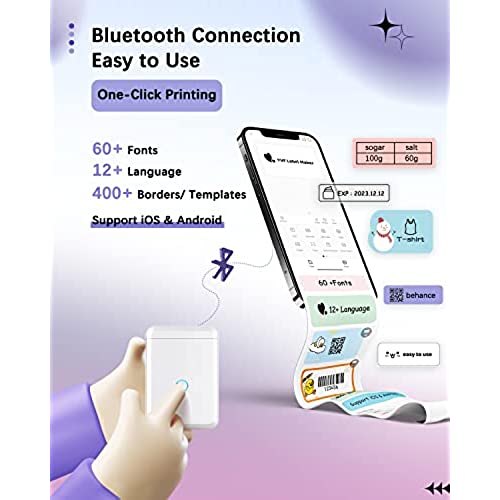



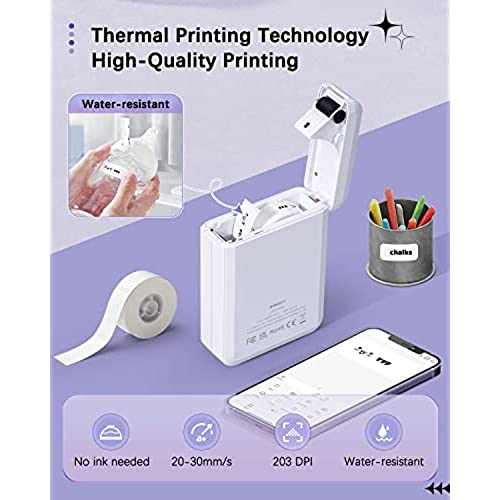



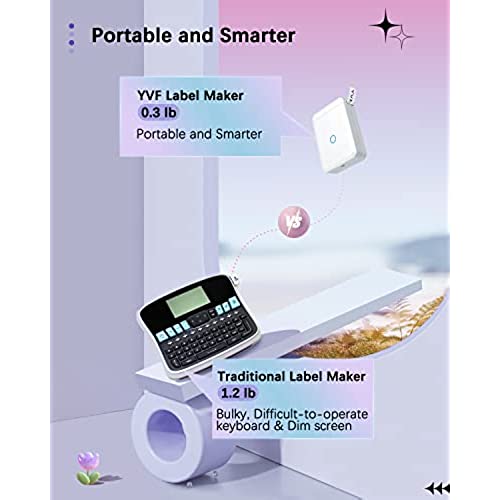
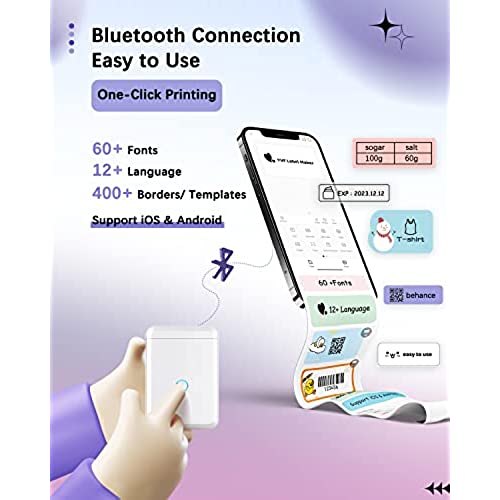



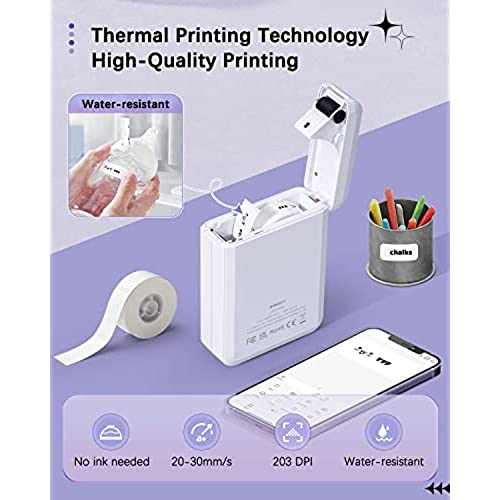


YVF D110 Bluetooth Label Maker Machine, Portable Label Maker with Multiple Templates & Fonts, Includes 1/2 Label Tape, Mini Label Printer for Home, School & Office Organization, Rechargeable, White
-

Enid
> 24 hourVery easy and quick. Just download the app and go. Some fonts are free some have to be paid. You can also print images but they are not very clear . Fonts print well. I have been able to print very quickly for a science project labeling. I took one star off because Im not sure about the app. Once I downloaded it my phone started acting up and the headphones wouldnt work. I dunno.
-

Karen M
> 24 hourThis Bluetooth Label Maker is great. It is compact and so useful around the house, garage, anywhere. Just install the app needed and read the manual that is included. Setup is fairly quick and easy. We were printing labels within minutes of charging. The font is adjustable, and the print is clear and easy to read. We have not had a chance to really run through everything, but so far, we are really happy with it. Included is the USB cord for charging and a roll of labels. All in all, I believe this to be a worthwhile investment.
-

MC
> 24 hourThis thing is awesome! It comes with small labels included but there is a wide array of sizes that can be purchased. Connection was simple and fast with the downloaded app. The app works flawlessly and even auto detects the type of print labels you have installed in the printer. When you get ready to create a label you can change absolutely everything. The size, orientation, font, word arch, bar code, QR code, excel table, mirror image, time, figure, and Icon can all be singular, combined, or anything in between. Once you design your label you open the print screen and you can pinch, zoom, pan and set the orientation of the print anywhere on the label so they come out exactly how you want. There are 21 categories of icons alone and each of those has several dozen icons EACH! This printer can do it all!
-

David Stapleton
> 24 hourA compact, rechargeable labeler that prints 15mmx30mm plastic labels. While I am not enthusiastic about adding more apps on my phone, this one makes for an easier process of setting up and printing your labels via a Bluetooth connection to the device. Neither am I a fan of apps that hock for for subscription services. You can print basic labels using the app and device, but the nimbot holds out premium formats to subscribers. For the price this is a little more expensive that the many lookalike models in the market that use the same app. While this model does its job, there are others that are set at a better price point, so shop around.
-

Mike SoRelle
> 24 hourI wasnt expecting much here to be honest, but this little label maker is pretty cool, the labels are pretty small, but if you can live with the 14x40mm size of the labels, it works great. Was easy to pair and the app worked surprisingly well. This would be great for organizing craft supplies or labeling other small items.
-

H. Hendrickson
> 24 hourThis is the 3rd bluetooth mobile label printer that I’ve tried and so far, the app experience is the best of all of them. I didn’t need to open any URL to China (I do geo-blocking on my firewall at home) and I didn’t need to sign up for an account just to print a label. The app is easy to use and pretty complete, it even easily allows you to pull in images from the cameral roll to include in labels. My biggest issue is that the roll of labels that it comes with are the pre sized ones, and they are pretty small. The gapped labels are harder to line up in the printer, so you always end up wasting a few the first time and likely every time you open it up. You also need to be careful of the size of the label, which the app does a good job of managing. But still, there are times when I want to print a longer or shorter label…. so I’ll just buy a roll of continuous labels. The printing is decent, text is crisp and clear. Images are a different story, so stick to simple icons and such vs. actual images. It can print them, but they don’t turn out that well because it’s just black and white and not very high resolution. The app connects to the printer quickly and easily, no need to go to the Bluetooth menu on the phone. The one con that I have with this model is that it doesn’t have a built-in cutter. It just has a separated blade so you have to tear the label like plastic wrap or aluminum foil. This is fine for gapped labels, but it will leave a jagged edge on continuous labels. It would be nice if it had a cutter like the other 2 models that i’ve tried so far.
-

Jaspernut
> 24 hourI didnt read the description closely enough to realize this device only prints 1/2 labels. Thats not a very big label. But, if that is the size label you want, this device is pretty slick. - Set up on my iPhone was easy - Generating labels is easy - Ability to change font size and font is easy - Charging it is easy (came with a cord, but not brick) - Its super quiet The one usability thing I struggled with was aligning the roll of stickers so that the edges were where the printer thought they should be. How to do that wasnt in the instructions. Overall: Would recommend IF YOU WANT SMALL STICKERS
-

Andrew Kang
> 24 hourThis label printer is a Niimbot D110 label printer that uses 15mm labels. It uses the Niimbot app to customize and print thermal labels. I used it to label a large assortment of USB cables and camera batteries. The labels do not stick well to rubbery or contoured surfaces such as the plug end of a USB cable. So I ended up wrapping the label around the cable like a flag. The labels stick fine to flat surfaces and are made of plastic for durability. The app shows a lot of different cute label types which you would think might print out of the box, but this printer only prints text. You have to use the cute labels purchased from Niimbot to get those designs. The app is very easy to use and you can even mirror text so that it is readable from 2 directions.
-

Chewys Bro Aquatica
> 24 hourDownloading the app and pairing. The unit was really easy, and it prints great! Nice and portable and perfect for labeling the storage containers I needed.
-

guille
> 24 hourI really like this label maker. It is so easy to label things around my home. And very portable so I can move it anywhere in my home or wherever I go. The Bluetooth connection is very easy and the printing is great.








