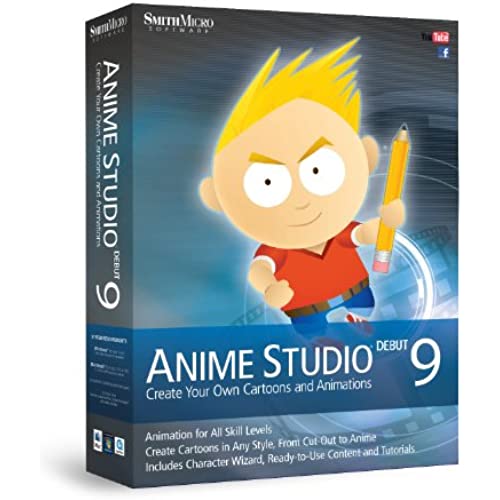
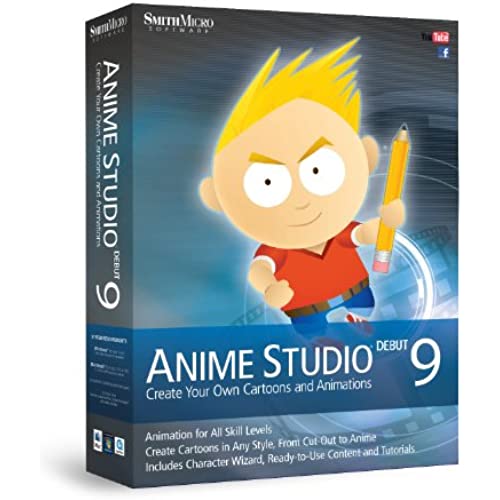
Anime Studio Debut 9
-

YommaSan
> 3 dayJust got this thing about a few days ago. Started to look through tutorials and how-tos on this software. When I was messing with it for the last couple of hours, I had some likes and dislikes about it. Things I Liked: - Frame-by-Frame/Timeline: The timeline helped out a lot while I was messing around with making animations. Almost as easy as Adobe Flash. - Bone System: The bone system was also a nice little feature that saved me a lot of time. Its a nice feature, but I rather go with Frame-by-Frame animation as it gives me more control. -Freehand Drawing (Pen Pressure) The pen pressure feature helped when I was doing some rough sketches of making characters in animation. Things I Disliked: After 30 minutes of using the software, I found out this wasnt really as user-friendly as Adobe Flash. Heres why: -When doing the Freehand Drawing, there isnt any easy erase tool if you mess up your lines. Its either you have to undo it, or use the joints and fiddle around with the line until it fits your liking. -The scene settings didnt allow for me to have the resolution at HD. If you wanted something WideScreen, best go with 640x480 if you want to upload on Youtube. Conclusion: The software isnt entirely bad. For 22 dollars, its worth the money, but I kind of wish Smith Micro added a little bit more. Then again, they have a pro version, but its 300 dollars. Not worth my money. If you want something really user-friendly, try out Adobe Flash if you have 600 dollars lying around with you. Just be sure what you want to do with the software, for Anime Studio 9 isnt for everybody. I give it 4 stars because while its not the most user-friendly software there is, for only 20 dollars, its worth it.
-

Eskil
> 3 dayAnimation sounds fun, right? And it is. This is the first, and only, animation software Ive tried and so far Im enjoying it very, very much. Install is very fast, it does not take very much room on your hard drive and it basically is up and running within minutes. Id advise you to start with the tutorial that comes with the program, just to get you started and somewhat familiar with everything you can do. Its very easy really, and thats a good thing for someone who has never done animation. Within an hour I had made cool backgrounds and a character that moved. Awesome!!
-

Bonnie M. Spiegelhalter
> 3 dayDont waste your time. We installed the program and the serial number would not work. I used the dashes tried it without the dashes and also tried o instead of 0 and nothing worked. It only gave us a 30 day trail with the option to buy or enter your serial number that is not valid. I have arranged to send this back right away. Too bad as it was a useless gift.
-

Simon
> 3 dayNot overly complicated which is nice for non-technos like myself. As a result, making the first simple animation from scratch doesnt take long. For now Im just getting more familiar with the tools and features so I can start producing the animations I want.
-

Black Lion Wings
> 3 dayThis product is awesome Im still learning how to use it. I love the bone rigging tool and the character wizard help a lot.
-

Victor Ruelas
> 3 dayLove it, its a great beginning cartoon tool for me.
-

Wig
> 3 dayI bought this for my daughter for Christmas. She is starting to move her artistic endeavors towards the computer as opposed to hand drawing everything. She seems too like the program, and after watching and reading a few online tutorials shes become quite proficient at it. A decent program without a huge learning curve for an early teenager.
-

C. Brady
> 3 daydiffcult to understand, even for an adult, my 11 year old lost interest in it 10 mins after trying it out...
-

tee
> 3 dayIts too old really. I think it will be better if you buy an up to date Anime. This debut 9 isnt really working. Not worth buying.
-

SweetMissMagnolia
> 3 daymy 11 yr old has had a ball playing with this-he makes his own little videos and animations -he has had hours and hours of fun

