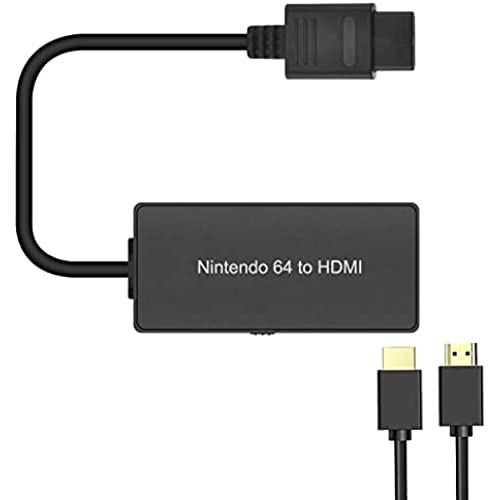

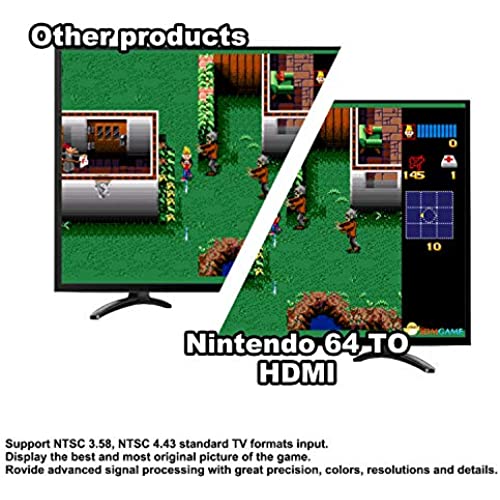
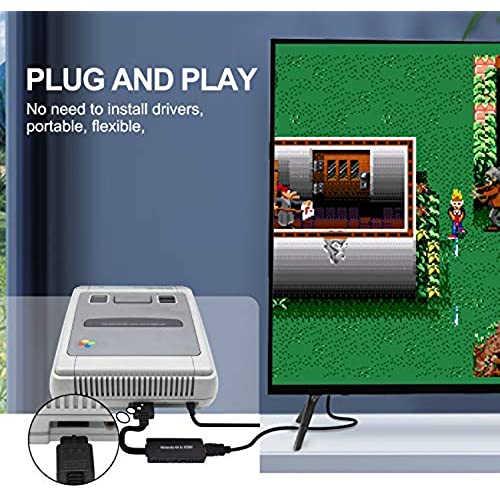

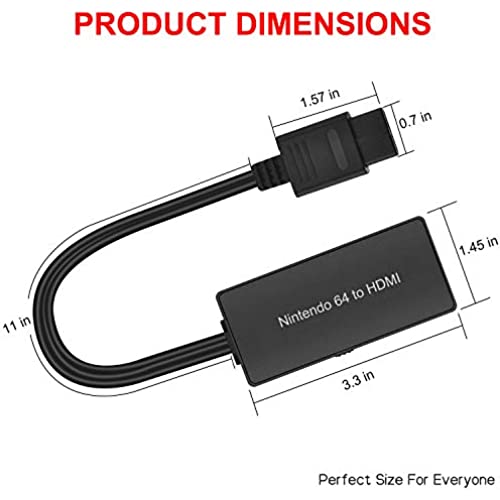
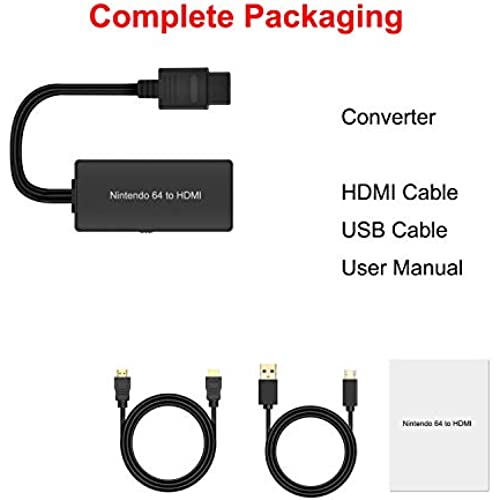
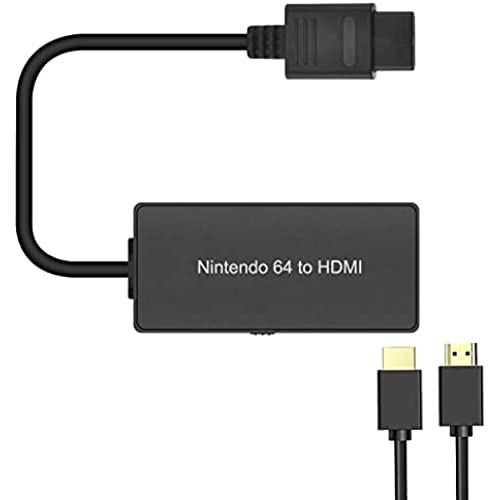

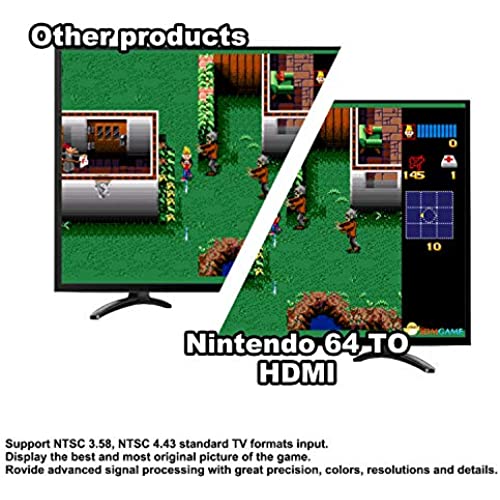
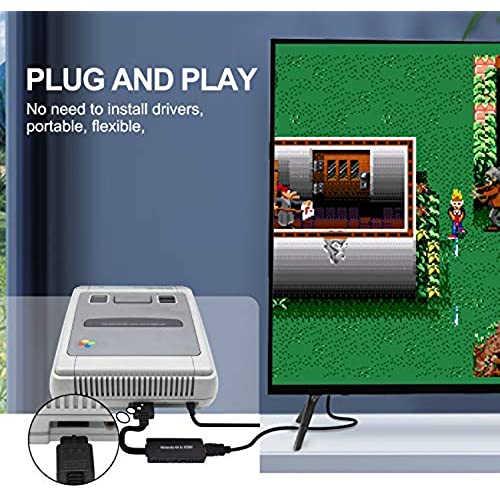

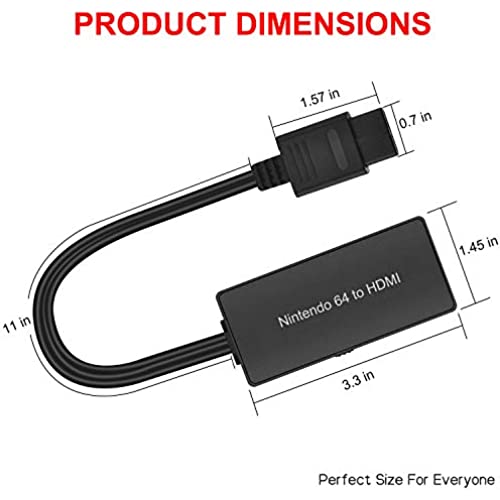
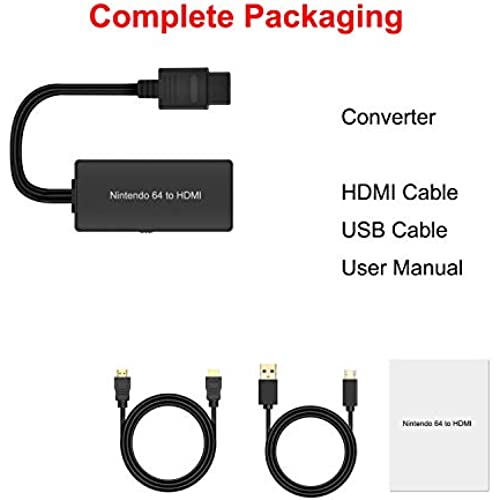
Azduou N64 to HDMI Converter Converts N64 Game Console Video Signal to HDMI Signal Easily Connect The Game Console to HDTV Adapter/Converter(Support N64,SNES,SFC,NGC)
-

LMist
> 24 hourIt was missing the USB adapter, that the contents said it should have one. Other than that it works great!
-

Tricia carpenter
> 24 hourThis thing does not work. I honestly get so sick of ordering small electronics from Amazon that are dead on arrival. I would pay more for something of quality. Time is most valuable thing and crap like this wastes it.
-

IMORTAL3D
> 24 hourSo this product works sometimes. Ive used this for 2 weeks and ran through all the trouble shooting about 5 times I got it to work once with my TV but its just too annoying when it doesnt work. It keeps Blue screening and trying to figure out if its AV or SV honestly it might be because I have a very new TV but I really cant recommend this product
-

Camrin
> 24 hourGives me a giant blank blue screen.
-

Claire
> 24 houraudio was messed up on two of these. picture quality is ok. bought something else that made GameCube look modern instead of this.
-

Lendyman
> 24 hourAs a video game collector, I’m well versed in the various options for hooking up older consoles to modern TVs. Modern TVs are generally not equipped with the hardware needed to display the older image resolution that these consoles output. A HDMI converter such as this one bridges that gap by converting the image to something the TV can read. The SNES, N64 and Gamecube use the same cables, so this particular solution could be used with all of them. The quality of image your TV displays has to do with what type of signal is coming from the console. Which one is used will determine how clean the image is. The following are the signals available in the above mentioned consoles: • RF (coaxial) through the TV’s antenna port. This usually involves using the RF adapter box that comes with the console. It provides the lowest quality image, resulting in muddy images and a lack of subtleties in color. • 2. Composite video RCA. This uses a cable with three ends, Yellow for video, red and white for the stereo sound output. Composite is better than RF but will display some of the same issues as RF to lesser degree. This converter uses this signal. • 3. S-video. An S-video cable also has three ends, but in addition to the two stereo connectors, there is a special end that plugs into a television S-video port. S-video provides the best image quality that the SNES and N64 could output. It works by splitting the color and monochrome signals into two channels. Thus, the TV is able to more accurately display them. You get a cleaner image, subtler tones over color and crisper edges. • 4. Component. Only early Gamecubes could do this one. Component is an early HD signal that splits into three colors, one connector for each. This is the best resolution a Gamecube can output and is actually compatible with most modern TVs (if you can find one of the super rare component cables). This HDMI converter uses the second signal, composite, to convert and output to the TV. As a result, the image isn’t the best you could possibly get from your unmodified console. To do that, you’d want to get an S-video to HDMI converter. Stand alone devices are available for a bit more than this device but you’d need to also find an original S-video cable for the console, meaning you’ll spend more for that solution over this one. You can also get custom made all in one devices, but those are only available on gaming sites and even more pricey. THE REVIEW: So, for what it is, how is this device? Out of the box, you get the composite to HDMI converter, an HDMI cable, a USB cable, a USB power plug and an instruction sheet. The converter does require power to operate, so you will need to plug it in, though many modern TVs will have USB port on the back you can plug into so you don’t have to draw from an electrical outlet. Setup is easy. They put everything in the box that you need. As an all in one solution, you can just hook it up to your console and TV and play. It’s that easy. Image quality is as expected for composite. I was sort of impressed because a lot of these devices are mediocre at best. This one does a pretty decent job of it with an image that is about as clean as you might expect from a composite signal. You’ll definitely want to play around with your TV’s settings for the best image as some stock settings (Movie, Game, etc) will wash out the colors pretty badly. In terms of latency (that is the time between the console making the image and it appearing on the screen), this device doesnt seem to contribute to the problem. Much of the latency issues you might have will be related to the TV as opposed to this converter. Other things of note include the switch on the converter that allows you to change the display from 16:9 to 4:3 image size. By choosing 16:9, the image will be stretched to fit the screen. Bottom Line: This is a great composite solution for modern TVs and compatible Nintendo consoles, but it is not the best option out there in terms of image quality. That said, given its affordability, I think you could do a lot worse for options that provide a complete solution for hooking your old consoles up to a modern tV.
-

comp_g33k
> 24 hourBeen looking for something to convert my N64 RCA cable into something that I could play on my modern HDTV that has no RCA inputs and was hopeful this one would work. Tried multiple HDMI cables and micro usb cables but none seem to work in getting a signal from my N64 to my HDTV. My N64 still works on my parents old tv with RCA inputs so looks like my unit was defective.
-

john
> 24 hourAt first I was having issues. I would only get the blue screen but I cleaned my cartridges and it worked after so make sure you all clean the games first.
-

Steve H
> 24 hourThis Nintendo adapter allows you to connect your SNES, N64, or GameCube to an HDMI television. The adapter does require power, and a power cable is included. It could also be powered by a USB outlet, perhaps if your TV has one, that would simplify your setup. Everything is included, the power adapter, the USB cable to plug into the power source, even the HDMI cable is included. Some of the newest televisions only have HDMI, so this allows those older consoles to connect. However, it is still using the composite connector on these devices, therefore, the quality will not be leaps above what you would expect if you connected composite directly to a television. In particular, on the GameCube, this provides you with composite quality. Many GameCubes actually had a digital video out that supports much better HDMI and component adapters for exceptional picture quality. With a gamecube, I would recommend researching those options. Therefore, I would more recommend this product for SNES and N64, when you simply need a HDMI connection to the TV, it is convenient. However, if you have composite inputs on your TV, or you want better than composite quality, you are best to look at other alternatives.
-

Summit
> 24 hourIts getting rare to find a TV with anything other than HDMI inputs now, and when my last old school TV died and was replaced- oh no! My vintage console doesnt output HDMI and the TV and my relatively new home theater receiver dont support analog/composite. This device cured that problem. Theres two aspect ratios selectable and be warned- it will potentially cause your TV to switch inputs when the console boots or restarts, as no video signal from the console makes the TV think its off and many TVs switch inputs when that happens. The quality of the pic is good, and my receiver upscales it ok. So far, its been working well.







