

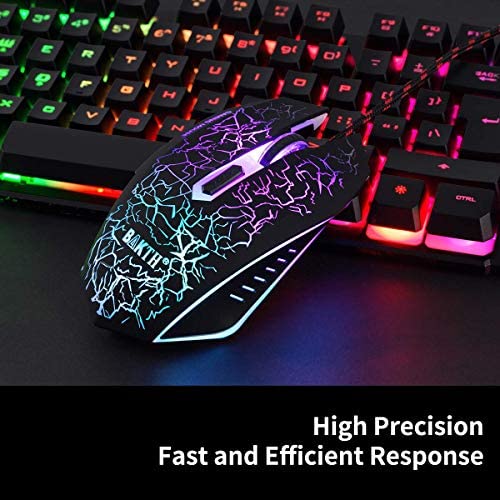






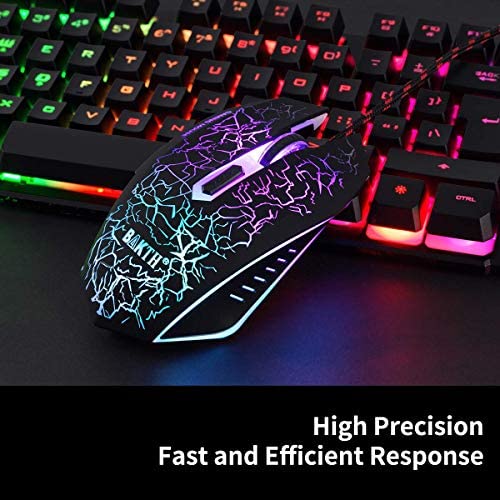




BAKTH Multiple Color Rainbow LED Backlit Mechanical Feeling USB Wired Gaming Keyboard and Mouse Combo for Working or Game
-

Dakota Lee
Greater than one weekHad been using a more flattened type of keyboard and was not only unhappy, but made frequent typos. Saw this light-up keyboard designed for gamers. Decided to give it a chance and I LOVE IT! The keys are raised and make it easier for personal accuracy and the colors are so pretty! I unplug it after use b/c I want to, hopefully, prolong the lifetime of the unit. Probably not for everyone in the their 60s, but I am still very young at heart ;>)
-

Christian Carter
05-06-2025So far my son loves it for gaming on his Xbox one. Good keyboard for the money. The mouse is nothing special but I didnt expect it to be.
-

Mary B
> 3 dayReally cool! The keyboard does not make clicking nosies but what what was weird is that amazon left on my door the box as is where everyone know what I got but overall it’s cool and love how the mouse changes colors as you play.
-

loky
> 3 dayLove the product, bought it as a gift for my wife and she has nothing but glowing praises for it. It works very well and is easy to maintain and keep clean
-

Krista Legg
Greater than one weekSon thinks it’s great. A little thick but that’s where the lights are.
-

Landon
Greater than one weekI have used plenty of keyboards and this one definitely packs a punch=- especially for the cost. You will be extremely surprised by the quality of this keyboard. Only con (possibly) is that it is not bluetooth, but I prefer a wired connection for the sake of never replacing batteries or messing with a bad connection. Highly recommend a purchase, you will find this quality can at least be in the same running with the top brands.
-

Whozapuzalooza
> 3 dayDoes everything I need it to do, plus its really nice looking. Mouse is extremely smooth.






