

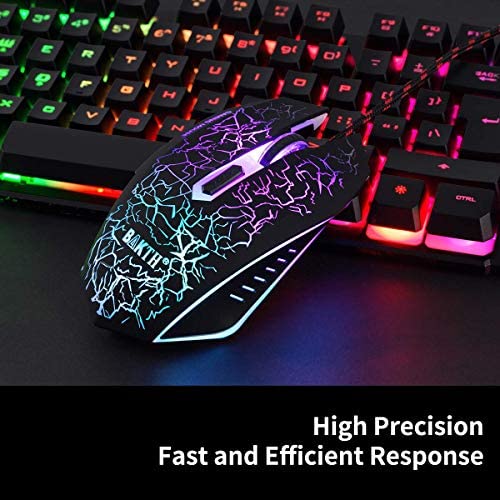






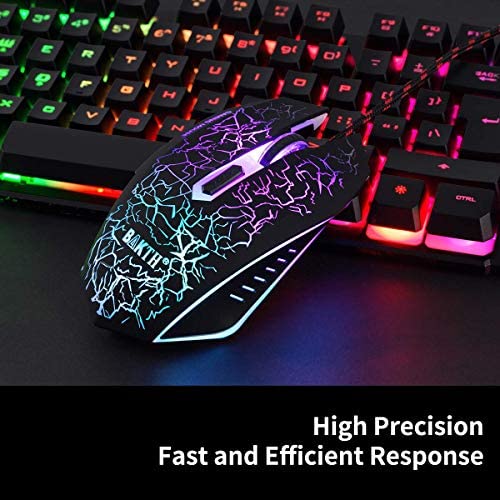




BAKTH Multiple Color Rainbow LED Backlit Mechanical Feeling USB Wired Gaming Keyboard and Mouse Combo for Working or Game
-

Jennifer Nelson
> 3 dayGaming...after only having less than a month the mouse shorts out! Amazon doesn’t want to do anything to help! Do not recommend the product at all!!
-

Cindy
> 3 dayIm not a gamer I did buy it for work and its fun to work with. I just hope that it lasts
-

michael elliot davis
> 3 dayMy son loves this keyboard and mouse! He’s actually playing games with it now.
-

dano
> 3 daynot bad for a starter keyboard if you’re a gamer but personally i find it a bit uncomfortable to type and i don’t like the way it sounds . the mouse isn’t bad at all , just loses its light if you’ve had it for a bit
-

Fortunique
Greater than one weekSeems to work well for my son and his gaming
-

Jcon
> 3 dayI was under the impression that I could set any color to the keyboard but that is NOT the case. It is permanently like it is in the picture, rainbow colored. The mouse DOES cycle through all the colors but you cannot turn this off, it cannot be set to one color permanently. Overall though, the keyboard feels great and the mouse has some decent custom buttons as well as the DPI button so Im pretty happy with it. I just wish I would have known about not being able to change the keyboard colors.
-

Edward Kriner
> 3 dayMy son wanted this for his Xbox one. The key board works great, but the right click on the mouse came broken.
-

Paula F Alexander
> 3 dayLove the light and I love the mouse the best
-

kris
> 3 daythis order came in on time the keys and mouse moves flawlessly the RGBs are great, you all did a wonderful job with this thank you..
-

Krista Legg
Greater than one weekSon thinks it’s great. A little thick but that’s where the lights are.






