


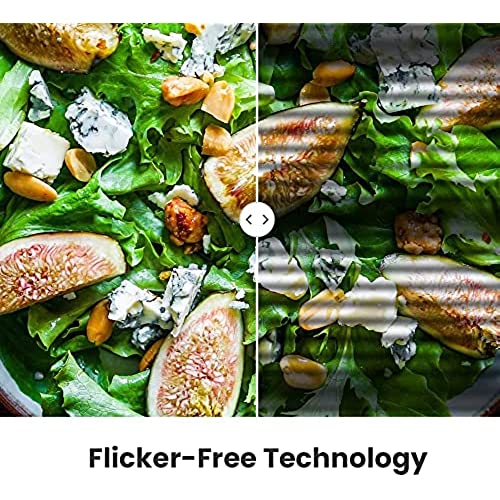

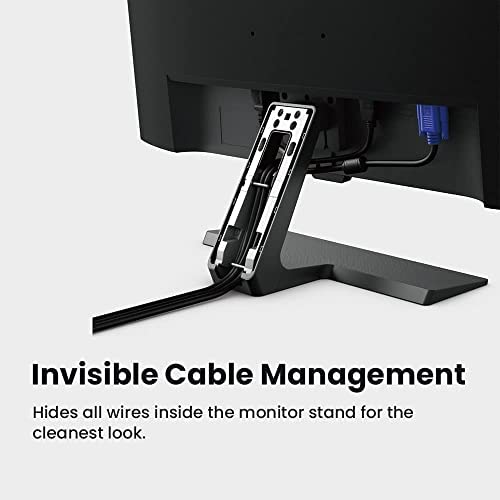




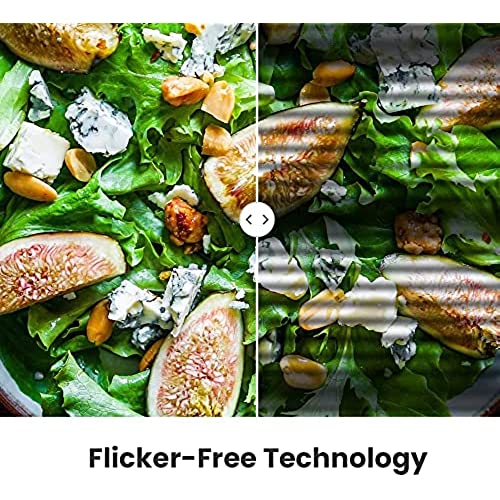

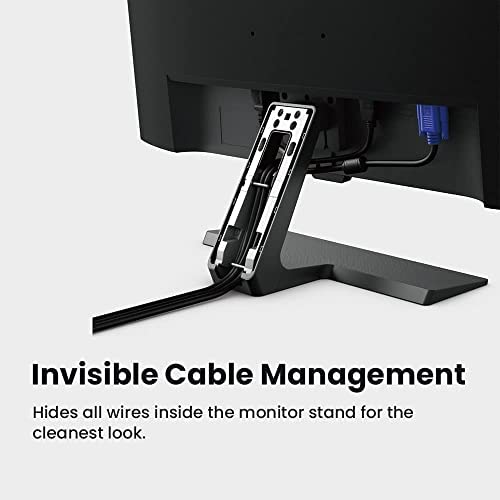

BenQ GW2475H Computer Monitor 24 FHD 1080p | IPS | Wide-Viewing Angle | Low Blue Light | Eye-Care Tech | Flicker-Free | ePaper Mode | Tilt Screen | Headphone Jack | HDMI | VGA
-

lfw
> 3 dayPurchased this to go along with my 2015 iMac. Few things to understand, buy a displayport to thunderbolt2 cable. Only truly supported option for full resolution on this generation of Mac. The size of the iMac desktop is always set to 1440p. They say 5k but it is impossible to view such a small resolution. This is why this monitor is a perfect second monitor for a mac desktop. A 4k screen is not necessary. Other than higher dpi or better backlight options 1440 or 2k is the best option for a 27inch monitor. Emulated Hdr is ok but not necessary as the monitor doesnt have the peak nits to achieve true Hdr. People complain about the stand or lack of ergonomics i bought the amazon basics monitor arm. Perfect adjustment for an affordable price. I think it brought the total to around $350 for everything. Plan on getting another one for a full 3 monitor setup. Being used for daytrading setup, so perfect resolution. If youre doing any fancy video editing i would purchase the next level up of Benq monitor. This however is perfect for Clerical and regular display use. I use the iMac speakers because you dont need both. They arent great but if you had nothing else these are fine, maybe buy a small desktop speaker if the Benq is by itself and you want an upgrade. Not for gaming or editing but perfect for work from home or school option. I included a few pics from first setup to compare the quality vs the Imac screen.
-

Carl Anuszczyk
> 3 dayI almost didnt buy these monitors due to some of the negatives. However, the reviews throughout the internet were right - these are great!. Very soft of my old eyes. The menu was very easy to use. Enough physical buttons to actually make sense - great job! I love the almost non-existent bezel - very thin. I highly recommend these!
-

Albert Swanepoel
> 3 dayFor the price, this monitor is a pleasant surprise. Few other monitors in this bracket can boast the same colour accuracy (there are many Youtube reviews where accurate colour measurements are provided in detail) or entry-level HDR10. At this price, one cannot expect high-level HDR, but the brightness remains a surprise delight, (300 nits as opposed to 100 for regular monitors) to make it a worthy contender in the gaming, as well as design environments. The HDR and 10-bit colour depth require some initial setting up work, partly because it is relatively new tech. With some software, for example, you will need to experiment with the monitor UI settings to find a sweet spot. In terms of games, The Division 2 and Sekiro both automatically picks up the HDR capability and applies it in-game, with remarkable results at 4K clarity. In one review the specs were related as being on a par with a Retina display and you can see why. It is important to ensure the latest HDMI (2.0) 18 Gbps high speed and DisplayPort (1.4) cabling is used, some of which are included depending on region. Even though it is a FreeSync monitor, an Nvidia card will happily run on it, albeit without the sync benefit. On the down side: the stated viewing angles are accurate, but to get the best colour representation it is best to face the monitor directly. Shifting around shows up some unwanted colour shifts, which you would likely not find in an IPS panel, but at a substantially higher price. Other than that, a fantastic buy. The 4ms response time balances well with the 60 Hz refresh rate, making this monitor ideal for work and play, especially if your budget does not stretch to professional designer products yet.
-

kiulyScorpi
> 3 daythe experience buying this monitor was really bad, I bought it and the carrier lost the monitor and they delivered me something totally different, the second time they sent it it arrived relatively fast but the audio was not working, one HDMI port works weird, however the image quality is very good.
-

radiata
Greater than one weekThe picture quality is superb. The audio turned out to be a big let down. I chased my tail for a week trying to get the monitors speakers to work. It turns out that you cant get there from here. The speakers will only work with a DisplayPort connection. A lot of PCs, like mine, dont have DisplayPort connectivity. And, you cant just buy an additional PC board with this connection because they dont exist. My PC has an audio-out 3.5 jack connection, but my Benq monitor DOES NOT HAVE a 3.5 audio-in! The solution is to buy some decent add-on PC speakers. Why Benq doesnt tell you about this problem up front is a mystery to me. And, I saw no mention if it in any reviews. If I had known about this issue, I probably would have bought the monitor anyway and not have wasted my time trying to get their speakers working. The documentation does mention that there can be some differences between some models, so I wonder if there is a model somewhere with an audio-in.
-

Mohamed
> 3 dayThe monitor is good but no HDMI it’s came with another cable can’t connect with laptop
-

GregT
> 3 dayThe monitor was easy to set up and delivers a great image. Unfortunately after about 30 days of use it developed a vertical line with missing green pixels. I reported this to BenQ support along with a photo of showing the defect. They immediately offered to replace the monitor and pay shipping both ways. The new monitor arrived quickly and has been working great.
-

Harrison Moss
> 3 dayGiven the price, this monitor is great. It wouldnt be ideal for gaming, but is serviceable as a 2nd monitor, working seamlessly with my laptop. Runs cool and quiet. When I ran into an issue connecting, customer service was great, responsive, and proactively followed up to make sure everything was working well.
-

Pvs
> 3 dayI have one office monitor which is HP elite display that costs around 500$, these benq monitors perform as the same professional monitors for half the price. Settings are easy to read, screen quality is very good and it got matte finish so reflections are very less. Automatic brightness adjustment is very much needed for me as i work a lot infront of screens, it works pretty good. Blue light filtering is also very good. Overall excellent monitors, easy to mount, speakers are enough for office work. overall definetely recommend to friend.
-

Jeffrey James
Greater than one weekFirst, the like.. The monitors size and screen contrast. Very sleek monitor. I have a very large desk. One of the reasons I went for the size. Now, I have a PlayStation 4 Pro and it’s very easy to setup. Enough ports to charge everything.. Now, my only gripe, the menu. Very tedious.. Having to click a small button 4,5,6 times to get to the menu I need is annoying but, I did know this was the downfall before purchase. The 4K display has “emulated” HDR which varies between games. Fantastic for some, a weird purple haze on others. You can control the emulation but, it also gets annoying. All in all, I do think the BenQ is a fantastic monitor and well worth the price “IF” it’s a display for your PlayStation or your Xbox.
