

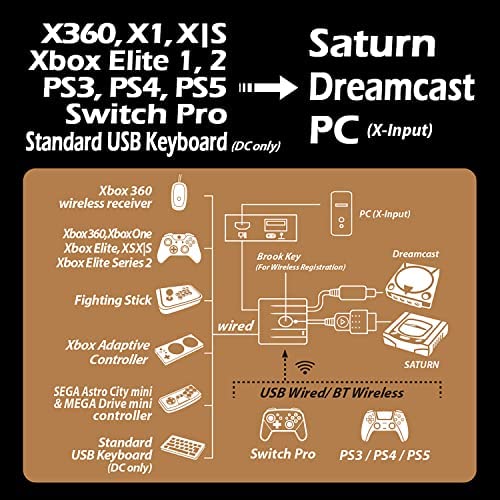






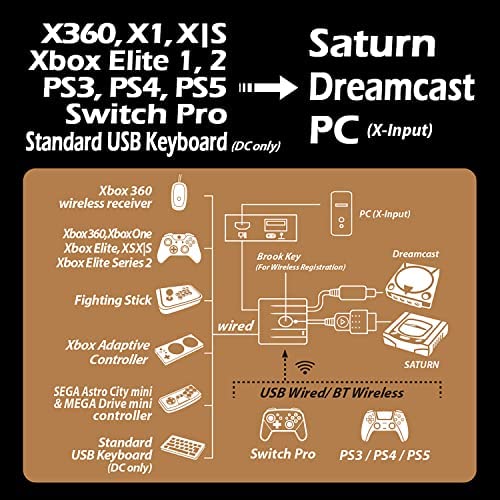




Brook Wingman SD Converter - Support Xbox Series X/S/One/360, PS5/PS4/PS3, Xbox Elite 1/2, Switch Pro Controllers on Dreamcast Saturn Console, PC X-Input, Controller Adapter, Turbo and Remap
-

Jr Somethingnumbers
> 24 hourThis adapter is pretty much essential if you want to use anything modern, it even supports keyboards for Typing of the Dead. Make sure you update to latest firmware, though. If you plan on using a Series X controller, you need to provide external power to the adapter or it wont work (And i presume the DualSense as well.). A portable USB battery or an open USB port from a PC/TV will do just fine. Wouldnt recommend powering from an AC outlet as those are a risk.
-

Chris Link
> 24 hourit works great as a second controller (uses switch pro) almost 0 lag 4/5 stars
-

Vijay Ballack
> 24 hourUsing my Xbox controller on the Saturn was amazing. My Saturn 3d Controller has stopped working and this help brings life to Nights, Panzer Dragoon, and Virtual Cop. Also using an arcade stick on this brings new life to street fighter alphas, UMK3, and virtua fighters. Good times, even more so on the Dreamcast, the extra 200 blocks of memory is an amazing bonus + rumble. Cannot go wrong with this if you own two of the last consoles that Sega made.
-

Christian Alexander
> 24 hourFacil de conectar, lo usé con el control de ps3 y xbox360 de forma inalámbrica en una dreamcast, y sin errores. Super útil, compraré otro para mi ps2. Lo recomiendo!
-

xTRUEx
> 24 hourI purchased this to specifically use my Xbox One & PS4 arcade fight sticks on my dreamcast. I actually own 2 official dreamcast arcade sticks but Im trying to downsize my collection a bit. I owned up to 14 sticks at a time. So, with this solution from Brook, I can now get rid of two more sticks from my collection. The one thing I was most concerned about was using a VMU and its great to see they added 200 blocks of memory into this adapter. I tested out a DualShock 4 and Xbox One Elite controller as well and they all work 100%. Great product, highly recommended.
-

Leo
> 24 hourI used this with my Mayflash F500 joystick and the best part is that it supports rumble as well! I also tested an 8bitdo adapter connected to a Wiimote that has a PS2 PCB connected to it and it works great(this method also supports rumble through the Wiimote)! The rumble feature alone for me makes the Dreamcast version of MVC2 better than the PS3 HD version. The built in VMU is also nice since you can transfer your saves to your PC. 100% recommend this adapter if you have a Dreamcast.
-

Lee Swain
> 24 hourBeing able to use so many controllers on my Sega Saturn and Dreamcast is incredible. Works great too. And being able to backup my Dreamcast saves or move them back and forth between my PC is awesome too. Only way this device could be better is if it allowed the right and left sticks to swap. Normally the right stick is mapped with the ABXY buttons, and many Dreamcast FPS use those for movement so that is great. BUT since all modern games have LOOK set to the right stick (and going back to the reverse is HARD), being able to swap them so the left stick is ABXY and the right stick is LOOK would make playing FPS games on the Dreamcast perfect! Honestly, if it could do that I would probably buy 3 more so I can play 4 player split screen in Outrigger and Quake 3 Arena!
-

wendy
> 24 hourWas worried Id have to remap buttons and fumble my way through instructions. On the contrary. Right out of the box it worked with my retro bit Sega Saturn pad. No remapping. No hassle. No lag. Couldnt believe it. Havent tested it with other controllers since it worked immediately regarding its intended purpose. Perhaps Ill update my review. Packaging was awesome and came with cool prism stickers. 45ish bucks was way worth it.
-

Pablo
> 24 hourWhoever came up with implementing memory blocks for this adapter is a godsend. You have no idea how much this helps me play my Dreamcast games without worrying about saves using my custom fight sticks. edit (02/22/21): I had realized shortly after my initial review that the adapter did not work with the MC Cthulhu pcb. Brook worked with me directly to update their firmware to make it compatible! Amazing and much respect to their team.
-

Jason Odermatt
> 24 hourVery easy to use.











