

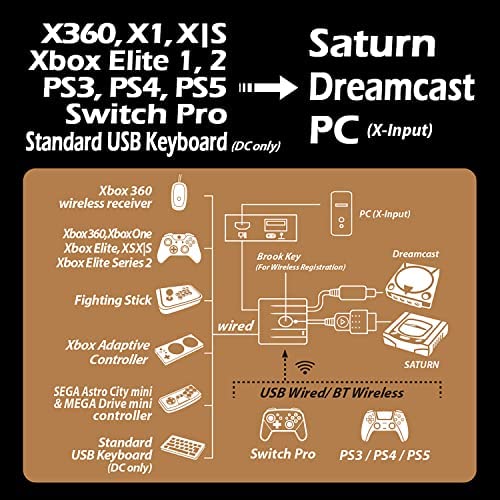






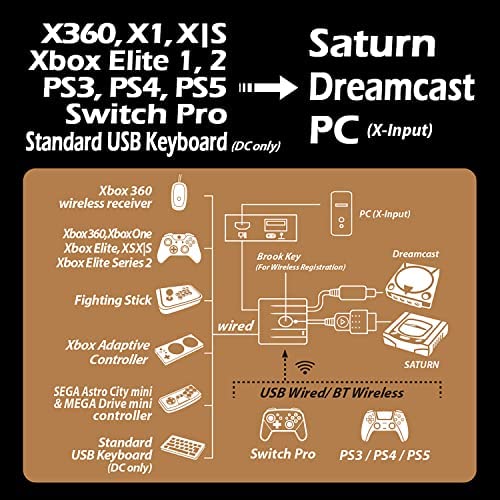




Brook Wingman SD Converter - Support Xbox Series X/S/One/360, PS5/PS4/PS3, Xbox Elite 1/2, Switch Pro Controllers on Dreamcast Saturn Console, PC X-Input, Controller Adapter, Turbo and Remap
-

LegzRwheelz
> 24 hourThigh I didnt order my wingman from Amazon, Im a very satisfied owner and want to get this out there for as many people as possible. I custom ordered a Xbox controller from Xbox labs to look like a Dreamcast controller with the colored buttons, I did my best to make it resemble the DC controller. I also ordered a solid orange replacement guide button along with custom vinyl Dreamcast spirals to go over the buttons so I could paint the button black then remove the vinyl for a light up orange spiral instead of the white Xbox guide....Then my heart sank when I found that it wouldnt connect to the wingman and that its due to the Xbox controller firmware update. I sat on this for a couple of months and just now, I got the idea to try my 8bitdo receiver that was sitting around after seeing a My Mate Vince YouTube video of him using multiple controller adapters to use a 360 controller on the Wii... And it works... My mind is blown. if you plug in the black 8bitdo USB Bluetooth receiver, you can pair the new low power Bluetooth series s/x and late model Xbox one controller, which isnt capable of connecting to the V2 Wingman SD after a recent Xbox controller update...Just plug in the adaptor, push the button on the 8bitdo adaptor to go into pairing mode and then put the Xbox controller into pairing mode and it syncs up just fine. Home this is valuable to others
-

E
> 24 hourIt’s advertised as working wirelessly with Bluetooth Xbox one controllers but it will not connect. I was able to use a 360 controller with the adapter but it costed me another $30 to get the adapter
-

Lee Swain
> 24 hourBeing able to use so many controllers on my Sega Saturn and Dreamcast is incredible. Works great too. And being able to backup my Dreamcast saves or move them back and forth between my PC is awesome too. Only way this device could be better is if it allowed the right and left sticks to swap. Normally the right stick is mapped with the ABXY buttons, and many Dreamcast FPS use those for movement so that is great. BUT since all modern games have LOOK set to the right stick (and going back to the reverse is HARD), being able to swap them so the left stick is ABXY and the right stick is LOOK would make playing FPS games on the Dreamcast perfect! Honestly, if it could do that I would probably buy 3 more so I can play 4 player split screen in Outrigger and Quake 3 Arena!
-

Cory Etzel
> 24 hourWorks great, and the extra memory card space is a wonderful bonus. Keyboard functionality is perfect. Still not perfect for FPS games, hopefully they will allow the ability switch joysticks in the future.
-

Rob
> 24 hourI use this with my DS4s, Switch Pro controllers, Fightstick, and PC controller. This thing is great. Besides the original controllers, its the only thing you should be using.
-

Wilma Stark
> 24 hourTien Akuma with arcade stick is my Dream Street Fighter experience It come true FINALLY!!!!!! Adapter with save card function (unexpected) No input delays Oh my god! It is prefect!
-

Ryan D. Souders
> 24 hourThe great thing about this adapter is that it can be paired to multiple controllers. Ive found a PS4 controller works great with Dreamcast games, whereas the 8BitDo M30 Bluetooth works fantastic for Saturn games, and maps the buttons 1:1. My favorite feature though, has to be the built in 240-block memory card accessible on PC via USB. With this, I was able to back up all my VMU saves (some of which have been on there over 10 years) and transfer them to my PC where theyre safe and secure. After purchasing the Wingman XB for my Xbox consoles, this one was a no-brainer. Brook has gained a new customer with me. 45 bucks well spent.
-

Kyle
> 24 hourThis adapter works perfectly on the Dreamcast with no noticeable lag when using a DualSense controller. I also like that the analog triggers work (very useful for racing games). The emulated VMU is huge, and was actually the reason I went with this adapter. There are several Dreamcast games that will ONLY save to controller port A, so if youre using a different wireless adapter without an emulated VMU, you cant save. This adapter also gives you the added bonus of being able to back up your saves to a PC. The only two cons I can think of are quite minor. First, its kind of a bummer that Xbox controllers with updated firmware need to be connected to the adapter via USB. Second, the initial setup for configuring the VMU was a bit confusing because the documentation isnt written very well. However, once you get it set up you never need to mess with it again, so this isnt really a big deal. Overall this adapter is fantastic and worth the price.
-

deusprogrammer
> 24 hourWorks better than it has any right to XD. What a great product! If you are using a Victrix though, you will need to do a firmware update on it (which is also easy).
-

Kenneth Hartman
> 24 hourAn all in one converter is exactly what we need for retro consoles. Being able to plug in any controller for each system will help the life of any retro console. There was no input delay that I could feel even on wireless. Will always recommend











