
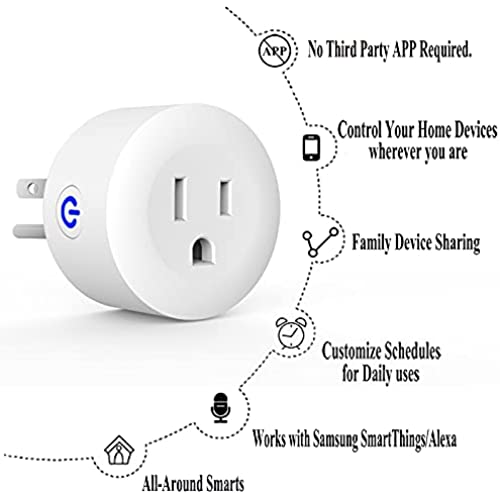






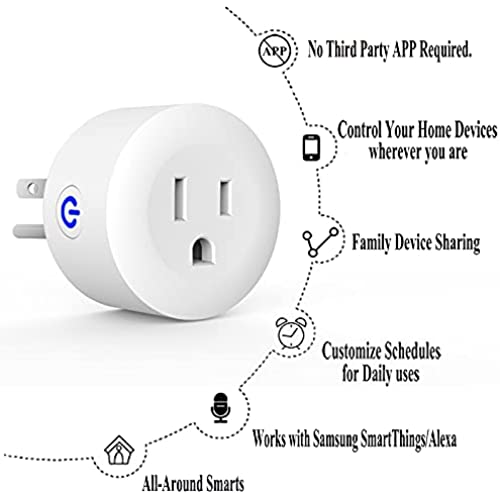





CMARS Smart Plug, ZigBee Switch Mini Smart Outlet Works with ST, Alexa, Echo (4th gen) Echo Plus (2nd) Google Home, Works as a Range Extender, Hub Required (2 Pack)
-

OCDan
> 3 daySurprisingly good, especially for how little they cost. Paired quickly with Phillips Hue hub and integrates perfectly with all the other bulbs in the house. The compact size is great, much smaller than other smart plugs. And the status led, although somewhat bright at least stays steadily lit unlike the sonoff plugs that are constantly flashing. Very happy with these plugs. They allowed me to ditch the wifi plugs I had controlling string lights indoors and out that would regularly lose connection. Now my non-smart light strings are just as reliable as the ridiculously expensive hue stuff.
-

AnonJon
> 3 dayThey work like I expected, compatible with smart things.
-

Roger M.
Greater than one weekI am using Home Assistant on my home sever, I used these to automate my reptile tanks. Install was of course easy, linking to Home Assistant was very easy and it picked them right up. I am purchasing 3 more packs of two for other tanks and some other things I want control over.
-

HR BUTLER
> 3 dayI was ripped off. This package says it works with Amazon Alexa and Smartthings. We have both in our home and nothing recognizes the plug. There is no brand on the box. When I contacted support Cia the email on a 1 inch slip of paper in the box, what do you know? It is an invalid email. Made in China garbage. Infuriates me that amazon allows these types of businesses to market through them.
-

Robert T.
> 3 dayI bought a slew of these for some home automation tasks about 9 months ago, and they are starting to die off, one by one, a few days in between. They start to reset once every 10 minutes to a few hours, then they just go dead. Bummer.
-

Brenda Houston
Greater than one weekSuper easy to install and use!! LOVE these!!
-

Paul
> 3 dayI connected these to SmartThings for some easy automation. I know the specs are posted and they are accurate but I was hoping these were a little more low profile than they actually are. So far, no issues with connectivity nor function. I would recommend these as a cheaper alternative to replacing an outlet and definitely for those that can’t wire a switch or outlet themselves.
-

R. Levy
> 3 daySwitch integrated quickly into my deconz / phoscon / HomeSeer setup. Good response times and works as a zigbee repeater. Also using the hue dimmer switch to control them in my setup.
-

David B
> 3 dayWorks great; No Issues; Seems to be the best price for Zigbee capable plug.
-

IMRAN™
Greater than one weekNot too expensive. I assume they have to pay licensing fees for Zigbee use. But I chose these over plain WiFi types because I prefer general capability to use with things like now defunct Iris or deserving to be defunct SmartThings etc. hubs. These devices paired to the SmartThings hub in seconds while Samsung’s own devices are a nightmare to pair. They instantly were noticed by Alexa and work great daily. Longevity I cannot comment on at present. But I’m ordering the 4-pack of these now.














