


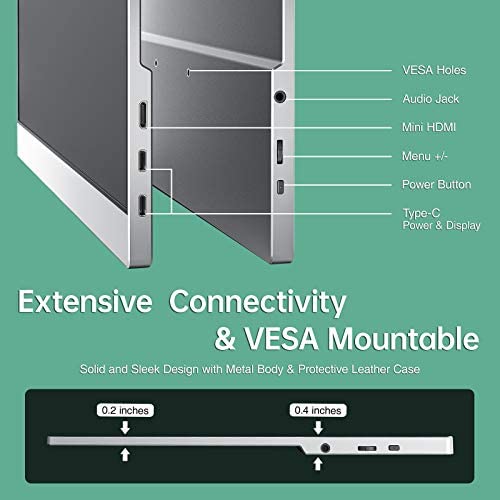



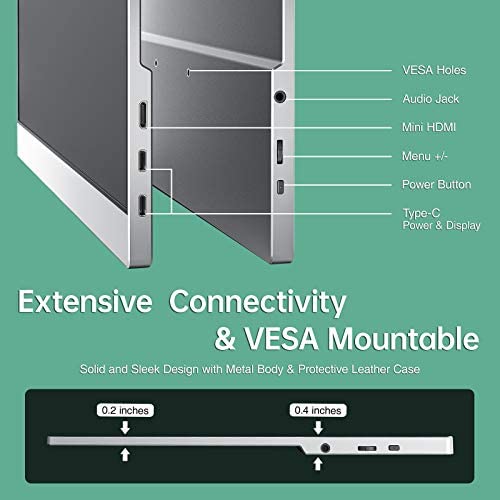
cocopar Portable Travel Monitor 15.6 Inch 1080P FHD USB-C Portable Screen with Dual USB-C Mini HDMI Portable Monitor for Laptop PC Mac Surface Xbox PS5 Switch, with Cover VESA Mountable
-

Alex
> 3 dayUpdated to note I bought one for my wife as well! Super pleased with this purchase. Very easy to connect and the resolution and brightness is much better than anticipated. A great portable screen that allows me to work efficiently when traveling.
-

K. Captain
> 3 dayI bought this to use for work so I didn’t have to haul a monitor and cords around. The case is perfect and the monitor fits perfectly in my computer bag. Very happy with my purchase!
-

Joe L Fuqua
> 3 dayI use this regularly even though most people will only use when they are away from home. I have my Xbox Series X and Mac Mini and it works great. Would give 6 stars if I could… highly recommended
-

Jen B
> 3 dayGot this as second monitor. Wanted something easy to setup and connect and portable for travel. Works great straight out of the box, just connect USBC to USBC and go! Picture looks great (maybe better than my actual laptop) sound is a little poor but I just make sure to use the sound on my laptop when given that option. Nice large size and easy to prop up with the included cover which was a bonus.
-

Saleem Noorali
> 3 dayGot this for work but it is very nice to have a monitor for productivity. Recently got a Steam Deck and looks like it will work well for that too.
-

Beth A. Jackson
> 3 dayWish I had gotten one sooner. I travel for work and having this extra screen makes me much more efficient. The screen is thin and fits easily in my computer bag. I am a little worried about cracking the screen since the cover is a bit thin but so far so good.
-

Mortaza
> 3 dayHonestly I was not sure if this a good monitor or not. But after using the monitor seem the pictures are very nice and I really dont have any complain. I like it so far. I am using this monitor for my Mac and Steam deck and both seem working without any issue
-

Adrian
> 3 dayBest picture quality monitor and slim design good for gaming and streaming video, all colors and balanced not like other monitors are washed down or not to bright. I been through other monitors not good quality this one best one sow far.
-

robert moss
> 3 dayWell designed and very useful.
-

Aaron Shaffer
> 3 dayI have a new M1 MacbookPro and use this when I work at a coffee shop. I like that the monitor can be powered from my Macbook with only 1 cable. Thats right, just the laptop, monitor, and ONE cable and that is all that is needed! If I do need wall power, I only need to plug wall power into one of the two devices and the power flows from the Macbook-to-display or display-to-Macbook. Very convenient. It is surprisingly energy efficient. For example, today I started with my laptop at 100% charge and worked with this monitor powered by the laptops battery until I got to 75% charge. That was 90 minutes, which means I can get approx 6hr of use without being plugged into the wall. Thats pretty incredible. It has a matte, anti-glare finish which I really appreciate. I always have to buy matte screen protectors for my laptops to reduce glare, so I really appreciate that I did not have to do that here. I gave this 4/5 instead of 5/5 for 2 reasons: 1) They provide a cable with long straight ends. If you want to put the display right beside your laptop (and who doesnt?) there is no good way to set them beside each other without the cables getting in the way. Just ugly. The display is beautiful but the cables are ugly and awkward. I bought a braided nylon USB-C 3.2 cable with 90 degree on both ends and the problem is solved. I just wish it would have come with that cable. 2) The display looks nice overall but doesnt have that wow factor in terms of picture quality that my Macbook does. That is to be expected I supposed, because it is 1080p, but if Im going to give something 5/5 I want to feel wowed by the product experience. One caveat (and this isnt really an issue with the display) is that any cable you use to connect to your Macbook must support video. Most USB-C cables do not. If you search for USB 3.2 cables or USB4, all of them are supported as far as I know. But USB-C is a generic term about the size of the cable end and has nothing to do with the cables capabilities. Im sure many of you know that, but for those who dont I hope to save you some hassle! Customer support is great! They answered my cable questions in <12 hours.
