


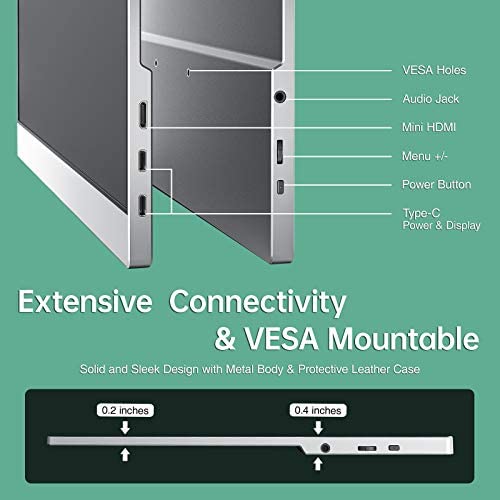



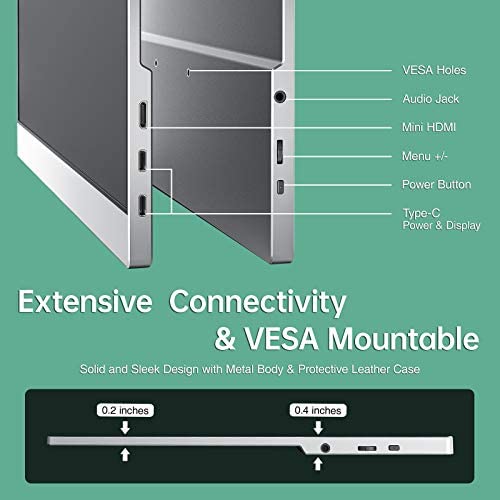
cocopar Portable Travel Monitor 15.6 Inch 1080P FHD USB-C Portable Screen with Dual USB-C Mini HDMI Portable Monitor for Laptop PC Mac Surface Xbox PS5 Switch, with Cover VESA Mountable
-

Saad
> 3 dayI really like this monitor! Its a great match for my 16-inch Macbook Pro, and its affordable, too. The screen looks good with 1920 x 1080 resolution and the text is easy to read. The monitor feels solid and well-made, which is nice. Its a good size for using at a dining table or on the couch, and its great if you need a second screen for work. It was easy to set up and use. Overall, I think its a really good buy!
-

BuffDaddy
> 3 dayI recently purchased this monitor to upgrade to a portable monitor that supports USB-C since my computers dont have enough USB-A ports anymore to support my old portable monitor. Its great being able to connect and power the monitor all through one cable. Also, I LOVE the integrated stand on this model and that it supports different viewing angles! Setup has been a cinch—its basically plugnplay. The only adjustments to the monitors settings that Ive needed to do is adjust the brightness occasionally. Doing so was intuitive without using any instructions. The only snag I ran into was connecting through my Microsoft Surface Dock 2 via USB-C—my Surface Book 3 was unable to recognize the monitor when plugged in through the docks USB-C port. However, it worked fine when I connected it directly to the USB-C port on the laptop itself (I seem to only be able to connect to this portable monitor when its plugged in though, because it disables the connection to the other desktop monitors plugged into the back of the dock). I dont think any of that is due to this monitors capability, however, so thats not reflected in my rating, just something I thought others may want to be aware of (i.e. I think this is a limitation of Windows and/or the Surface Book 3 not being able to connect a 3rd external monitor, at least not through the dock. I presume the mini-HDMI to HDMI port on my dock would work, but I did not try this since I already have two monitors connected to the dock. (I didnt buy this monitor to be used at my desk anyway, so this is all inconsequential to me). Great monitor for portability, Im happy with my purchase!
-

N
21-04-2025This monitor works perfectly for my laptops and is so super easy to use. No set up needed; just plug in the USB-C cords and it works. It also comes with all the cords you could need to be used with a laptop, already in the box. The magnetic cover/stand is easy to use as well.
-

Olivia
> 3 dayThis monitor is a lifesaver. It is slim, lightweight, and reasonably durable. I drive about 500 miles a week, go through airports and hotels, setting up two or three times a week. Recommended for anyone who needs a portable monitor that plugs and plays instantly! I have had GREAT customer service with personal and fast attention from real human beings at Cocopar when I needed a new cord (provided free of charge!) and have purchased two monitors in the last two years. PLUS the monitor feels and looks sleek and high quality. Professional enough for mainstream administrative functions.
-

kelly
22-04-2025Great screen resolution, solid monitor. Easy to plug on computer and adjust settings.
-

Yunuen Lucatero
> 3 dayGreat quality at a reasonable price Easy to use through USB-C or mini HDMI
-

C. DeWitt
> 3 dayWhen I first started looking for a portable monitor I was very surprised how inexpensive they were. That was great. Then to only find out there are soooo many to choose from. After digging throuh many of them and excluding many w/o a good star rating I came across this screen. Great price, great quality, and very high star rating. Everyone was right. My expectations were exceeded and so will yours.
-

Emily B
Greater than one weekI was a bit hesitant and skeptical about how well this thing would work when I first purchased it, but so far it has exceeded my expectations! I purchased it in lieu of a second monitor for my laptop because 1) I wanted something I could take with me to use outside of my apartment, and 2) my boyfriend didnt want a permanent standing monitor at our desk because our desk is tiny. So I opted to get a portable, foldable one instead, and I am SO happy with my choice! I fits in my backpack or any work-like bag, and it works well so far with my Macbook Air laptop. The screen/picture quality is good, not great, but that doesnt bother me at all since I just needed a second screen to get my law school work done on more than just my laptop screen. I love it and would recommend as a 2nd screen/monitor!
-

David Zambrano
> 3 dayIve been using this portable monitor for 3 weeks and its great for productivity with my macbook pro. it is plug and play which makes it incredibly easy to use. It is lightweight, 15 is the perfect size, it fits in the same bag with the laptop. the Image quality is good enough to work or play. Ive spent some time playing with my nintendo switch and playstation 3/4/5 in this monitor and thats the best part of having it.
-

William J Blackburn
> 3 dayAfter at least 4 days of usage now, I will say this seems like a good monitor. Of course I am fearful of cracking the screen while transporting it in my laptop bag but I figured if I was going to break it, I would have broken it by now. So far so good. I was able to figure out how to connect this monitor to my laptop using a single USB-C connection for both power and video without the need to reach out to support for help. Of course the ability for computer USB-C ports to support video-out will depend on whether or not they actually support that capability. Most computers these days still do not support it but most do have an HDMI cord for video out. The only problem with that is you have to connect a separate cord to the monitor for power. This is not an issue with this product as it is actually due to the fact HDMI cords do not transfer power through them. Also good picture quality. I hope it holds up well for a while. Only time will tell.
