
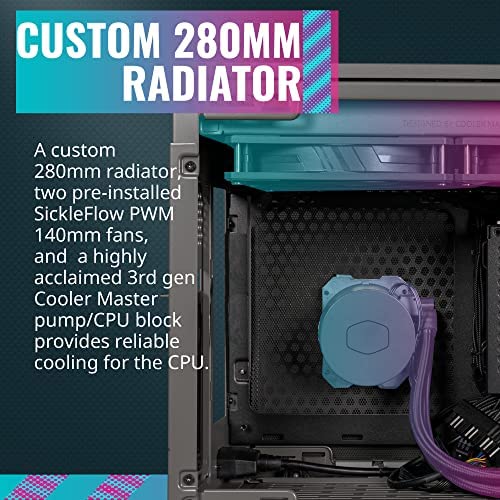


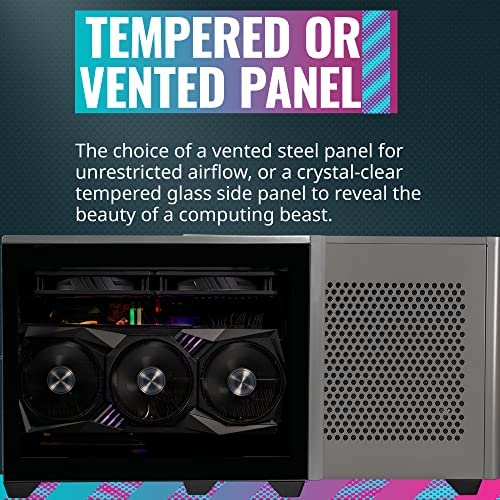










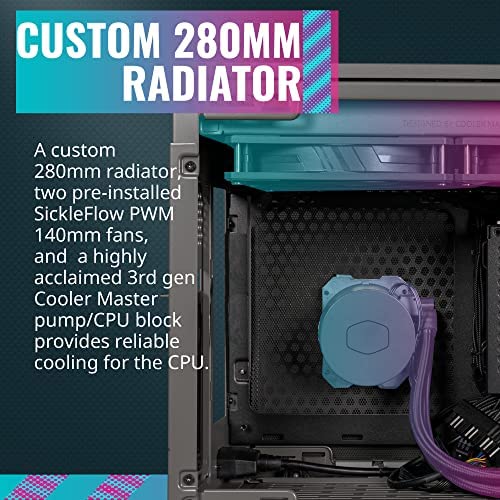


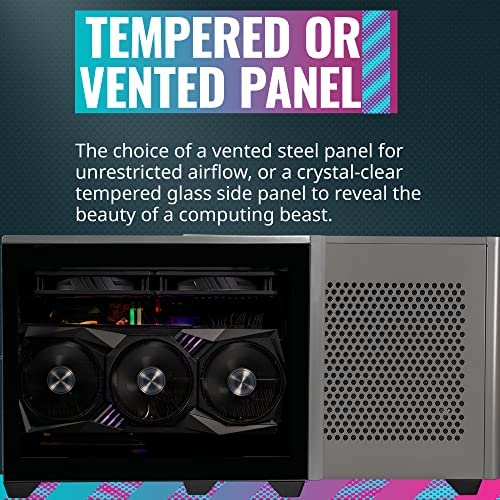









Cooler Master NR200P MAX SFF Small Form Factor Mini-ITX Case, Custom 280mm AIO, 850W SFX Gold PSU, Triple-slot Vertical Mount GPU, PCIe Gen4 Riser, Tempered Glass or Vented Panel (NR200P-MCNN85-SL0)
-

Ai
> 3 dayIts definitely bigger than my previous Dan Case A4 V4 but I like the ease of having better cooling capabilities and a layout optimal for Founder NVIDIA cards that blow through the heatsink.
-

Victor H Nolasco
> 3 dayI left my NZXT H1 case behind and migrated to the NR200, so glad I did. The Achilles heel of any computer build will be the riser cable, so if you plan on doing a vertical mounted GPU please keep that in mind. The build process with this case is extremely similar to Ncase M1. A few things to take note if you decide to go with this case. 1) The cooler clearance stated is 155mm but if you decide to omit the side support bracket you can squeeze in a 159mm CPU cooler. If you go with the tempered glass side panel then 159mm may or may not be too tall and will not close if you have the tempered glass panel. Personally, I used the side support bracket and installed a Noctua C14s. 2) Fans. If you do use a Noctua C14s you will have to use slim fans for the top of the case and a 120mm fan on the Noctua. The 140mm fan that comes with the Noctua will not work with this setup no matter how you try to set it up. Normal 120mm fans fit fine at the bottom of the case under the graphics card. I have a Sapphire 5700XT and was able to fit regular size 120mm fans with no problem. You might have to go with slim fans on the bottom is you get an extra thicc GPU. 3) Power Supply. I HIGHLY RECOMMEND going with an SFX PSU. An SFX-L will work but you will lose clearance at the top and only be able to use one 120mm fan instead of two. Also with an SFX-L PSU will affect the length of GPU you can use because all the wires will get in the way. (Deep Breath) I know it’s lengthy but this is the best advice I can give and I am thoroughly happy with the NR200. I do not regret switching from the NZXT H1 and this case is great on thermals. Before I forget, buy a small 4 pin PWM fan hub, you will need it.
-

H J Duff
> 3 dayReview is for Black, standard version of the NR200 SFF (no riser cable, no windowed side panel) I was looking for a compact case with room to run a long 3 fan 2070 card. This case worked nicely, was easy to build in, and had some decent cable management options built in (like little tie tabs along the framework of the case to tie off to, and velcro straps under the PSU). Other thoughtful features are there are two positions for the PSU bracket, if you are using a standard SFX, or an SFX-L. The side and front covers come off without tools, but theyre nice and tight until youre ready to pop them off. The top and bottom covers come off easily as well, but are secured with one screw each. The only conflict I ran into with this case is I used an NZXT Kraken X63 280mm AIO cooler -(RL-KRX63-01) and the radiator doesnt actually fit inside the side mounted radiator bracket. The bracket bolt pattern allows for 280MM radiators, but the top and bottom edges of the bracket are bent at 90 degree angles and the resulting opening is slightly smaller than the Kracken 280 radiators top to bottom dimension. I had to spread the brackets folded sheetmetal edges back a bit on the top and bottom to squeeze the cooler in place, the solution was not elegant, but it allowed the cooler to fit. This 280 cooler also barely fit with-wise within the opening of the cases frame, but it worked so long as the cooling lines were positioned to be on the hing side of the bracket (and not the side that the bracket bolts to the case-frame). Biggest negative for me was the thinner sheetmetal where the motherboard actually bolts into, the tray has a nice big cutout on the back to access cooler backplates, but the but the thinness of the metal, plus the big opening makes the motherboard tray flex more than any other case I can remember building in. Not a deal breaker, and shouldnt make a difference once the machine is assembled, but I thought it was worth mentioning. Also, the case is pretty heavy for its size. I was planning to buy one of the windowed versions of this case as well, but they sold out early. My build (general purpose & moderate gaming): Asrock Z390M-ITX/ac motherboard Intel i5-9600K CPU Crucial Ballistix Sport LT 3200 MHz DDR4 RAM Mushkin Pilot – 2TB PCIe NVMe EVGA Supernova PSU 123-GM-0650-Y1 NZXT Kraken X63 280mm - RL-KRX63-01 Zotac RTX 2070 AMP ZT-T20700B-10P Im running 2 thin 120mm x 15mm bottom fans blowing up/in, and one thick 120mm fan in the top cover blowing up/out CPU is overclocked to 4.8GHZ, GPU is overclocked slightly (MSI Afterburners Curve maxes out around 2280 core speed), The case has good airflow, so far thermals when gaming have been: CPU Max 72 degrees (@125w draw) GPU Max 64 degrees (GPU @99%)
-

MW
> 3 dayPros: size, quality, options, thermals. Cons: sneaky limitations. Obviously if youre looking at this case, youre thinking about building a small computer. That being said, ensure you check the measurements on everything and research whether or not your exact products will work in this case. For those using an air cooler and M.2 drives, this is a fantastic case with many options for airflow and customizations. For those using custom water loops, the mounting options may be limited, but you can pack a powerful system inside with no issues. For those like me that were downgrading from a full-size tower and wanted to keep some of those components, the path gets super tricky. I had seen an AIO mounted in this case through tutorial videos, and the case did specify it was able to hold a 3.5 hard drive in more than one location. However, if youre using both an AIO and a 3.5 drive, youll either need to hard-mod the case to get it to fit or mess up the airflow. The 120 AIO i have now fits, but the bends near the barbs are concerningly tight. Everything else about the case is fantastic. Tool-less access to components for easy swapping, quality build metal and mesh, SO small, and beginner friendly if this is your first ITX build.
-

Kathy
25-04-2025I love this case. Its well built, relatively easy to assemble, and looks great. Im a beginner to building and this is my second PC build. I built the first one 10 years ago for gaming, and it lasted me longer than any other PC I have ever owned, which is why I chose to build another instead of buying a preassembled one. My old PC is still running well, and pretty fast too, but it doesnt have the specifications for newer updates (e.g., Windows 11, 4k display, and specifications for software updates). The main purpose of this second PC build is to be able to run statistical and data analysis software for grad school, be able to handle programing and also be gaming capable if I ever do decide to play. I wanted a small ITX PC that I can easily take with me if I need to attend school in another city. I also wanted it to look more professional than some of the typical gaming PCs out there. This case has great reviews and has a well thought-out design in terms of cooling and cable management. It met all of my criteria. It comes with an AIO, power supply, and thermal paste. Before receiving the case I was a bit concerned about the quality, but it is actually very sturdy and well built. Panels are easy to remove and put on, without too many screws. They are held in place by the design of the case. The panels clicks into the structure of the case. There is no concern about panels falling out. I did not have any issue with fitting the motherboard or other components into the case, but it is small inside and would be difficult to remove components. I had to unplug a couple of cords to try to read the serial number on the side of the motherboard and that was not fun. Overall, very satisfied with this case and would recommend it. If I have to build another computer, I would choose this case without a doubt. Out of all the components I bought to build this PC, this is by far my favorite component. PC build MSI MEG z690i motherboard Intel i7 12700k CPU Nvidia RTX 3070 GPU Corsair Vengeance DDR5 32 GB RAM Samsung 980 Pro 2 TB SSD Cooler Master NR200P Max case
-

c
Greater than one weekbuilding this case was a joy. Its small but with all the panels removed everything was very accessible. First mini-itx build surprised how powerful I was able to build this thing. X570i mobo, 5600x cpu, rx6800 gpu. This thing is a beast of a gamer. Just need a new 4k monitor lol
-

Kindle Customer
> 3 dayBuild quality is seriously great, Ive use may ATX cases in the past and it doesnt compare, this ITX case is fantastic the AIO/pre-wiring and power supply saves so much time.
-

CHARLES
> 3 dayIve built dozens of sff computers and I love this case. I 3D printed a modified ATX holder and use an ATX power supply. You can download the print files on cooler master website. I painted the case to go along with a Halo theme and it was extremely easy to take the panels off. Good quality all around. I went with the vertical mount option to compensate for the atx power supply and it works great. Only issue you may run into with this setup is cooling. So far so good, Im running a Ryzen 5600x with a low profile cooler and a 3060ti. Temps are good but if I was running a 5900x and 3080ti the temps may get pretty hot. In all I will but this case again. Looks awesome.
-

Indydi
Greater than one weekThis case is awesome, well designed, well made. This was my first computer build, and my son, who has some experience, questioned my decision to go with the NR200P given the additional challenge of working in a small space--until he saw it in person. He was so impressed, he wanted one for himself. Here is my build: Intel Core i7-12700K ASUS ROG Strix B660-I (mini-ITX) Nvidia RTX 3070FE GPU Kingston Fury Beast DDR5 16 x 2 RAM (rgb) EVGA Supernova 750W SFX power supply (note small form factor) SK Hynix Platinum P41 2 TB m.2 SSD SK Hynix Platinum P41 1 TB m.2 SSD Thermalright Silver Soul 135 white cooler Arctic P9 PWM PST 92mm fan Arctic BioniX F120 fans x 2 Chassis fan hub CPU Cooling (the really cryptic looking one) Noteworthy: The Thermalright cooler DOES fit, even with the glass side. Actually has some room to spare. The Kingston RAM has only about 2mm clearance from the cooling tower. But 2mm is enough. My fan hub sits behind the front panel, nicely hidden, because its not pretty. I routed several things behind that panel. You can also place SSDs there, but mine are both m.2, directly plugged into the MB, so that front panel was wide open for wires. I added two fans on the bottom and one at the back. Based on my review of the literature (YouTube), the best airflow with a cooling tower is to intake from the bottom and back, and exhaust thru the top. Including the fan in the center of my cooling tower, I have 6 fans in here and no problems with heat. The two stock fans are on top. I did add a magnetic filter on the back to block off the openings back there. My computer sits right next to an air filter which is right next to a chinchilla cage, with hair and dust floating everywhere. ______________________________________ Everyone talks about the challenge of routing the cables in such a small case. For me, this was the fun part and I was very happy with the outcome. Like I said, Im a first time builder, so I have no experience. Which means you can do it too. You can decide based on the pics whether you think I did a decent enough job. Just ordered another NR200P for a surprise system for my dad. Hope it goes as well as the first one, but if it doesnt, the problem wont be the case! LOVE LOVE LOVE the colors, too! I wouldve gone with pink if it hadnt been $50 more at the time of my build. Even thought about getting one now and switching everything out, but decided not to rock the boat.
-

Matt
> 3 dayEasiest mini itx build love the case would definitely buy again just buy your back of own screws to my knowledge please dont Quote me but I believe the case takes m3 screws.
