
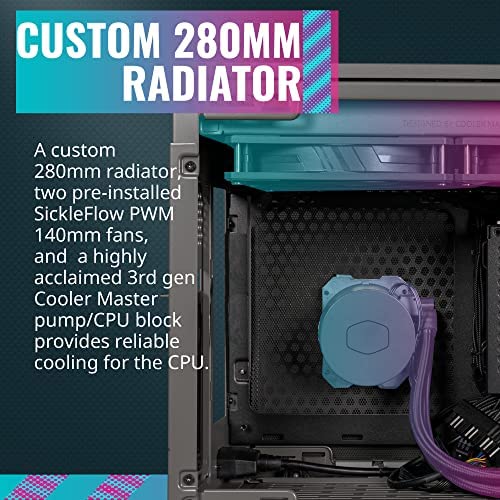


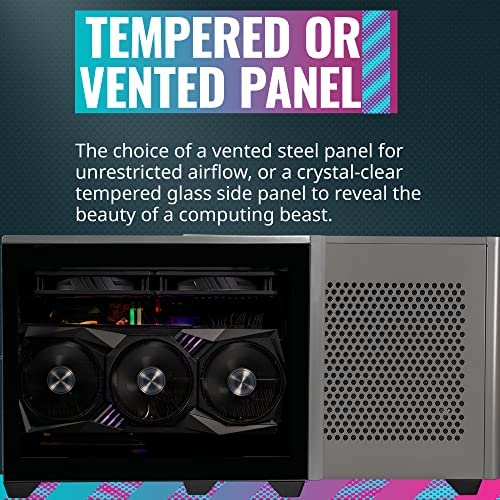










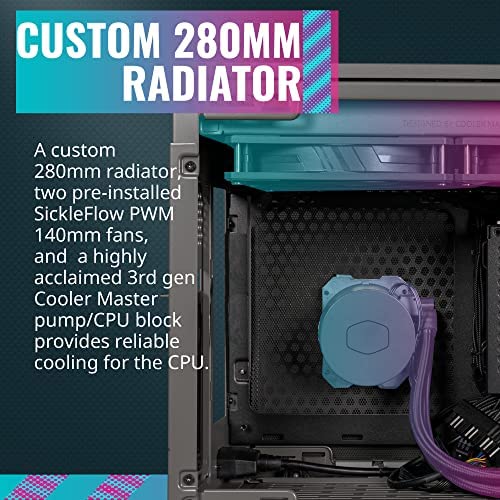


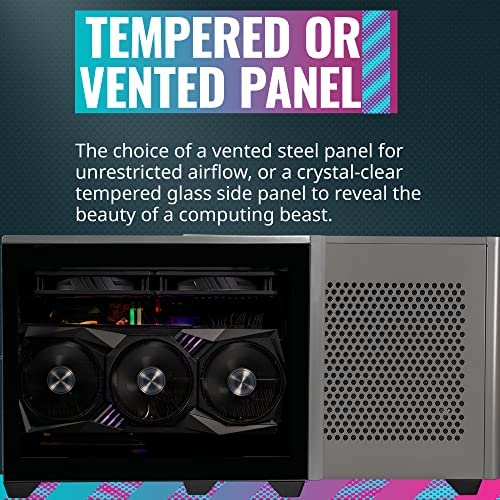









Cooler Master NR200P MAX SFF Small Form Factor Mini-ITX Case, Custom 280mm AIO, 850W SFX Gold PSU, Triple-slot Vertical Mount GPU, PCIe Gen4 Riser, Tempered Glass or Vented Panel (NR200P-MCNN85-SL0)
-

August Winfield Miller
> 3 dayIve been working in ITX cases for about a year, and love that a mainstream manufacturer is finally engaging in the SFF space. The NR200 is pretty easy to build in, with great compatibility and airflow—two things that stymie first-time builders. I chose to move a custom loop over from the Streacom DA2, which has a similar layout, but is significantly more difficult to manage thermals in. Overall, the value + build quality is better than what youd expect for under $100, but the materials + craftsmanship cant compare with boutique ITX enclosures. Its got pretty flexible mounting options, but when you encounter friction, there isnt really anywhere to budge. I had to Dremel out some additional notches in the side bracket to raise my 240mm radiator slightly, to avoid colliding with the 90º fitting on my GPU block—but this treads pretty far outside the typical use case. A few other niceties: - Access to all sides of the build made it a cinch to work in; - Side panel attachment is clever; - Included dust filters are a nice bonus; - Finish is pretty consistent, inside and out—nice, toothy powder-coating; My only other major complaint is the top panel: its the only bit of plastic on the case, and doesnt fit with the otherwise reserved design. Id like to have seen a flat mesh panel, without the odd off-center solid band, and a quieter sub-structure. Even just another flat steel/aluminum panel like the sides would have been a significant improvement. The pump mounting holes are pretty neat, although not super useful for an optimized custom loop, for which youd probably need to use the side radiator space. Could have been nice to replace the fixed hole pattern with some flexible slatted mount points, to increase compatibility—for example, I couldnt find a good place to tie down my Aquacomputer Quadro, which didnt match any existing spacing. The Sliger Cerberus has a great front panel for this. In some respects, the NR200 is just a poorly-optimized Ncase M1 or Dan C4 clone—but Id prefer to think that its more Cooler Master dipping its toes into smaller cases, and that well see more novel options in the future.
-

JARED
> 3 dayAmazing case, first micro build. Couldn’t be happier with this product.
-

Colin Regan
> 3 dayThis case is amazing. I opted to get the one without the glass panel and it the perfect sleeper build that looks so clean and fits perfectly on my desk tucked in the corner. My only complaint is, using the front I/O, when I have my headphones plugged in it has this annoying static. I thought it could maybe be interference from other parts with the wire running to my mobo but I dont have much options when your build is mATX and parts are all together theres no avoiding this. Wish the cable was longer to avoid it or the Panel I/O were better manufactured. Overall, still recommend.
-

Jon
> 3 dayHowever after doing so, i do not recomend going above the limit. it fit but all the cables made it very difficult. One question i had was how many ssds can it fit and where. it can fit 2 on the front panel and 1 on top of the psu, in the middle, makeing 3 total. It is a really cool mounting mechanism ive never seen in a case before, just screw on standoffs to the ssd and push it through, rubber grommits that grip them.
-

Migue Ángel
25-04-2025Esta ventilado por 5 de sus 6 caras, por lo que el calor no es tanto problema, soporta ventiladores, disipadores y tarjetas gráficas de buen tamaño a pesar de ser tan compacto, puede aguantar fuentes ATX pero toca hacer concesiones si planeas ponerle un disco duro de 3.5 pulgadas, así si planeas ponerle una gpu de más de 2 slots de grueso toca poner ventiladores slim o en su defecto no colocarlos (depende del caso ni falta hace), a parte del tamaño compacto permite ponerlo en un escritorio pequeño
-

JH
> 3 dayI was doing a build with a mix of new components and old components from a full sized ATX case. Since this new build was meant to go into a shared living space, I had to find something that would be more pleasing on the eye than my prior giant Fractal case. This case looks great in person. Clean lines, compact, premium look, and doesnt draw attention to itself like most giant RGB gamer boxes do. Despite this more compact form factor, it fits everything perfect: multiple SSDs, RAM, a big dual fan GPU, Noctua CPU cooler, and does all of this while also having excellent airflow and easy cable management. If youre a creator or casual/enthusiast gamer, and want a compact case that looks more mature and minimalistic than the typical tacky RGB option, I highly recommend this case.
-

Cristian
> 3 daySuper cool little case, had a lot of fun building in it and the thermals are pretty solid but I run the mesh panel instead of the glass. I managed to fit a 4090 in it so it’s definitely got potential for whatever you wanna throw in it
-

Steven
> 3 dayOverall, the case is amazing. The materials are solid and the finish is beautiful. That being said, this case needs to be sold as a bare-bone. My included psu has really bad coil whine when gaming. (Used a mechanics stethoscope to very it was psu and not gpu). Not to mention that many new cards are recommending 1000w PSUs. I love the layout of this version over the standard nr200p. I had to change out the included fans with some Noctua ones and set them as intakes. Also added slim Noctua fans to the bottom as an exhaust. My Ryzen 7700x and RX6800xt both stay in the 50s to low 60s when gaming. If it wasn’t for the PSU coil whine and the price, this would be a 5 star review. Which is the other point. This case would be the best itx case on the market at $349, which is what it was originally rumored to be at. Over $400 is just insane for this, especially with the poor PSU choice. I would still recommend the case, it just needs to be released as a bare-bones at $120-$149
-

Nick
> 3 dayThis case was the basis for my first build. I needed an SFF build due to space limitations. This case fit the bill, and having the AIO and power supply installed and cables routed was very nice. It was easy enough to build in. Some of the cable routing between the mouther board and power supply, and at the top between the motherboard and AIO fans was tough, but nothing that can be dealt with, with a bit of patience. My only con here is that the stock fans on the AIO are meh at best, and could not properly cool the Intel i5 13600k (its on a B660 motherboard so it is not overclocked). I have since replaced them with a higher speed Noctua 3000 rpm fan and set a reasonable fan curve and the i5 13600k stays nice and cool now. I would highly recommend this case.
-

Alice Predovic DDS
> 3 dayThis case is great. You can fit a 3.5” hdd inside of here if you are mindful with your cable management. A little hard to see but the second pic was my 3.5” hdd configuration before I upgraded to an ssd.
