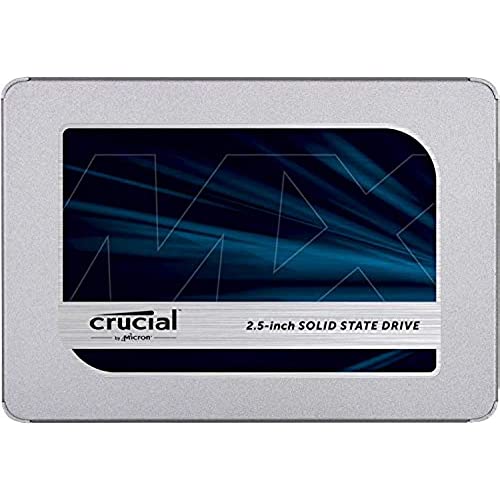

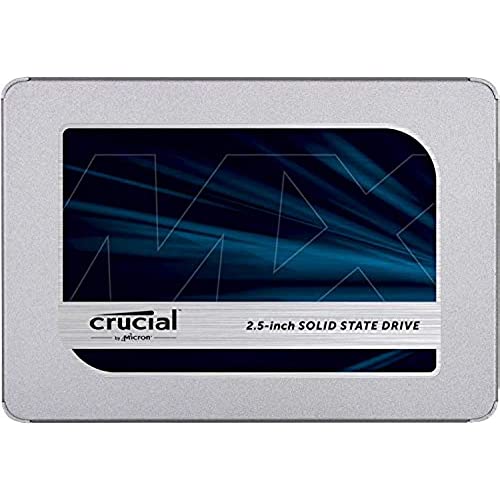

Crucial MX500 500GB 3D NAND SATA 2.5 Inch Internal SSD, up to 560MB/s - CT500MX500SSD1(Z)
-

Kam
> 3 daybeen using this for well over a year now and the change it made to my pc was better than any graphics card, processor or memory. going from a spinning mechanical hard drive is indescribable. the install of windows is minutes. the load time of windows is seconds and games are almost immediate. i had to knock a star off as i was a little surprised just how bare the packaging is - not even any screws! for me, this was ok as i have a few lying around but someone who is building a new pc, might not be so lucky. all in all, this is a fantastic product.
-

Allen R Pellett
> 3 dayPurchased AOMEI Backupper Professional... Real... and Crucial MX500 500GB 3D NAND SATA 2.5 Inch Internal SSD - CT500MX500SSD1 plan to buy 4 more Crucial MX500 500GB if I can find the page so book mark the page you found this on, many fakes are out there, this was real, grab as many as you can. Wish I did.
-

Yaser Afifi
> 3 dayexcellent
-

Riccardo Kiurlo
> 3 dayAvete il PC lento? I programmi sono lentissimi ad aprirsi e a girare? Lavvio del PC è secolare? ....Questo SSD è la soluzione, naturalmente affiancato da una buona quantità di RAM, ma sicuramente cambierà il vostro computer, che sia un fisso o un portatile. Accensione totale del PC in 20 massimo 30 secondi, apertura programmi alla metà della velocità....senza menzionare la silenziosità. Rapporto qualità-prezzo assolutamente buono.
-

guillermo diaz
07-06-2025bien
-

Ro Dento
> 3 dayworks well is fast AF!
-

Umberto
Greater than one weekNulla da eccepire sullSSD, ho avuto però problemi nelluso di Acronis per la clonazione - con mia grande sorpresa, conoscendo la qualità dellazienda. Scegliendo le impostazioni manuali, la clonazione è stata completata, ma ha fallito nel replicare le partizioni. Scegliendo lautomatico, Acronis True Image ha clonato il disco sbagliato (ne avevo tre collegati). Alla fine sono dovuto ricorrere a Clonezilla per ottenere la copia giusta. Un pomeriggio perso a fare monta e smonta del disco nel portatile... :-/
-

José Luis Santana Blasco
> 3 dayTenía un portatil antiguo que esperaba mejorar cambiando el disco. Ha mejorado, carga bastante más rápido que con el disco normal, pero carga mucho más lento que otros discos solidos que tengo en otros equipos.
-

Gonzo
> 3 dayWould recommend if ur on a strict budget, But for a few quid more you can get a m.2 which is remarkably faster
-

Pedro
> 3 dayGreat for my MacBook pro. Just double the storage.

