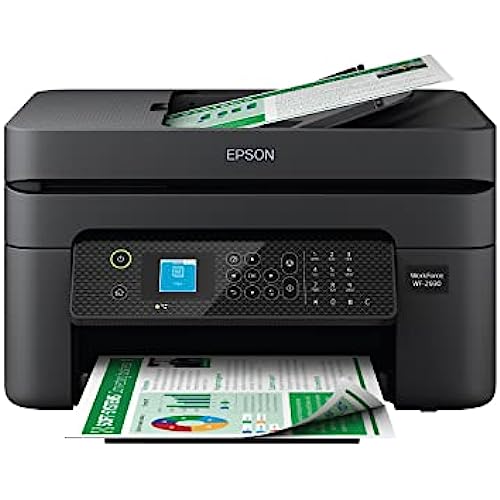
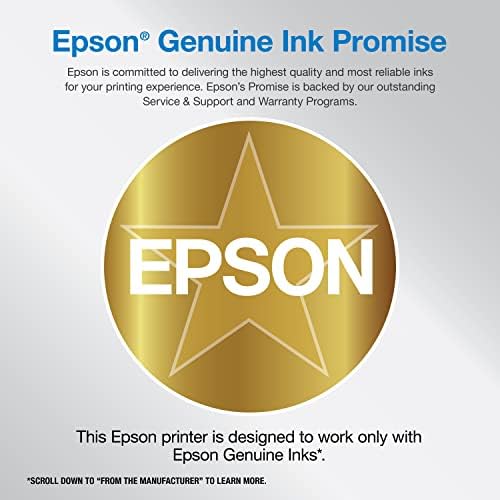
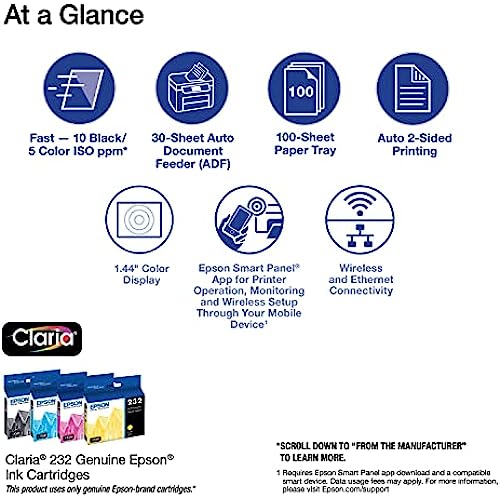

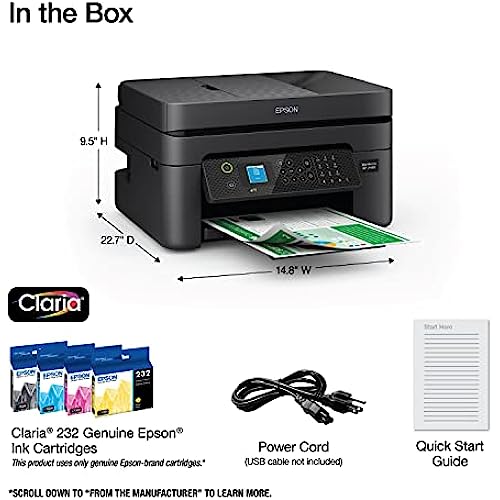

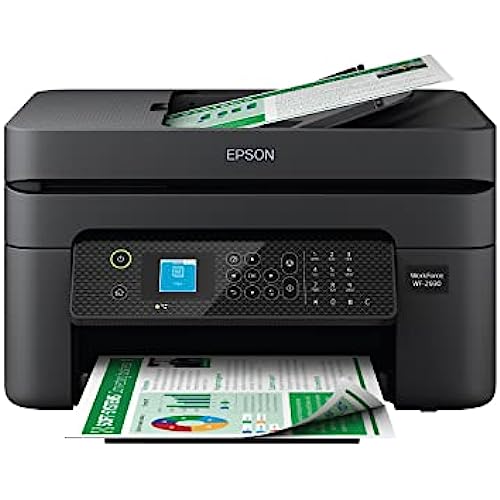
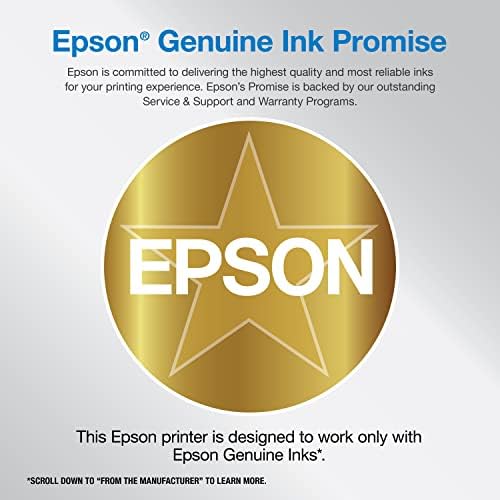
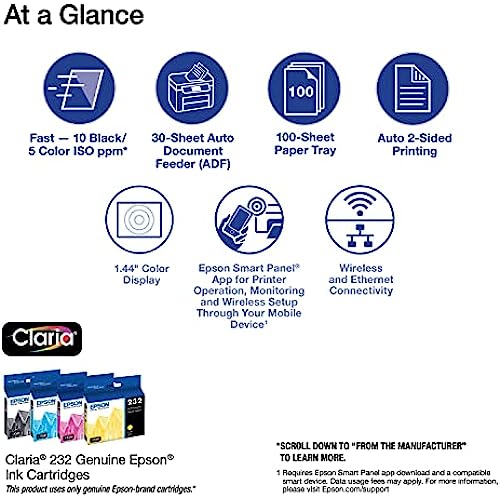

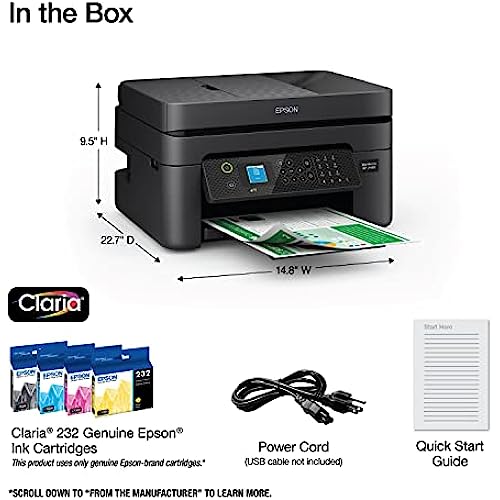

Epson Workforce WF-2930 Wireless All-in-One Printer with Scan, Copy, Fax, Auto Document Feeder, Automatic 2-Sided Printing and 1.4 Color Display,Black
-

Brad Lajeunesse
> 24 hourwithout a doubt the best printer for home use. Very crisp clear print. Compact with no big overhanging feeder or discharge trays that flip out. pull out tray so you can decide how far to go. Excellent, worth paying a little bit more for. Always bought hp before this one and ink always dried out before we could use it all but these don`t.
-

FLshopper
> 24 hourAfter always owning HP home printers, I branched out and bought an Epson. It printed well, but the first time I tried to feed a document through to scan, it told me the feeder was jammed with paper. Huh? Id never even used the feeder. Tried 3 times to call epson tech support and after making it through the decision tree, they just hung up on me. 3 times. I returned it. I never even check how well it copied anything.
-

Nicole P.
> 24 hourFonctionnement simple et fonctionne très bien que ce soit de mon cellulaire ou directement sur lappareil pour lordinateur. Jadore!
-

Simone Brigham
> 24 hourI stand by this it is a good printer does everything good wish it didnt have to use this companies ink its expensive but that is only complaint
-

Barb L
> 24 hourwhile Epson is a known name, the quality and features is now lacking. I was looking for a printer with a scan bed that accepts legal size paper, this model does not. the paper tray holds legal size paper. working from home this feature is a must. the screen to operate the printer is large enough to see and easily accessible. paper tray is easy to load and doesnt stick out too far, so no hindrance there. it is a good printer for home use using letter size paper only, but for my opinion , shop around for different styles etc for business use.
-

LTimbrook
> 24 hourI purchased this printer from Staples but came here to give a review (which I usually never do) but this printer is not worth the cost savings. I have had both Brother and HP printers with no issues, this time I just wanted a simple printer whose ink wasnt expensive. 90% of my printing is pages for school that need signatures. This one is GARBAGE! Every time I have to print something I have to get off my 5ghz to get on to the 2.4ghz network to print. And the phone app NEVER connects to the printer even when on the same network. Most of the time my kids will take a picture of a page I need to sign and then I print it out and take a picture and send it back simple....not with this printer. My printer never properly connects to the app so then I have to email myself the picture so I can print it from the computer. Then the printer assumes its a picture (my brother used to auto-detect documents somehow because I never had this issue) so it prints as a 4x6 so now the printer is yelling at me if I put in the proper page so I have to run upstairs to tell the printer no since it still thinks its a picture my page is fairly damp from all the damn ink it used. Even when printing from the document option on the phone by default it assumes its photo quality, and if you go in and change this sometimes the options stay sometimes it doesnt and you dont know until the next time you print and the printer is yelling at you again. Its also not a network printer because every other device is fine but this one! I have removed and re-added the printer several times and still always have the same issue. Phone app in order to get it to work I have to restart the printer every time I need to print from the app and its still hit and miss if it can find the damn printer. I have had nothing but issues with this honestly it is the most frustrating printer I have ever owned. I would not purchase it again. My husband prints most of his stuff from the computer and its a bit more reliable but every now and then he still needs to reboot the printer.
-

Tabbie❤️
> 24 hourWhen it print it comes out clear and readable!
-

Nakia Wisoky
> 24 hourIts a very good value for the money
-

kaitlin bennett
> 24 hourhavent used it yet but it looks so expensive
-

VTVITO
> 24 hourThe product details mentions that it has both wireless and Ethernet connectivity. It actually has only wireless and USB connectivity.
