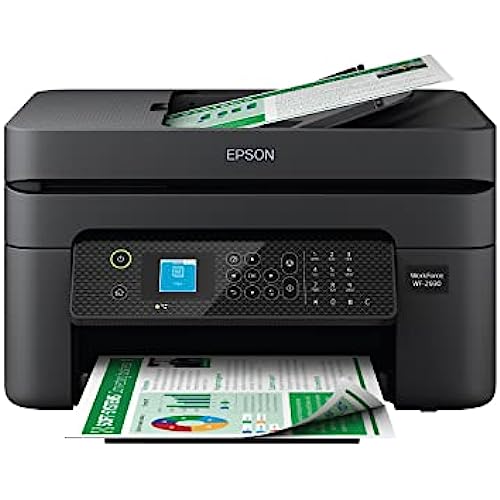
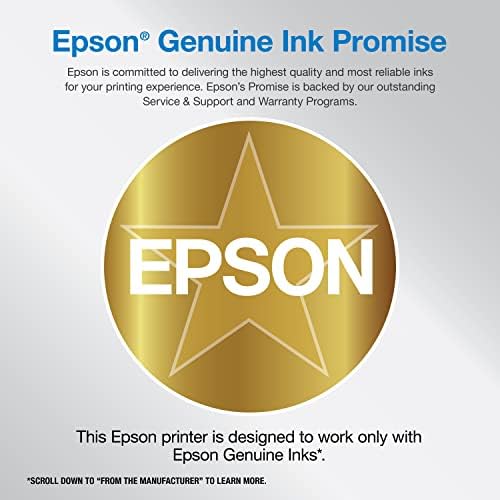
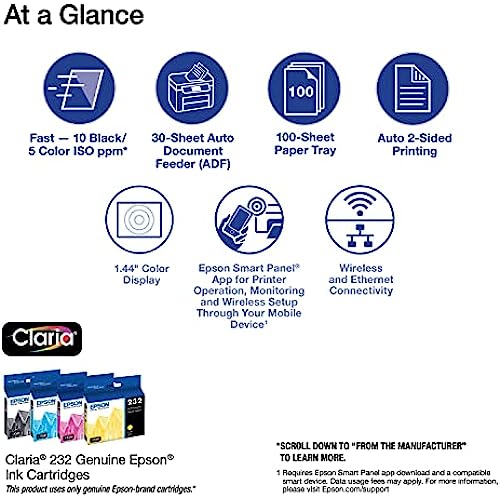

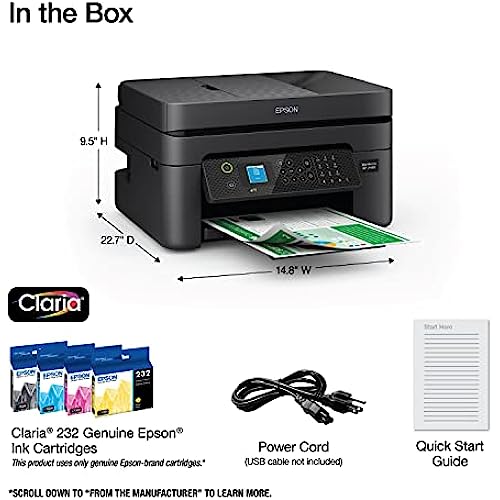

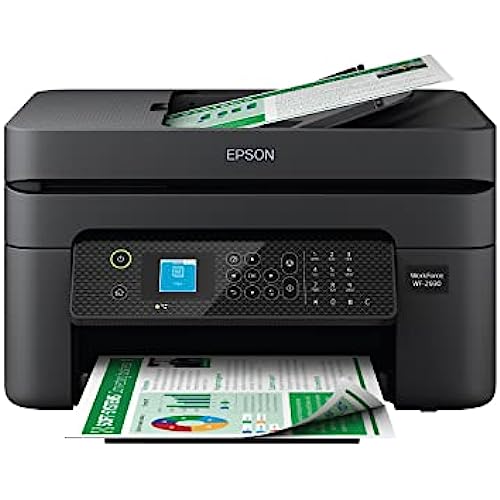
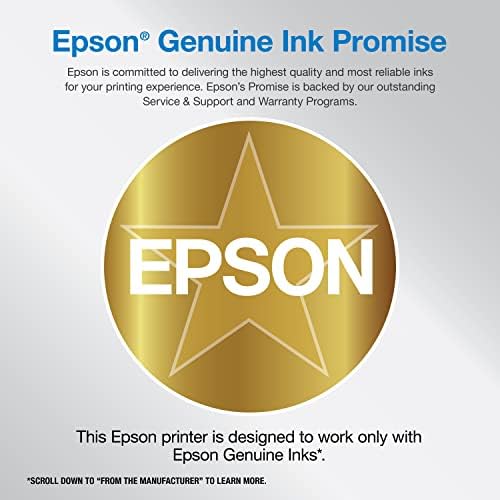
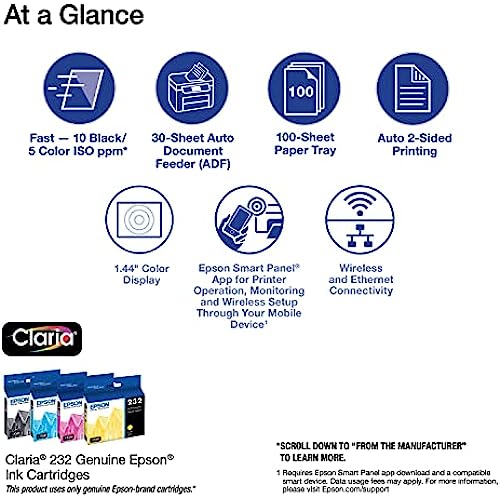

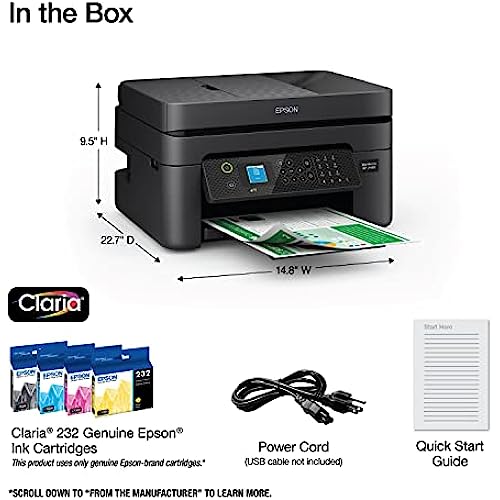

Epson Workforce WF-2930 Wireless All-in-One Printer with Scan, Copy, Fax, Auto Document Feeder, Automatic 2-Sided Printing and 1.4 Color Display,Black
-

Emily
> 3 dayGood printer for a reasonable price! The automatic scanning function saves me so much time.
-

Diane De Bellefeuille
> 3 dayLes cartouches sont petites et ne durent pas longtemps donc si à refaire je prendrais une autre sorte et laser . J’aime par contre la grosseur juste parfaite. L’imprimerie est de belle qualité
-

Jay Baratta
> 3 dayI have had many printers (Hp, Brother, Canon) and this one is the best! EP son works flawlessly and I have thrown out the others.
-

ROSEMARY MATTHEWS
> 3 dayQuality is perfect. Everything comes out great even pictures.
-

yourchefkathy
> 3 dayThe printer was a snap to set up and connect to my wifi. I suggest you order ink at the time you purchase the printer as those included don’t have much ink.
-

Customer
> 3 dayThe setup of this printer was simple but time consuming, it is a big boy too, you either need to get it its own side table or clear a substantial area for it. The scanner works fine, just as well as any other scanner Ive used. The photo is of a recipe that I printed. It should have been nothing special or hard for the printer, but it still struggled to print a reasonably clear document.
-

VTVITO
> 3 dayThe product details mentions that it has both wireless and Ethernet connectivity. It actually has only wireless and USB connectivity.
-

Mr. Raleigh Kub
> 3 dayAlthough they say its very easily to hook up and use, that is very untrue if youre not a smart phone or a computer nerd. And calling the help center is not a good option when most of whom you talk to are very hard to understand.
-

Jin
> 3 dayPrinted less than 200 pages of text documents not photos, all ink cartridges depleted. New standard 4-pack of 222 cartridges cost $48, XL cost $60. This machine is new model to make sure there are currently NO compatible cartridges in the market. The manufacturer keeps changing models to keep you pay a premium for the same thing that cost a few bucks to produce.
-

igous35
> 3 daycartridges are completely empty. better to buy a printer elsewhere. I couldnt even print one page. There is no usb cable included.
