

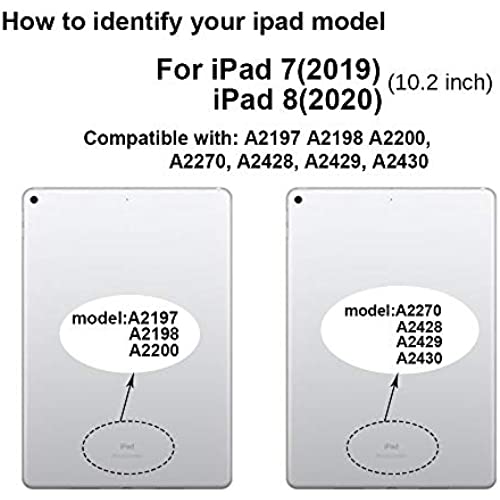
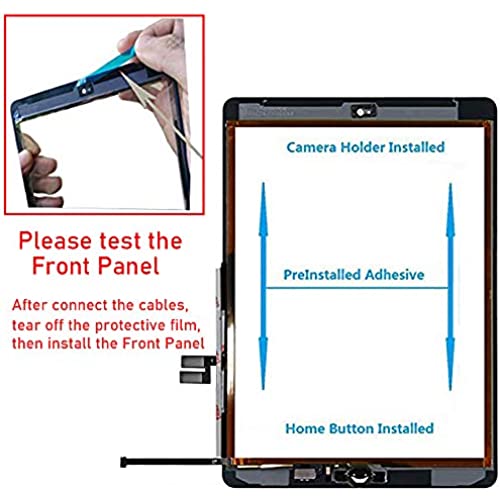





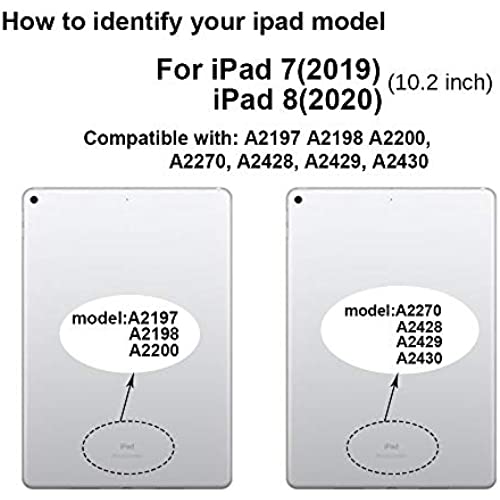
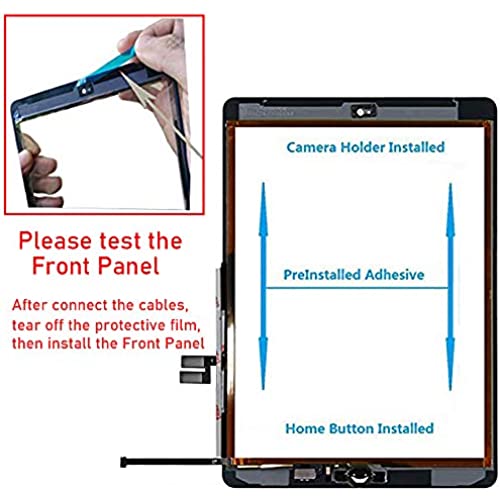



for iPad 7th/8th Generation Screen Replacement Digitizer 10.2(A2197,A2198,A2200,A2270,A2428,A2429,A2430),for iPad 7/8 Screen Replacement Parts(NO LCD),+Home Button+Pre-Installed+Repair Tools(Black)
-

ScubaDive
> 3 dayThis is a nice digitizer, but the installation isn’t easy irrespective of which digitizer you purchase. I highly recommend that you watch the YouTube video by Jose Morales. Make sure that when you fold down the cables on the digitizer to adhere them to the back side of digitizer, that you pull the clear plastic screen protector out of the way first. You will see Jose do this in the video, but it’s not perfectly clear. You must also make sure every speck of the old glass is removed from the edges of the iPad. Otherwise the new digitizer will not seat properly. I had never attempted this repair previously, but it worked the first time. iPad is like new.
-

mbbcgirl
> 3 daySeller should have disclosed the fact that the home button included didn’t support touch in the title… not buried in the description. Seems pretty shady. On a positive note, Amazon shipped the product quickly. Tools included were helpful.
-

Leigh
> 3 dayCame fast and great quality
-

Diego Trujillo
> 3 dayNo pude intalar el producto segun lo ofrecido porque conectores llegaron con falla
-

Richard
> 3 dayGood screen. I had a little trouble with the instructions but I contacted them by email and give them 5 stars for service.
-

Amanda landers
> 3 dayBought it for a cheap fix and it worked beautifully
-

Mal
Greater than one weekThis was super easy to install ans exactly what we needed to fix my daughters iPad. Its like brand new!! I highly recommend.
-

Shelly
04-04-2025Works great. I easy to use.
-

Bryce
> 3 dayNo issues were encountered while installing the replacement screen. The kit provided includes the tools that I needed to remove the screen. Overall a pretty great value considering the cost of a professional repair otherwise. The included instructions were surprisingly easy to read. Just be sure to read through the entire booklet before starting, or you will risk damaging delicate ribbon cables. I used a 3D printer heated bed to soften the adhesive. A heat gun or hairdryer could probably be used with greater risk.
-

Keri korn
> 3 dayVery user friendly
