
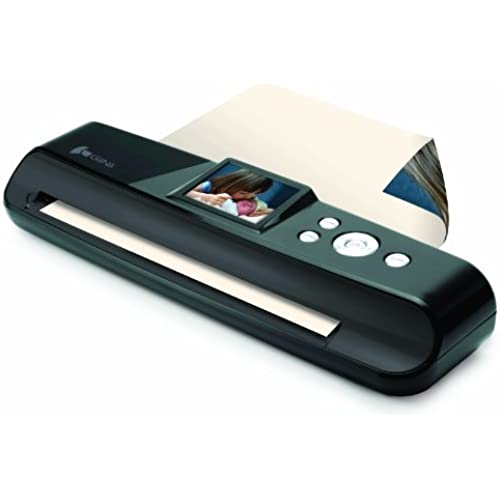
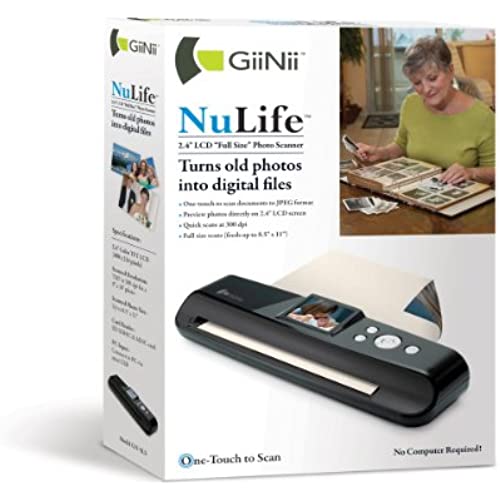


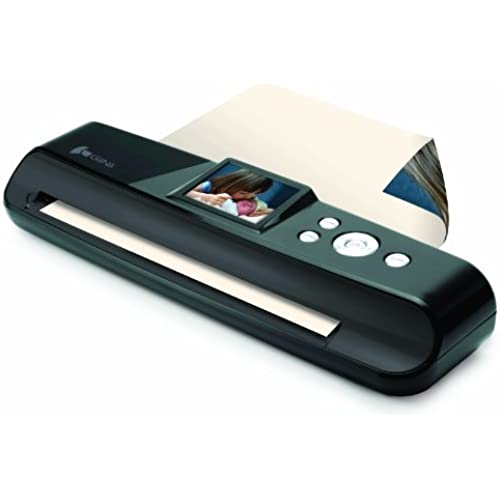
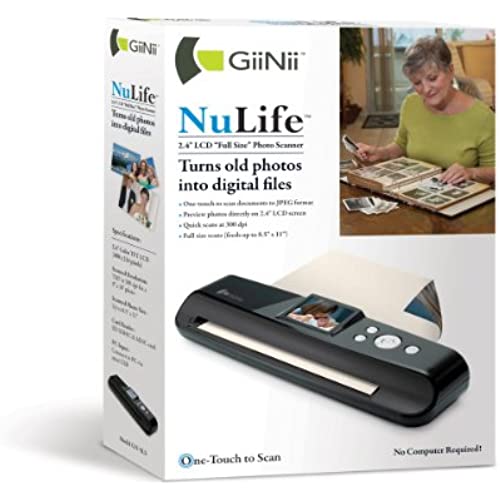

GiiNii GN-5LS NuLife Full Page Picture Scanner with 2.4-Inch LCD Screen-Black
-

Debra Barbour
> 3 daySo glad I have this item. Took it with me to a family reunion and was able to scan photos and have copies. I make memory quilts and sometimes I need photos from family members without them knowing about it. So easy to use and I just loan it out, pictures get scanned, and person the quilt is being made for never knows until they get their quilt!
-

Shirley M. Hale
> 3 dayWe were needing a scanner to archive my mothers albums of family pictures. This scanner is easy and fast. I have recommended it to my friends who need to preserve their family photos.
-

Jettec88
> 3 dayIts well made, does up to 8 11 photos.....and has a built in screen.....portable! Perfect for backing up my old photos.
-

R. Martinez
> 3 dayThis scanner has done wonders for simplifying my life. I dont use it for pictures very often, although I have scanned quite a few. The main thing I scan in is documents and receipts to reference later when I dont know where they have gone. :) I am not very organized normally. I tend to have a very good memory, so I will remember where I left something, but that doesnt work when people come along behind me and move things. :) I got into the habit of scanning in receipts a few years ago to track prices of items I purchase. However, I was using a slow flatbed scanner, and it took so long I only did it every few months. This means I didnt have access to the most recent receipts, and it wasnt near as helpful without recent data. I paired this scanner up with a 4GB Eye-Fi connect card so that it automatically transfers my pictures over to my PC. I leave the scanner on my kitchen counter, and when I get home I scan in any receipts or mail I received that day. It is very quick and works without the hassle of dragging a scanner out and using software to scan it in. I really like the image preview to see right away if the image came out right so that you can rescan if it didnt come out just right. It comes with a dual plug USB adapter to power it for scanning, but I was able to use a standard mini-usb cable to power it from my PC when I tested it. It depends on the amount of power that your PC outputs via USB if it needs both plugs or not. Downsides: The scanner does need to be cleaned/calibrated every so often. I have scanned almost 1000 images with this scanner, most of which were from the pile that had built up before I purchased it. At about the 300-400 mark I started getting pink lines in my images and had to calibrate the scanner a couple of times (with the included card) in order to get them to stop showing up. This isnt a huge deal with documents like the ones I am scanning, but if you are scanning photos it is something to keep an eye out for. Also I made the mistake of scanning a document that had some sort of glue on one side which got all over the glass inside, and I had to spend quite a bit of time with the included cleaning wand to get it all out. Most scanners have a white panel above the glass, but this scanner has a black roller above the glass. This can be an issue if you are scanning dark images, as if may only detect the light parts of the picture as an image, and will crop out the dark parts. What I do to overcome this is place another picture behind the one I am scanning, but reversed so that the white backs are back to back. Then I slide the back image over slightly, so that it picks up a white border on the dark side of the image. You could also use a piece of paper or anything light in color that is convenient so that it can see the entire image. This scanner detects the end of a document with a sensor flag on the right side. If the document is bent or curved this sensor flag may raise before the document is all the way through and the document will stop in the middle. To prevent this I have gotten in the habit of lightly holding my fingers over that side to keep the paper down, but not hard enough to skew the paper feeding through the printer. This isnt really an issue with heavy weight paper like pictures. The last issue I have is that the scanner does produce a Date Taken entry in the exif data in the image, but it always lists it as the same date of 1/1/2010. It seems to count up the time from that day the longer it is on, but reset itself the next time it is turned on. It may count up as long as it is plugged in, I am not sure as I always unplug it when I am done using it. I emailed the company to inquire about setting the date, and they responded to my question quickly (within 24 hrs), but informed me that there was no way to change this date stamped within the scanner. The Eye-Fi card is able to store by the date taken, or the date transfered, so I set it to date transfered. The images seem to transfer almost instantly with the Eye-fi card, but if it is set up this way, and important to have it stored by the correct date it may be best to leave the scanner on for a minute or two after you are done scanning in order to make sure everything is transfered over before shutting it down. Overall I am very happy with this scanner. It does everything I wanted it to at a very reasonable price compared to other portable scanners, and has a LCD screen as a bonus.
-

Damien
Greater than one weekIts very easy to use. But the image quality is less than I had wished for. Image looks like it has streaks running though it. Did NOT improve after cleaning it and going though the troubleshooting guide that came with it.
-

dlightner
> 3 dayThis is a convenient scanner--easy to use. We are processing a history of family photos and the scanner provides excellent results. We have already processed hundreds of photos, some from the early 1920s, with high quality outcomes.
-

Jule
> 3 dayFinally started using this. This is NOT as great as these reviews are Im sorry! The more I sit here scanning the more Im ready to throw it across the room!! Im having to delete every other photo because its cutting off!! Have to delete then flip and rescan!! Literally, EVERY OTHER PHOTO!!! This is ridiculous already!! Suppose to be easy! Scan it through and its done. NOPE!!!!!! I can go through less stress and aggrevation using my all in one!! Which at this rate I may have to!! Waste of $$!!
-

Jon Schmidbauer
> 3 dayThis was purchased as a Christmas gift to my wife, she was pleased to see it, as one of her requests. When she started to use it, the scanner produced a white line on every photo scan, in the same place, I made a minor attempt to inspect it without finding any results. We made our return with intention of replacement or repair, they just went ahead with a refund, we would have liked the scanner better. I now have to shop for another scanner that probably wont be Amazon or the same brand. Im out, so you be the judge.
-

Danny
> 3 dayThis product worked well and did exactly what I needed it to do, I needed a simple tool to scan photos from old photo albums and it did the job.
-

Maria Romero
> 3 dayThe scanner is a decent scanner. I find that at times because the background is dark it automatically cuts out part of the picture. I have to always be checking it to make sure that all of the picture is shown. When I transfer the picture to a flatbed scanner that picks up the dark background with no problems. Also vertical lines sometimes appears. You really need to check the screen to see that the picture has been scanned correctly. Otherwise the scanner is quick and efficient.
